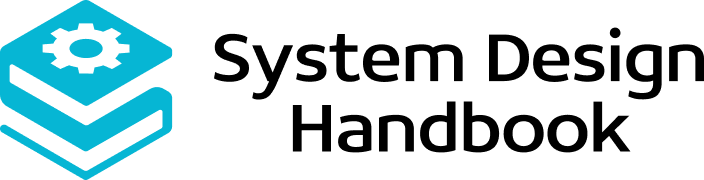Frontend System Design Interview: A step-by-step Guide

The frontend system design interview is no longer just about placing buttons on a page or structuring a few React components. At top-tier companies like Google, Meta, Netflix, and Amazon, it’s an advanced, architecture-focused interview that evaluates how you design complex user-facing systems at scale, while balancing interactivity, latency, accessibility, modularity, and performance.
You might be asked to design a real-time dashboard for millions of users, a design system shared across 20+ teams, or a highly interactive document editor like Google Docs. The frontend system design interview pushes beyond isolated UI work into the full lifecycle of data: how it’s fetched, rendered, cached, managed, secured, and scaled, all within the browser environment.
What makes it especially challenging is the need to reason about both backend coordination and frontend user experience under constraints like mobile performance, offline mode, localization, or accessibility. You’ll be asked to weigh trade-offs like SSR vs. CSR, GraphQL vs. REST, Redux vs. Context API, and code-splitting vs. load-time hydration.
This guide walks through the complete structure you should follow during your frontend system design interview, covering requirement scoping, performance targets, architecture choices, observability, and UX-aware optimizations. Throughout, you’ll learn how to explain your choices like a senior engineer who owns cross-platform, user-critical systems.

8 Steps to Crack the Frontend System Design Interview
Step 1: Clarify the Product Requirements & UX Expectations
The most underrated part of a successful frontend system design interview is the first five minutes, where you define what you’re building and why. Interviewers expect you to drive the conversation like a tech lead, asking smart, targeted questions that shape both the user experience and architectural decisions.
Start with basic clarification questions:
- Is this a single-page app (SPA) or a multi-page app (MPA)?
- What devices are targeted? Is mobile parity a requirement?
- Do we need offline support or optimistic UI updates?
- How real-time is the experience? Are changes collaborative?
- Any accessibility, localization, or dark mode requirements?
For example, if you’re asked to “Design an Admin Dashboard,” don’t jump straight into components. Instead, ask:
- How many concurrent users do we support?
- What kinds of data refresh intervals are needed?
- Is this dashboard read-heavy or does it include lots of form submissions?
- Do we need to support drill-down charts, editable tables, or drag-and-drop?
In a frontend system design interview, these clarifying questions show you’re thinking holistically, not just about components, but about how the system serves user needs at scale. The more you probe, the more confident your interviewer becomes in your ability to design a usable, performant, and maintainable frontend system.
Once the UX expectations are clear, you’ll naturally transition into architectural decisions that align with those goals, such as rendering strategy, caching models, and what parts of the experience need to be reactive vs static.
Step 2: Estimate Scale, Load & UI Complexity
Before committing to a design, it’s crucial to quantify usage and complexity. The frontend system design interview rewards engineers who use numbers to drive decisions instead of relying on intuition or guesswork.
Here’s what to estimate:
1. User Load
Start with Monthly Active Users (MAU) and break it down into:
- Daily Active Users (DAU)
- Peak Concurrent Users (e.g., during product launches or daily spikes)
- Devices (mobile vs desktop ratios)
Example:
If you’re designing a trading dashboard with 10 million MAU:
- Assume ~1M DAU
- ~200K peak concurrent users
- ~50 requests/user/hour → ~10K requests/sec globally
2. UI Complexity
Estimate:
- Number of pages/screens
- Component depth (nested tables, modal layering)
- Interactivity levels: How frequently does the UI need to update?
- Data sync complexity: Does data update every 5 seconds or only on refresh?
3. Performance Targets
Define what success looks like:
- First Load Time: <1s on 4G
- TTI (Time To Interactive): <500ms
- Frame Rate: 60fps during scroll/animation
- Bundle Size Budget: <250KB gzip’d initial load
These numbers become the foundation for trade-offs you’ll make later:
- Should you SSR everything for SEO and TTI?
- Is caching worth the complexity for a semi-static dashboard?
- Is GraphQL overkill for predictable list-based APIs?
By bringing numbers into your frontend system design interview, you signal that you build systems to scale, not just to work.
Step 3: High-Level Architecture & Rendering Model
This is where your interviewer expects you to draw a diagram and walk through the end-to-end architecture. For a frontend system design interview, your job is to explain what happens from the moment a user opens your app to the point they see meaningful data, and how that process performs under scale.
Start with the rendering strategy:
- CSR (Client-Side Rendering) – Fast after load and great for apps behind auth (e.g., internal dashboards).
- SSR (Server-Side Rendering) – Faster first paint, better SEO, useful for marketing pages or public feeds.
- SSG (Static Site Generation) – Best for content-driven platforms (blogs, docs).
- ISR (Incremental Static Regeneration) – Good hybrid when you want fast loads + content freshness.
Explain which model you’d choose and why. Example:
“For a financial dashboard that’s auth-protected and not SEO-sensitive, I’d go with CSR. But for the landing page, SSR or SSG would improve first-paint and allow pre-caching of critical assets.”
Then draw your frontend architecture:
- CDN serves static assets (JS bundles, CSS, images).
- Web server (Node.js/Next.js/Nuxt) handles SSR if needed.
- Client app (React/Vue/Svelte) manages UI rendering and routing.
- API gateway forwards requests to backend services.
- Optional: Feature flag service, logging pipeline, analytics tag manager.
In your frontend system design interview, always accompany your architecture with a sentence like:
“This architecture balances fast initial load, scalability across devices, and modularity across teams.”
Also, call out where caching, route prefetching, and lazy loading happen in the flow.
Step 4: State Management Strategy
When your app starts growing, so does its state. In your frontend system design interview, show that you can organize state intelligently to reduce re-renders, improve performance, and keep code maintainable.
Classify your state:
- Local component state – e.g., dropdown toggle, input value.
- Global UI state – e.g., dark mode, modals, toasts.
- Server cache/state – e.g., fetched user profile, feed data.
- Derived state – values computed from other state (e.g., filtered lists).
- Ephemeral session state – form progress, drafts, onboarding steps.
Choose your tools wisely:
- React Context API – great for static or small global state (e.g., theme).
- Redux / Zustand / Jotai – for complex app-wide interactions.
- Apollo Client / React Query – for API response caching.
- Custom hooks – when building isolated logic that needs reuse.
Example:
“For a collaborative text editor, I’d use a global state manager like Zustand to track cursor positions and collaboration data. I’d pair it with a WebSocket listener and debounce updates to reduce re-renders.”
Key challenges to mention:
- Avoiding prop drilling in deeply nested components.
- Normalizing server data (especially lists) for performant lookups.
- Making sure state updates are granular and don’t re-render entire trees.
- Syncing state across tabs/windows using BroadcastChannel or service workers.
Bonus points: mention how you’d persist some state in localStorage, IndexedDB, or even a client-side SQLite engine (e.g., for offline-first apps).
Step 5: API Design & Integration Patterns
A big part of the frontend system design interview is showing that you don’t just consume APIs, but you shape how the frontend interacts with them at scale.
Types of APIs to consider:
- REST – familiar, structured; easy caching and retry logic.
- GraphQL – great for minimizing overfetching and batching multiple queries.
- WebSockets / SSE – real-time use cases like chat or live dashboards.
- gRPC-web – fast binary protocol, though less common in browser apps.
Explain your decision clearly:
“Since our dashboard needs partial data updates and nested entities, I’d go with GraphQL and use Apollo Client to handle normalization and caching.”
Integration patterns:
- API wrapper hooks (e.g., useUserProfile, useFeedData) for reuse.
- Error handling – show retry logic, exponential backoff, fallback UIs.
- Pagination & infinite scroll – cursor-based loading for large datasets.
- Optimistic updates – especially for CRUD interfaces like task boards.
- Debouncing/throttling – to prevent API spam during search or typing.
Security best practices:
- Avoid embedding secrets in the frontend.
- Token refresh strategies (access + refresh tokens).
- Rate limiting / backoff responses.
Call out how your architecture handles API failures, retries, and user feedback. Bonus: mention API monitoring or how you’d use tools like Postman or Swagger to test and mock during development.
Step 6: Frontend Performance Optimization
Every frontend system design interview expects you to talk about how to make your UI fast, not just in theory, but with real, measurable strategies. You’ll need to address first load, runtime performance, and smooth user interactions.
1. First Load Performance
Your interviewer may ask: “How would you optimize a slow 2MB bundle for mobile users?”
Tactics:
- Code splitting with React.lazy, dynamic imports
- Tree-shaking unused JS via Webpack/Rollup
- Preloading critical assets using <link rel=”preload”>
- Lazy loading routes, images, and non-critical modules
- Reducing third-party dependencies (especially charting libs)
Use metrics like:
- Largest Contentful Paint (LCP) < 2.5s
- First Input Delay (FID) < 100ms
- Time to Interactive (TTI) < 500ms
2. Runtime Optimizations
Once the app is loaded, how does it behave?
- Minimize re-renders: use React.memo, useCallback, useMemo
- Virtualization (e.g., react-window) for large lists
- Avoid long main thread tasks (>50ms)
- Leverage web workers for heavy computation
3. Assets & CDN
- Use CDNs (Cloudflare, Fastly) to cache static content closer to users
- Compress images using WebP, AVIF
- Prefer SVG over PNG for icons
Tip: Bring up tooling like Lighthouse, Chrome DevTools, or WebPageTest to show you measure what matters.
“In a real project, I use Lighthouse in CI to enforce bundle size and load targets. Anything over 250KB on first load triggers a performance ticket.”
This section proves you’re not just designing UI. You’re engineering fast, scalable experiences.
Step 7: Auth, Permissions & Secure Frontend Design
In a frontend system design interview, security and access control often go unspoken, but great candidates bring it up proactively. Here’s how to show you’re thinking ahead.
1. Authentication Models
Explain token-based flows:
- Access/Refresh Token strategy (Auth0, Firebase Auth, Cognito)
- Where tokens are stored: HttpOnly cookies (preferred) vs localStorage
- Handling token expiry, re-authentication, and background refresh
“To prevent XSS and token leakage, I’d store access tokens in HttpOnly cookies and rely on refresh tokens with short TTLs.”
2. Role-Based Access Control (RBAC)
How do you ensure that different users see different parts of the UI?
- Fetch permissions after login
- Centralize logic in an authContext or usePermissions hook
- Use conditional rendering (or route guards) to hide/show UI
- Secure API responses server-side, too
Example:
“Even if a user manipulates the DOM to expose a hidden ‘delete’ button, the backend should reject unauthorized requests.”
3. Secure Frontend Practices
- Sanitize user-generated content to prevent XSS
- Use Content-Security-Policy headers
- Validate API responses (e.g., schema via Zod or Yup)
- Use HTTPS, secure cookies, and CORS properly
Mention tools like OWASP guidelines, static analysis (ESLint security plugins), and Auth testing frameworks.
This section proves that you can build frontend systems that are not only performant but also resilient and safe at scale.
Step 8: Accessibility, Internationalization & Theming
These topics are a hidden goldmine in frontend system design interviews, especially at companies with global user bases.
1. Accessibility (a11y)
Expect questions like: “How would you ensure this dashboard is usable by screen readers?”
Your answer should include:
- Semantic HTML: <button>, <nav>, <main>, etc.
- ARIA roles where appropriate (aria-label, aria-expanded)
- Keyboard navigability: tabindex, onKeyDown handlers
- Focus management (modals, form inputs)
- Color contrast ratios (use tools like Axe Core or Lighthouse)
Tip: show you know about WCAG 2.1 AA standards and tools like:
- axe DevTools
- Chrome Accessibility panel
- screen reader testing (VoiceOver/NVDA)
2. Internationalization (i18n)
If asked to support global users:
- Use i18n frameworks (react-intl, i18next)
- Format numbers, dates, and currencies (via Intl API)
- Handle LTR/RTL layouts gracefully
- Load translation files dynamically (lazy load)
Pro tip: Mention pseudolocalization to catch layout-breaking translations early.
3. Design System & Theming
In a system shared across teams:
- Define a central theme layer (colors, spacing, typography)
- Support dark mode via CSS variables or theme providers
- Build accessible, reusable components (input, button, toast)
- Use Storybook or similar to maintain design consistency
Example:
“To support theming, I’d use CSS variables tied to a global theme object, which can be toggled at runtime without a layout shift.”
This section shows you understand frontend engineering for real-world teams and users, not just happy-path UI.
Step 9: Observability, Logging, and Debugging
In your frontend system design interview, you’ll stand out if you explain how to debug and monitor what’s happening in production, not just what you build in dev.
1. Client-Side Logging
Capture frontend errors and performance metrics using:
- Sentry – automatic error tracking, stack traces
- LogRocket / FullStory – session replay, console logs, network traffic
- Datadog RUM – real user monitoring, frontend → backend tracing
What to log:
- JS exceptions
- API request failures
- User interactions (for debugging)
- Custom app events (e.g., “User completed signup flow”)
Example:
“If 10% of users are failing at the payment step, our logging system can surface the failing device/browser combo and guide hotfixes.”
2. Performance Monitoring
Use tools to track:
- Core Web Vitals (LCP, FID, CLS)
- JavaScript memory usage
- App startup time
- Long tasks and freezes
Explain how you’d set up thresholds and alerts.
3. Debugging in Production
- Use feature flags to roll out changes gradually (e.g., LaunchDarkly)
- Add app version metadata to logs for correlation
- Leverage Redux DevTools, network tab, and error boundaries in dev
In interviews, describe how observability makes your frontend resilient and recoverable in production.
Step 10: Edge Cases, Constraints & Failure Modes
This section shows FAANG-level maturity, including how you prepare your frontend to behave under stress or failure.
1. Network Failures
What happens if:
- A user has flaky 3G or loses internet mid-form?
- Your API returns a 500?
Strategies:
- Graceful fallbacks (cached content, retry toasts)
- Offline-first mode with service workers
- Retry logic with exponential backoff
- Track and surface client-side error state (e.g., with React Query)
2. Device Diversity
Handle:
- Low-memory Android phones
- iPhones with notch layouts
- Devices in landscape mode or with high DPI
Techniques:
- Responsive layouts with CSS grid/flexbox
- Memory leak detection using Chrome DevTools
- Throttled animations and minimal JS payloads
3. User Edge Cases
- Disabled JavaScript: show fallback content
- Keyboard-only users
- Screen readers on dynamic UIs
Tip: When discussing edge cases, use phrasing like:
“One thing I’d proactively call out is how the app behaves in a no-network scenario. I’d cache some content and surface a friendly offline message with an option to retry.”
Frontend System Design Interview Questions and Answers
This is where theory meets reality. In a front-end system design interview, expect your interviewer to test your ability to think through real-world UI challenges at scale, with constraints, and under ambiguity.
Below are common questions and structured ways to answer them, showing both depth and design thinking.
1. “Design the frontend architecture for a video streaming platform like YouTube.”
What they’re testing:
- State management
- Component modularity
- CDN usage and lazy loading
- Responsiveness and performance
How to answer:
- Clarify scope: “Are we designing the landing page, playback UI, or creator dashboard?”
- Sketch architecture: SSR (Next.js) + CDN for static content, React SPA for playback
- Talk media handling: lazy load thumbnails, HLS or Dash players, preload next video
- State: global for auth, local for video controls
- Caching: edge caching via CDN, local storage for watch history
Bonus: Mention safe video rendering, keyboard shortcuts, and accessibility for controls.
2. “How would you design a highly interactive dashboard with real-time updates?”
What they’re testing:
- WebSocket integration
- Data visualization
- Layout and re-renders
- Optimization under data load
How to answer:
- Real-time via WebSocket or Server-Sent Events (SSE)
- Decouple visualization components (charts, tables) using useContext or pub-sub pattern
- Throttle updates (e.g., batch updates every 2s)
- Use libraries like D3.js or Chart.js with React bindings
- Virtualize large tables (react-window)
Bonus: Talk about loading states, optimistic updates, and a11y for complex UIs.
3. “Design the architecture for an e-commerce product page.”
What they’re testing:
- Component structure
- API consumption
- SSR vs CSR
- Handling variants, personalization
How to answer:
- SSR for SEO (Next.js), hydrate dynamic parts with React
- Components: Gallery, Price Block, Inventory, Variant Picker, CTA buttons
- Data: preload product info, lazy load reviews, use SWR or React Query
- Personalization: A/B testing via feature flags, dynamic price rendering
- Resilience: fallback image, stale-while-revalidate caching
4. “How would you architect a design system for a company with multiple teams?”
What they’re testing:
- Reusability and modularity
- Component library strategy
- Theming and brand consistency
How to answer:
- Monorepo structure (Turborepo, Nx) with shared @ui package
- Use Storybook for component isolation
- Design tokens (colors, spacing, typography) via CSS variables or theme context
- Theming: light/dark mode toggle with context or CSS custom properties
- Versioning and publishing via NPM or GitHub Packages
Bonus: Mention accessibility baked into base components (e.g., focus traps in modals).
5. “How do you handle state in a large React application?”
What they’re testing:
- State design decisions
- Trade-offs between global vs local
- Performance
How to answer:
- Use local state (useState) for isolated UI behavior
- Global state (Redux, Recoil, or Context) for auth, feature flags, theme
- Avoid prop drilling with context or custom hooks
- Use memoization and selectors to avoid unnecessary re-renders
- Async state via React Query or SWR for server state with caching
Add:
“I also set up devtools and middleware for debugging, like Redux DevTools or React Query’s devpanel.”
6. “How do you ensure your frontend scales to millions of users?”
What they’re testing:
- Performance awareness
- Caching, CDN
- Bundle strategy
How to answer:
- Pre-render critical routes via SSR or SSG
- Cache assets via CDN (Fastly, Cloudflare)
- Split bundles (code splitting, route-based lazy loading)
- Compress images and fonts
- Optimize for core web vitals (LCP, CLS, FID)
Emphasize using tools like Lighthouse in CI/CD pipelines.
7. “What would you log or monitor in a production frontend?”
What they’re testing:
- Debugging and observability skills
- Proactive design under production constraints
How to answer:
- Client errors (JS exceptions, failed fetches)
- Core vitals (LCP, FID, TTI)
- Funnel metrics (e.g., signup drop-offs)
- Session context (user ID, browser info, app version)
Use tools like:
- Sentry for errors
- Datadog RUM / New Relic Browser
- LogRocket for session replay
8. “Design a mobile-first responsive UI for a social app.”
What they’re testing:
- Responsive layouts
- Touch accessibility
- Media handling on constrained devices
How to answer:
- Use CSS grid/flexbox with media queries
- Optimize touch targets (44px minimum)
- Lazy load images and videos
- Conditionally render heavy components based on screen size
Mention testing on device emulators and using accessibility scanners.
Final Tip
In every frontend system design interview, it’s not just about the “what” but the “why.” Practice showing:
- Trade-offs (“I’d use client-side rendering here for interactivity, but SSR for SEO”)
- Tool awareness (mentioning what’s popular and why it’s chosen)
- Empathy for users (talk performance, a11y, and mobile)
Let your answers reflect a blend of architecture, experience, and design maturity.
Final Interview Tips & What FAANG Looks For
Wrap up your frontend system design interview with structure, clarity, and confidence.
1. Use a repeatable framework
Structure your answers using this journey:
- Clarify requirements
- Estimate usage/load
- Draw high-level architecture
- Define rendering + state strategy
- Talk API integration
- Deep-dive into performance/security/UX
- Discuss trade-offs, failures, and monitoring
Interviewer prompt:
“Design the frontend architecture for a high-scale video-sharing app.”
Your kickoff:
“Let me clarify the scope first: Are we focusing just on the authenticated video feed and playback experience?”
2. Balance depth and breadth
You likely won’t cover everything. Go deep on:
- State management
- Rendering models
- Performance or auth
Show trade-offs, not just “what you’d do.”
3. Draw and narrate
Use visuals: whiteboard, shared doc, or Figma. Speak while drawing:
“Here’s the CDN → SSR server → client app → API gateway flow.”
4. What FAANG really wants
- Communication clarity (structured, confident thinking)
- Scale-awareness (can this handle 10M users?)
- Code-architecture fluency (modularity, reuse, fault-tolerance)
- User empathy (you care about fast, accessible, safe UI)
End with:
“This is my initial design. I’d love to dive deeper into performance trade-offs or API strategy based on what you’d like to explore.”