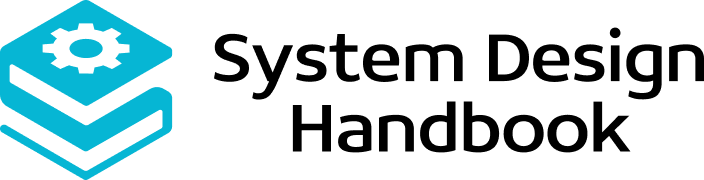Atlassian System Design Interview: A Comprehensive Guide
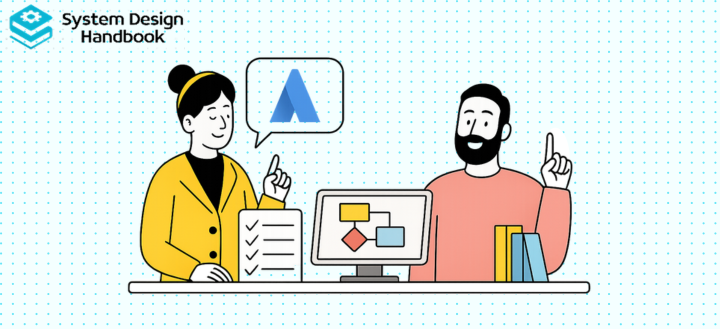
The Atlassian system design interview isn’t your typical whiteboard drill where you only model a login service or messaging queue. Instead, you’re expected to think like a product-minded engineer designing systems that are deeply collaborative, highly extensible, and optimized for long-term scale.
Atlassian’s platform powers tools like Jira, Confluence, Bitbucket, and Trello. Each involves multi-tenant SaaS architecture, plugin ecosystems, customizable workflows, and cross-team collaboration features. That means your design needs to be robust and flexible enough for millions of enterprise users.
What makes the Atlassian system design interview unique is that it tests more than just your knowledge of caching, queues, and databases. It looks for your ability to reason about plugin APIs, sandboxed execution, app marketplaces, and collaborative workflows with strict permission boundaries.
You’re solving for a very different scale: tens of thousands of organizations, each with their own users, workflows, and data policies.
In this guide, we’ll walk through a real-world design scenario that might show up in your Atlassian interview, break down how to scope it effectively, sketch the right architecture, and prepare you for questions about plugins, scaling strategies, and observability, all with clarity and confidence.

How to Approach an Atlassian System Design Interview Question
Every Atlassian system design interview begins with a scenario like:
“Design a system like Jira to manage issues and workflows for engineering teams at enterprise scale.”
Here’s how to break that down:
- Clarify context:
Ask whether the system is meant to run in Atlassian Cloud (multi-tenant SaaS) or Atlassian Data Center (on-prem/self-hosted deployments). Your architecture should match. - Identify core actors:
Most Atlassian products serve different personas, such as admins, end users, developers, and support staff. Understand what each user needs to do and how the system enables those actions. - Extract product-specific constraints:
A key part of the Atlassian ecosystem is the plugin model. Any system you design might need to expose hooks or APIs for 3rd-party developers or custom workflows. Think ahead about how to embed plugin execution safely and flexibly. - Design for customization at scale:
Atlassian serves thousands of different organizations, each customizing workflows, adding fields, or installing plugins. Expect follow-up questions like:
“How would your architecture support schema extensions for custom issue types?”
“How does plugin execution stay isolated and safe?”
Finally, navigate your tradeoffs as you go. In the Atlassian system design interview, clarity of thought, safe extensibility, and future-proofing matter just as much as scalability and performance.
User Workflows and Use Cases
Your first job is to map the core workflows before jumping into components or data models. In an Atlassian system design interview, user stories are critical because every design flows from how real users interact with the system.
Let’s walk through a Jira-like use case:
- User A (engineer) creates an issue, tags it as a bug, and assigns it to a teammate.
- User B (manager) filters issues by label and priority across multiple projects.
- Admin C installs a plugin from the Atlassian Marketplace to auto-assign issues based on keywords.
From this, you need to infer the following:
- The system must support real-time updates (e.g., issue transitions, comments).
- It must have permission scopes across projects and teams.
- It must support extensibility via a plugin or macro framework.
- Search and filtering must be fast, even for 100K+ issues per org.
These workflows anchor your architecture. Your storage design will depend on how issues are queried. Your cache will depend on user session data and search filters. Your API layer must enforce roles and org separation. Your plugin system must be resilient. Even if a plugin fails or misbehaves, the core system should not crash.
In short, don’t treat this like a generic system design interview. Start from how real Jira, Confluence, or Bitbucket users interact with the system, and reverse-engineer your components from there. That’s the mindset that earns strong feedback in the Atlassian system design interview.
Estimate Scale and Multi-Tenancy
In an Atlassian system design interview, you’re expected to back your architecture with real-world scale estimates and multi-tenant assumptions. This is where many candidates lose credibility, not because they get the math wrong, but because they skip the exercise entirely. Don’t.
Let’s say the question is:
“Design a system like Jira that supports thousands of engineering teams.”
Start with basic volume modeling:
- Users: Assume 10M monthly active users (MAUs) and 2–3M daily active users (DAUs) across organizations.
- Projects/Boards: ~200K–300K active Jira projects, each with dozens of workflows.
- Tickets: A single org might generate 10K–100K issues over time, with activity spikes during product releases.
- Queries: Search, filters, and custom dashboards can generate ~1K QPS globally for read-heavy traffic.
- Writes: New issues, updates, comments, and status changes may land around 100–200 QPS, depending on scale and automation plugins.
Now here’s where Atlassian architecture gets interesting: multi-tenancy. Your design must support thousands of organizations with isolated data and admin policies. There are two major strategies:
- Shared schema (soft multi-tenancy):
- One DB, all tenants share tables with a tenant_id.
- Easier to scale horizontally, but harder to enforce per-org permissions.
- Index bloat, caching complexity.
- Isolated schema or DB per tenant (hard multi-tenancy):
- Separate DBs or tables for each customer.
- Safer for data isolation, easier for compliance (e.g., GDPR), but harder to scale and manage.
- Often used for large enterprise customers.
In the Atlassian system design interview, walk through which you’d use and when. Say something like:
“For small/medium orgs, I’d go with a shared schema with strong RBAC and tenant-based filtering. For large enterprise clients, I’d offer isolated deployments with dedicated infrastructure.”
That tradeoff awareness is a key signal interviewers look for.
High-Level Architecture
Once your scale model is grounded, you’ll sketch your high-level system architecture. In the Atlassian system design interview, that sketch needs to reflect extensibility, tenant awareness, and reliability.
Core Components:
- Load Balancer (e.g., ALB/Nginx): Routes requests intelligently across services.
- API Gateway: Handles auth, rate limiting, and tenant-based routing.
- Web/API Tier: Stateless application servers (e.g., Node.js, Java) handling core CRUD and UI rendering.
- Plugin Execution Layer: Sandbox or runtime service to handle dynamic plugin logic per tenant or user.
- Caching Layer: Redis or Memcached to store user sessions, frequently accessed tickets, and project metadata.
- Primary Database: PostgreSQL (for structured data like issues, comments, workflows) with possible tenant-aware partitioning.
- Search Layer: Elasticsearch or Lucene, powering filters, labels, full-text search across boards or wiki pages.
- Blob Store: S3 or GCS, storing file attachments, profile pictures, or plugin bundles.
- Background Workers: For email notifications, SLA escalations, and webhook queues.
- Metrics/Monitoring: Track plugin usage, error rates, and system health per tenant.
Optional Add-Ons:
- Marketplace Hooks: Handle plugin installation, version upgrades, and licensing.
- RBAC Service: Dedicated permission-checking service per role/team/project.
- Analytics & Audit Logs: Event ingestion pipeline (Kafka → Redshift or BigQuery) to track feature usage, plugin activity, etc.
Now, stitch the flow together. Here’s how you might say it:
“When a user creates an issue, the request hits the load balancer → routed through the API gateway for auth and rate limits → lands on the web tier → triggers plugin hooks via the plugin runtime → writes to the DB → queues an async email notification → updates a search index via event stream.”
This narrative clarity matters in an Atlassian system design interview.
Plugin Ecosystem and Extensibility
Extensibility is non-negotiable in Atlassian’s world. Their entire product suite runs on plugins, whether it’s custom Jira workflows, Confluence macros, or Bitbucket pipeline integrations.
So if you’re asked to design a Jira clone or a page editor like Confluence, expect this follow-up:
“How would you design the system to support plugin injection?”
Start by breaking this down:
Plugin Execution Options:
- Inline execution
- Plugin logic runs inside your app server’s runtime.
- Fast, but dangerous—faulty plugin code can crash your server.
- Out-of-process execution
- Plugin is sandboxed in a separate microservice or container.
- Isolated faults, safer, easier to throttle, but adds latency.
- Event-based hooks (pub-sub)
- Plugin receives events (e.g., “issue created”) and responds asynchronously.
- Safe, decoupled, and scales well.
Atlassian often blends #2 and #3 for safety and flexibility.
Plugin Security & Isolation:
- Enforce RBAC on plugin access to user/org data.
- Use JWTs or API tokens to scope plugin permissions.
- Include timeout limits and retry backoffs to prevent abuse.
- Host plugins in a Marketplace sandbox, not directly in the core runtime.
Plugin Developer Experience:
- Support versioning (v1, v2, etc.)
- Provide metadata (plugin owner, license, tenant scope)
- Allow CLI upload or CI/CD for plugin updates
- Expose events (issue_created, status_changed) for plugin listeners
Call it out directly in your interview:
“I’d expose plugin hooks via a runtime service using gRPC. Plugins could register for specific events, execute in a sandbox, and emit logs/metrics via a shared plugin observability platform.”
That’s exactly the level of abstraction and product-context engineering the Atlassian system design interview demands.
Data Modeling & Schema Customization
In the Atlassian system design interview, data modeling isn’t just about choosing the right tables. It’s about supporting extensible, per-tenant schemas that evolve over time. Jira tickets, for example, can have custom fields, workflows, statuses, labels, priorities, linked issues, and more. That level of flexibility must be built into your schema from day one.
Base Schema (Jira-like example):
- User: user_id (PK), name, email, org_id, role
- Project: project_id (PK), name, org_id
- Issue: issue_id (PK), title, status, priority, assignee_id, project_id, created_at, updated_at
- Comment: comment_id (PK), issue_id (FK), user_id (FK), body, created_at
- Workflow: workflow_id, project_id, state_machine_json
- CustomFields: issue_id, field_key, field_value
This custom field model (key-value pairs) is what allows Jira to support endless variations of ticket schemas across tenants. You can also leverage JSONB columns in PostgreSQL or NoSQL structures in DynamoDB if you want to allow semi-structured data with indexes on specific keys.
Schema Design Priorities in the Atlassian Context:
- Multi-tenancy: Every table must scope rows by org_id or tenant_id.
- Index strategy: Optimize for common filters (e.g., project_id, assignee_id, status) while avoiding unbounded index growth.
- Custom field access: Design your ORM or query layer to expose dynamic fields cleanly, especially for plugin code.
- Auditability: Most Atlassian systems log every field change, assignee change, and comment. Store deltas in a change log table.
- Plugin-level schemas: If plugins introduce their own tables or fields, ensure they use namespace prefixes or separate storage spaces.
Call it out in your interview:
“I’d use a hybrid schema: core fields stored in normalized relational tables, while custom fields are stored in a JSONB column with controlled indexing. This supports performance and plugin flexibility.”
Reliability, Consistency, and Failure Modes
In the Atlassian system design interview, you must show how your architecture recovers from failure, especially when plugins, integrations, or tenant-specific services go down.
Common Failure Scenarios:
- Plugin execution hangs or fails
- Shouldn’t impact core issue creation. Timebox plugin runtime and return soft-failure fallback.
- Search index out of sync
- Search results stale after ticket update. Use an event bus to retry index updates (e.g., Kafka with DLQ).
- Database shard outage for one tenant
- Shouldn’t affect other tenants. Design with isolation boundaries and circuit breakers per org.
- Email/webhook retries cause backlog
- Background jobs should have retry budgets, DLQs, and escalation metrics.
- Rate-limited APIs from 3rd-party integrations
- Use queue-based throttling and plugin-level rate scopes.
Reliability Strategies:
- Idempotency: All issue updates, status transitions, and comments should be retry-safe.
- Backpressure: Protect your plugin runtime and event workers with queues that shed load when thresholds are exceeded.
- Redundancy: Use replicated DBs, CDN caching for static assets, and fallback APIs.
- Monitoring: Expose per-tenant metrics for performance, plugin errors, and API response latency.
In your interview, bring up this narrative:
“I’d treat plugin execution and background workers as failure-isolated subsystems. If they go down, user experience might be degraded, but never blocked. I’d also expose per-tenant metrics so ops can spot abuse or outages early.”
The Atlassian system design interview heavily rewards engineers who can think like SREs with product empathy.
Observability and Per-Tenant Monitoring
Atlassian’s customer base includes everyone from indie teams to massive Fortune 500 companies. If anything breaks, you must be able to say exactly what broke, for whom, and why. That’s what your observability strategy should prioritize in an Atlassian system design interview.
Key Metrics to Track:
- Latency per endpoint, per org, per user type
- Plugin error rates (with plugin ID and version)
- DB query load per tenant
- API failure %, including third-party plugin timeouts
- Event backlog size per worker queue
- Top failing plugins (by tenant, by frequency)
Tools and Patterns:
- Structured Logging: Include org_id, plugin_id, request_id, and user_id in every log line.
- Tracing: Use OpenTelemetry or equivalent for distributed tracing across plugin execution and DB queries.
- Canary Tenants: Roll out changes to low-risk test tenants first, monitor for regressions.
- Audit Trail APIs: These allow enterprise admins to view system logs relevant to their organization (e.g., failed logins, issue edits, plugin timeouts).
- Alert Routing: Send alerts only for impacted tenants. PagerDuty alerts shouldn’t fire globally unless it’s a core service issue.
In your interview, wrap this section with:
“I’d ensure observability is scoped per tenant. Every service would emit org-specific metrics and logs so that Atlassian can debug performance or plugin issues without wading through global logs.”
This shows you’re not just a builder but also think at the level of SaaS operators and platform owners, which is exactly what the Atlassian system design interview is meant to reveal.
Atlassian System Design Interview Questions and Answers
In this section, we’ll discuss common questions you might encounter during an Atlassian system design interview and provide example answers that demonstrate thought process, tradeoffs, and architectural awareness.
1. Design a multi-tenant issue tracking system like Jira. What are your first considerations?
What they’re testing: Multi-tenancy reasoning, data isolation, API design for scale.
Answer Framework:
- Ask clarifying questions (SaaS vs on-prem, number of tenants, scale).
- Explain core entities: users, projects, issues, and workflows.
- Multi-tenant DB strategies: single DB with org_id, vs sharded DBs.
- Plugin sandboxing model and schema extension strategy.
2. How would you support custom fields per organization?
What they’re testing: Schema design flexibility.
Sample Answer:
“I’d support custom fields using a hybrid model—storing core fields in relational columns and extensible fields in a JSONB column. To support indexing, I’d predefine common field types (string, enum, number) and enable per-org field configs. This balances queryability and schema flexibility.”
3. A plugin added by one tenant is causing high CPU usage. How would you isolate and mitigate the issue?
What they’re testing: Failure isolation, observability, runtime safety.
Sample Answer:
“Each plugin would run in a sandboxed container with resource limits. I’d enforce timeouts and circuit breakers around plugin execution, and expose plugin-level metrics. When usage spikes, we can automatically disable or throttle plugin execution without impacting the core system.”
4. Describe how you’d implement real-time collaboration in Confluence.
What they’re testing: State syncing, CRDTs, event delivery.
Points to Cover:
- Use WebSockets or WebSub for real-time delivery.
- Use CRDTs or OT (operational transforms) for collaborative editing.
- Changes streamed to all collaborators; persisted to backend via append-only log.
- Plugins should hook into editing events via the event bus, not block the real-time pipeline.
5. How would you onboard a new customer org and ensure zero downtime deployment for plugins?
What they’re testing: CI/CD pipeline thinking, multi-tenant onboarding, plugin registration.
Response:
“New org onboarding would create tenant metadata, default config, and a schema namespace. Plugin registration would go through a publish-approve pipeline, with staged rollout (canary tenants), version locking, and rollback paths via feature flags.”
Bonus: Behavioral Add-Ons
- “Tell me about a time you had to support legacy architecture while building something extensible.”
- “How would you communicate design changes that break plugin compatibility?”
These soft-skill questions test your ability to think like a platform engineer, not just a backend developer.
Final Interview Tips for Atlassian System Design Success
Here’s how to leave a lasting impression in your Atlassian system design interview:
1. Think Like a Platform Engineer
Your design needs to handle not just requests, but extensions, APIs, and unknown future use cases. Say things like:
“Here’s how I’d expose plugin hooks while sandboxing their execution…”
2. Embrace Multi-Tenant Tradeoffs
Always scope state, metrics, failures, and DB design per tenant. That’s how you communicate scale safety.
3. Optimize for Observability
Atlassian values debugging insights. Show how you’d trace request flows, plugin errors, and custom field failures per org.
4. Emphasize Extensibility
Mention APIs, webhooks, GraphQL vs REST, and how you’d future-proof your service interface.
5. Tell a Story
Use example user journeys to back up your architecture. E.g.,
“A support engineer trying to triage 200 tickets across 5 projects needs…”
Conclusion: Your Edge in the Atlassian System Design Interview
The Atlassian system design interview is built to surface engineers who can think at the intersection of scale, collaboration, extensibility, and reliability. Whether you’re designing Jira workflows, plugin APIs, or shared document editing, your job is to keep the system robust while flexible, and always scoped cleanly by tenant.
If you walk in ready to reason about multi-tenancy, plugin safety, and platform APIs with the clarity of a real Atlassian SDE or architect, you’ll stand out.
If you’d like additional practice, atlassian system design interview questions provides in-depth resources on collaboration, extensibility, and observability.