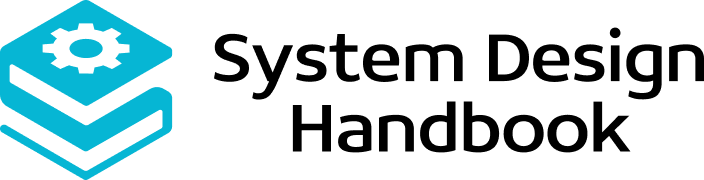When you’re in the middle of a system design interview, every second counts. Your ability to clearly communicate complex ideas determines whether you move forward in the hiring process. One of the best ways to demonstrate clarity, depth, and strategic thinking is to draw system design diagrams that effectively capture your architecture.
In this guide, you’ll learn exactly how to draw diagrams in a system design interview, why they matter, and a 6-step process to structure them like a pro. Whether you’re on a whiteboard or screen-sharing a digital canvas, these steps will help you draw system design diagrams that make your design thinking visible.

What is a system design diagram?
A system design diagram, also called an architectural diagram, is a visual representation of how components of a software system interact with each other. These diagrams serve as a blueprint for:
- High-level architecture (e.g., how a web client talks to a backend service)
- Infrastructure layout (e.g., database clusters, message queues)
- Data flow and request handling
- Component responsibilities and scaling patterns
In interviews, the goal isn’t perfection. The goal is clarity and the ability to discuss trade-offs. That’s why knowing how to draw diagrams in a system design interview is just as important as having strong backend knowledge
Importance of system design diagrams
A well-constructed diagram is more than visual support; it’s a powerful tool for collaboration and communication. In a system design interview, time is limited and pressure is high. A strong diagram anchors your explanation and keeps both you and the interviewer aligned.
Here’s why how to draw diagrams in a system design interview effectively is non-negotiable:
- Clarifies your thinking: Translating your idea into an architectural diagram forces you to be explicit about assumptions and flows.
- Demonstrates real-world thinking: Interviewers want to see that you understand trade-offs, failure modes, and bottlenecks, all of which can be flagged in your diagram.
- Reveals depth: Even if you don’t dive into every component, the presence of queues, caches, or replication strategies on your diagram shows foresight.
- Invites collaboration: A good diagram sparks discussion. Your interviewer might point to a box and ask, “What happens if this service fails?”, which opens the door to a deeper technical conversation.
Many candidates can talk through a system, but fewer can draw system design diagrams that adapt to new constraints in real time.
6 steps to draw diagrams in system design interviews
Mastering these six steps will help you move beyond generic sketches and create architectural diagrams that are interview-ready and context-aware.
1. Start with a high-level overview
Start by setting the stage with a high-level architecture diagram. This is your 10,000-foot view, where you lay out the system’s key building blocks and their relationships.
Include:
- End users (web, mobile clients)
- Load balancers (for distributing traffic)
- Application servers or service layers
- Databases and storage
- External services (e.g., payment providers, authentication)
Think of this as the scaffolding for your design. You’re not diving into queues or cache logic yet; you’re showing the skeleton of your system.
How to draw it:
- Use clear, labeled rectangles for services and components.
- Connect components with directional arrows that indicate data flow.
- Use color or shape variation to separate client-side vs server-side logic.
This is also a good time to ask clarifying questions, such as expected traffic volume, latency tolerance, or read/write ratio. The answers can influence your high-level choices and help you adapt your system design diagram to real-world constraints.
2. Identify key user flows
Once you have your scaffolding in place, narrow in on one or two critical user flows. This is where your diagram begins to tell a story.
Common examples:
- A user uploading a file
- A user sending a message
- A user searching for content
- A background job processing logs
Mark the start and end points of the flow. Trace how the request moves through your system, which services are invoked, and where data is stored.
This step is essential because:
- It validates your architecture from a functional standpoint.
- It surfaces latency-sensitive paths or high-throughput areas.
- It allows you to draw trade-offs between performance and complexity.
For example, in a messaging system, you might trace how a message travels from the front end to a message broker, into a worker service, and finally into a database. By showing this, you draw system design diagrams that aren’t just boxes, but a flow of user experience.
3. Add detail progressively
After covering the basics, start layering in complexity strategically. The key here is not to overload your diagram but to add just enough detail to reveal thoughtful design.
How to expand:
- Data tier: Differentiate between primary and secondary databases (e.g., PostgreSQL for user data, Redis for caching).
- Async processing: Show queues like Kafka or SQS between producers and consumers.
- Storage: Highlight where blobs, media, or logs are stored (e.g., AWS S3).
- Service internals: Zoom in on microservices or domain boundaries.
Use consistent visual cues (e.g., dashed lines for async, icons for queues) so your interviewer can follow the layers easily.
This progressive approach shows that you understand both the macro and micro levels of architecture. When you draw system design diagrams this way, it makes it easier to discuss future optimizations or edge cases.
4. Show communication and protocols
It’s not enough to show what components exist. Interviewers want to know how they talk to each other and why you chose those methods.
Things to annotate on your diagram:
- REST vs gRPC
- Request/response vs pub/sub models
- Data serialization formats (e.g., JSON, Protobuf)
- Synchronous vs asynchronous interactions
- Circuit breakers, retries, or timeouts
Label the arrows in your diagram. Clarify whether requests are blocking or fire-and-forget. This level of transparency transforms a basic architectural diagram into a communication map.
When you articulate these details visually, you show your understanding of system behavior under load, network latency, and failure conditions, which are all crucial in a system design interview.
5. Address scalability and fault tolerance
This is the part that separates good diagrams from great ones. Once your core design is clear, evolve it to handle scale, reliability, and recovery.
What to include:
- Horizontal scaling: Auto-scaling app servers, stateless services
- Replication: Database read replicas or multi-primary setups
- Sharding: Partitioning data for large-scale workloads
- Redundancy: Multi-region deployments, failover configurations
- Caching strategies: Read-through, write-through, TTL
Use icons or color codes to illustrate scale-related components. For example, draw three web servers behind a load balancer to imply scaling.
This shows that you’re not only capable of building a functional system but also of operating it under production-level stress. Your ability to draw system design diagrams that evolve with constraints is key to landing a senior role.
6. Highlight trade-offs and limitations
The best engineers don’t claim to design perfect systems; they acknowledge constraints and iterate accordingly.
Here’s how to reflect that on your system design diagram:
- Mark components with a “?” or note (e.g., cache consistency needs tuning).
- Use arrows or annotations to show places with performance trade-offs.
- Flag potential failure points (e.g., single points of failure, network bottlenecks).
- Mention assumptions directly on the diagram (e.g., 200ms p95 latency expected).
When you proactively discuss limitations, it invites your interviewer into a nuanced conversation. You’re no longer being evaluated on your ability to “get it right,” but on your ability to think like an architect.
Final word
Learning to draw system design diagrams is a way to communicate how you think under real-world constraints. Whether you’re designing a high-throughput messaging service or a fault-tolerant storage system, the clarity of your diagrams often mirrors the clarity of your architectural thinking.
If you’re looking for more structure in how to break down these problems and want to see how seasoned engineers approach system design, resources like Grokking the System Design Interview can be especially helpful. It walks through popular interview questions and real examples where strong diagramming makes all the difference.