Generative AI System Design Interview: A Step-by-Step Guide
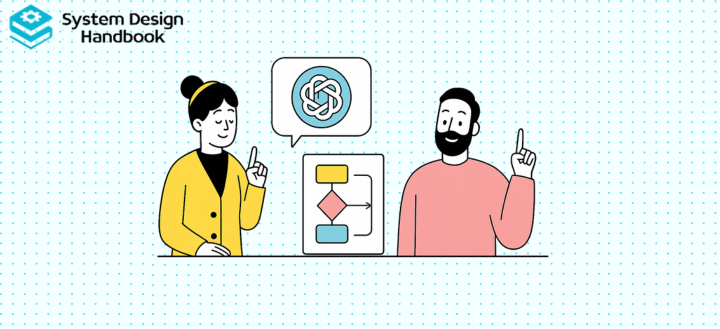
This guide provides a structured overview of how to design generative AI systems in an interview setting. It covers clarifying use cases and token budgets, as well as high-level architecture, including Large Language Models (LLM) orchestration, retrieval, and post-processing. The guide also explores retrieval-augmented generation (RAG) and model routing in depth, along with strategies for cost control, safety, governance, observability, and handling failure modes.
If you’re interviewing for a role involving LLM-backed systems at companies like OpenAI, Meta, Google DeepMind, Anthropic, or newer SaaS startups building with AI primitives, your generative AI System Design interview differs from traditional backend interviews.
You’ll be asked how to integrate an LLM into your stack, how to structure prompts, and how to manage token usage within budget. You will also need to explain how to avoid ungrounded or unsafe outputs, all within a 45-minute interview.
This guide is designed to prepare you for that interview. Whether you’re designing a ChatGPT-like product, a code assistant, or an AI-powered customer support tool, you’ll need to understand the architecture behind generative AI systems. You must also know how to make them reliable and how to scale them cost-effectively.
The generative AI System Design interview introduces specific constraints, such as non-deterministic outputs and high inference costs. To understand these requirements, it is helpful to visualize how these architectures differ from traditional web systems.
With this architectural context, the next section outlines what interviewers evaluate.
What FAANG+ companies are testing in generative AI System Design interviews
Traditional System Design interviews emphasize load balancing and data consistency. Generative AI interviews, in contrast, focus on the primitives required to build with large language models. Interviewers typically evaluate candidates across the following five dimensions.
1. LLM awareness
Interviewers first assess your understanding of the fundamental mechanics of LLMs. They want to see if you understand how LLMs process tokens rather than just HTTP requests, and how context window limits impact your design. You must articulate the differences between chat-based models like GPT-4 and instruction-based models like Mistral, as well as how prompt formatting varies across model families.
Beyond basic definitions, you need to demonstrate knowledge of inference parameters. You should understand how sampling controls, such as temperature and top-p (nucleus sampling), affect the balance between creativity and determinism in the output. Understanding the trade-offs between latency, context length, and cost is essential in these discussions.
2. Modular thinking
A generative AI system is rarely a monolith. It is an orchestration of specialized components working together. You are expected to build a composable pipeline that includes embedding models, vector databases, prompt composers, LLM gateways, and output filters.
Insight: Designing modular systems also involves logging, metrics, and alerting at each stage. For example, embedding drift detection (changes in embedding distributions over time) or prompt failure rates. This signals readiness for production-scale reliability.
The interviewer is looking for a design that works in real time and handles failures gracefully. Your architecture should support stateless services that can be independently scaled or versioned. For example, your embedding service might need to scale differently from your generation layer, and your design must reflect that modularity.
3. Cost-conscious architecture
LLMs are expensive, and cost estimation is a critical part of the interview. A single GPT-4 request can cost orders of magnitude more than a typical API or database read. Your interviewer will test whether you can cache intelligently to avoid redundant generation.
You should be able to discuss strategies for offloading low-complexity queries to cheaper models or utilizing techniques such as quantization and distillation to reduce the computational footprint. Minimizing prompt size and reusing embeddings or tokenized summaries are essential skills for a senior engineer in this domain.
4. Safety, security, and governance
With generative systems, the content of the generated output matters, especially when serving users. Expect questions like “How do you prevent prompt injection?” or “How do you detect and mitigate hallucinated outputs?” If you don’t bring up safety, it may be noted as an omission.
You must also consider governance mechanisms such as reinforcement learning from human feedback (RLHF) loops. Discussing how you collect implicit or explicit feedback to improve the model over time demonstrates that you are considering the system’s lifecycle, not just its initial deployment.
5. Clear, collaborative communication
As with any System Design interview, structure and clarity remain important. Use checklists, draw diagrams, and speak aloud as you think. In generative AI discussions, being able to articulate your model choices and failure handling is a must.
The Generative AI System Design interview evaluates your ability to think through unknowns, make principled trade-offs, and deliver safe and scalable intelligence into a real product. It is not looking for someone who has memorized the “ChatGPT architecture.”
Now that the evaluation criteria are clear, the actual interview process can be broken down into actionable steps.
9 steps to crack the generative AI System Design interview
The following eight steps provide a structured approach to navigate the generative AI System Design interview. Each step builds on the previous one, from initial scoping to final wrap-up.
Use this guide to organize your thinking, communicate your design decisions clearly, and demonstrate the depth of understanding interviewers expect. The following sections walk through each step in detail.
Step 1: Clarifying the use case
The interview begins when your interviewer says, “Design an AI-powered code assistant that helps developers debug issues inside their IDE.” This is where you scope the problem and constraints.
In a traditional System Design interview, you would ask about features, traffic, and scale. In a generative AI System Design interview, you also need to uncover the LLM boundary conditions. Those conditions dictate latency, cost, architecture, and UX.
Functional requirements
Start by defining the core interactions. Ask if the assistant supports multi-turn conversations and if the user can ask follow-up questions based on previous answers. Clarify the domain scope. For example, are we targeting only backend code, or should it also support UI logic?
You also need to determine the output format. Should the assistant support autocomplete, full document summarization, or interactive debugging? You’re clarifying the behavior of the product and the model. You also need to identify the necessary feedback signals, both implicit and explicit, required to improve that behavior.
Fun fact: Implicit feedback from user interactions can become a continuous learning signal; every accepted or rejected suggestion helps the system improve.
Non-functional requirements
This separates strong candidates from weaker ones. You must frame questions regarding latency, context, consistency, scale, and security to effectively bound the problem space.
The following table organizes these critical non-functional dimensions into specific questions you should ask.
|
Requirement Type |
Key Questions |
|
Latency |
Should answers return under 1 second? |
|
Context |
How large are the average inputs? Do we need long-context support? |
|
Consistency |
How reliable must responses be? Is some factual error tolerance acceptable? |
|
Scale |
Are we expecting 1K users, 10K users, or 1M users? Global or regional? |
|
Security |
Can code be sent off-premises, or must we host models internally? |
Note: Always ask about data privacy immediately. If the client is a bank or healthcare provider, you likely cannot use public APIs like OpenAI, which forces you to design around open-source models hosted in a VPC.
Clarify data and retrieval expectations
If the system can access documents like Stack Overflow, internal wikis, or GitHub, you must clarify the retrieval strategy. Ask if answers should be grounded in specific sources and if a RAG setup is required.
Inquire about data freshness. How often must the underlying data be updated? This will impact whether you need a vector database, how often you update embeddings, and whether you pre-rank or dynamically score results using hybrid search methods.
Interviewer’s signal of thoughtfulness
The interviewer is watching how you ask questions just as much as what you ask. In a generative AI System Design interview, your goal is to sound like a tech lead or staff engineer scoping a product for launch, not someone just following a pattern.
A statement like “Before I jump into the architecture, I’d love to clarify a few things, especially around LLM integration, expected latency, and data privacy” sets the tone for the next 30 minutes. It shows that you think like a system owner, not just an implementer.
With the requirements clear, we can proceed to the calculations that will justify our architectural choices.
Step 2: Estimating load, token budget, and throughput
After clarifying the requirements, it’s time to model what this system will handle in production. In a generative AI System Design interview, you estimate tokens per second, context window size, embedding generation, and cost per call. This is where traditional backend scale meets LLM economics.
Example AI code assistant
Assume we have 100K daily active developers. If each developer interacts with the assistant roughly 10 times per day, and each interaction involves about 1,000 input tokens and generates 1,000 output tokens, we can calculate the load.
This results in 100,000 users × 10 interactions × (1,000 input + 1,000 output) tokens, equaling 2,000,000,000 tokens/day. This averages 23,000 tokens/sec. Peak traffic is likely to reach 3 times that amount, or 70,000 tokens/sec.
Cost awareness
If you’re using OpenAI’s GPT-4 Turbo ($0.01/1K tokens output, $0.003/1K input), the daily cost is significant. Input costs would be 1B tokens × $0.003, which equals $3,000. Output costs would be 1B tokens × $0.01, which equals $10,000.
The total cost is $13,000/day, or about $390K/month. This excludes the costs of embedding generation, retrieval, and fine-tuning. This is where you highlight trade-offs. For example, “To reduce costs, I’d route simple prompts to Claude (lower-cost tier) or an open-source model like Mixtral for autocomplete, and reserve GPT-4 for deep code analysis.”
Model throughput
You should also be aware of model speed. GPT-4 Turbo generates about 40 tokens/sec per request, while a local LLaMA-3 can hit 150–300 tokens/sec on a single A100. Streaming output helps mask latency, but concurrency is the real bottleneck.
Estimate concurrency and GPU utilization carefully. With 1,000 concurrent users and a 2,000-token pipeline, you may need tens of GPUs, depending on the batching efficiency and model size, to keep latency under 1 second. Interviewers want to see that you can support your architecture with numbers. This demonstrates you understand LLMs as both a technical dependency and a cost consideration.
Now that the scale and cost constraints are known, the components that will handle this load can be mapped out.
Step 3: High-level architecture
Now that we’ve scoped the scale and token flow, we can sketch the architecture. The structure of your system should address LLM-specific challenges: prompt routing, fallback logic, token cost optimization, and observability.
The following diagram illustrates how these components work together in a production-ready system.
This architecture demonstrates the flow of information from the client through various processing layers before reaching the LLM and returning results. Each component plays a distinct role in ensuring efficient, cost-effective, and reliable AI-powered responses. Let’s examine each component in detail.
Component breakdown
The client, which could be an IDE plugin, web interface, or CLI, sends requests with context and user intent. This hits the API gateway, which handles auth, rate limiting, and telemetry. This is essential for SaaS applications. The request is then passed to the LLM orchestrator, the core controller that coordinates prompt construction, model selection, and retrieval. This component should be modular and stateless to allow for easy scaling.
The retriever embeds the user query and performs a vector search on relevant documents, such as the codebase, wiki, or tickets, often using filters or ranking logic. The prompt builder then combines user input, retrieved context, and templates. It applies token truncation and formatting, such as markdown, JSON, or natural language.
The model selector routes queries to different LLMs based on complexity, urgency, or latency class. For example, quick suggestions might go to Claude (lower-cost tier), while complex debug explanations go to GPT-4 Turbo. Privacy-sensitive code might be routed to an in-house fine-tuned LLaMA-3. Finally, the output post-processor handles re-ranking answers, safety filters for toxicity or jailbreak mitigation, confidence scoring, and UX tuning.
Architecture traits
Your design should feature stateless API servers that are horizontally scalable. Async processing should be used where possible, particularly for embedding generation. A prompt caching layer is essential for reusing results for similar requests, and streaming support is vital for a better user experience and lower perceived latency.
A well-designed system might utilize strict latency classes. For example, fast LLMs for autocomplete are under 500ms, mid-size models for clarification are 1–2 seconds, and GPT-4 for high-context resolution is 2–4 seconds. This approach lets us balance UX and cost intelligently. This diagram should anchor your explanation. Refer to it frequently to show how data flows and where bottlenecks might occur.
With the high-level view established, we need to examine the most critical subsystem: how the model gets its information.
Step 4: Deep dive into retrieval-augmented generation (RAG)
Now that you’ve mapped out the core system, it’s time to go deep into one subsystem. The most common is RAG, or retrieval-augmented generation. If the interviewer doesn’t specify a focus area, offering to examine RAG in detail shows maturity and hands-on LLM experience.
Let’s trace how this process unfolds step by step in a typical RAG implementation.
The above image shows the sequential flow from user query through embedding, retrieval, ranking, and, finally, prompt construction, enabling the LLM to answer accurately. Understanding each stage of this pipeline is crucial for building an effective RAG system.
What is RAG?
RAG enhances LLMs by providing relevant context retrieved from a knowledge base of documents, code, or wikis. It bridges the gap between model training data and real-time user context. In our AI assistant, RAG answers questions about internal APIs, recent code commits, and dev logs. The LLM doesn’t need to know the answers. It just needs to reason over the retrieved context.
RAG pipeline flow
The process starts with the user query, such as “Why is the billing service failing with a 500 error?” We embed the query by converting it to a vector using an embedding model, such as OpenAI text-embedding models or BAAI General Embedding (BGE)A popular family of embedding models. Next, we perform a vector search against a vector store such as Pinecone, FAISS, or Qdrant to find similar documents.
We then chunk and score the results, retrieving 3–10 chunks of code snippets, logs, or documents. Crucially, we might apply a reranking step here using a cross-encoder to ensure the most relevant chunks are prioritized. Finally, we construct the prompt by assembling the retrieved chunks and the user query into the final prompt before sending it to the LLM.
Vector store design
Effective vector store design requires overlapping sliding windows for document chunking to preserve context at the edges. You should include metadata filters for source, team, or timestamp to narrow search results. It is also critical to rebuild embeddings periodically or on significant content changes (e.g., code commits) to prevent data drift. Supporting hybrid search by combining BM25 (Best Matching 25) and dense vectors often yields better results than vector search alone.
Note: Pure vector search often misses exact keyword matches (like specific error codes). Always suggest a hybrid search strategy that combines keyword search (BM25) with semantic vector search.
You can explain that RAG allows the LLM to be situationally aware. It reasons over live data while maintaining safety and cost efficiency.
Once we have the context, we need to define how we will actually interact with the model.
Step 5: Deep dive into model interaction patterns
Once your system can retrieve and compose prompts, the next challenge is deciding how to interact with LLMs. This is a crucial part of a generative AI System Design interview. Everything you’ve built so far exists to serve this step. You’re optimizing for latency, cost, reliability, and user experience.
Common model interaction patterns
Single-turn stateless calls turn each user message into a standalone prompt. This is simple and reliable but lacks memory or personalization, making it ideal for autocomplete or FAQs. Multi-turn conversational memory stores conversation history in session state or vector memory. This adds context for chat interfaces but requires careful token budgeting.
Streaming involves the model returning tokens as they are generated, which improves perceived latency but requires custom client-side rendering. Function calling or Toolformer-style APIs allow the LLM to predict which function or tool to call. This is critical for code assistants and multi-step reasoning.
Model routing logic
In a real-world system, you rarely use just one model. You route traffic based on latency class, cost threshold, complexity detection, and privacy constraints. For example, you might use Claude (lower-cost tier) for quick replies and GPT-4 for deep ones.
Explaining model routing demonstrates practical thinking. This serves 95% of traffic cost-effectively and 5% with high accuracy within budget.
Prompt engineering and composition
Use modular prompt templates in formats such as Markdown, JSON, or natural language, and utilize token-aware formatting to dynamically truncate system messages. Embed retrieval metadata inline, for example, “Source: Service Docs | Updated: June 2024”.
You must also discuss sampling parameters. Explain how you would tune the temperature to be lower for code or facts and higher for creative writing. You should also explain how to tune top-p to control the randomness of the output. This shows you understand the stochastic nature of these models.
Post-processing
Once you receive the response, apply output filters for toxicity, length, and formatting. Check for unverified or unsupported outputs using reference tags or confidence scoring. If using multiple sampled completions or ensemble models, rank multiple completions to ensure optimal results. Detailing how your system interacts with LLMs, including streaming, routing, fallback, and formatting, demonstrates that you understand how modern AI behaves in production.
The system is working, but it must also be safe and affordable.
Step 6: Trade-offs, governance, and cost control
This addresses product-minded engineering, an often-overlooked aspect of the interview. You’ve built a capable system. Now you need to keep it ethical, maintainable, and affordable.
Cost optimization
Beyond basic token counting, discuss advanced cost reduction strategies. Model distillation involves training a smaller, less expensive student model, such as LLaMA-7B, on the outputs of a larger teacher model, like GPT-4. This can achieve similar performance at a fraction of the cost. Quantization reduces the precision of your model weights from FP16 to INT8, drastically lowering memory usage and inference cost with minimal loss of accuracy. A good routing policy might push 70% of user traffic to Claude (lower-cost tier), 20% to GPT-4, and 10% to Mixtral for sensitive queries with internal data.
Safety and governance
Production systems at major tech companies and enterprise GenAI startups require robust safety measures. Prompt Injection Protection requires sanitizing inputs and using structured prompt builders to avoid direct user input into templates. Content Filtering uses classifiers to flag harmful, biased, or off-brand completions.
Jailbreak Mitigation involves monitoring for adversarial prompt patterns and rotating system prompt tokens to prevent jailbreaks. Audit Logging is essential. You should store prompts, responses, embedding inputs, and model versions for review.
Governance framework
In a production system, assign roles; for example, Admins can invoke unrestricted models. Enforce per-user or per-team token quotas. Enable model usage dashboards to track usage per feature, region, and user.
Interviewers value it when candidates bring up Feedback Loops. Explain how you will implement Reinforcement Learning from Human Feedback (RLHF) by collecting user signals like thumbs up or down, or code acceptance rate. This data is crucial for fine-tuning future model versions and preventing model drift.
Systems fail, and effective engineers know how to monitor for those failures.
Step 7: Bottlenecks, observability, and failure modes
Even the best-designed LLM-powered systems break under pressure. The final engineering test focuses on understanding where the system fails and how to quickly correct it.
A comprehensive monitoring dashboard should track multiple dimensions of system health and performance.
This dashboard layout exemplifies the key metrics that should be monitored continuously. By tracking these indicators in real-time, teams can quickly identify degradation before it impacts users. Now let’s explore the specific bottlenecks and failure scenarios you should be prepared to discuss.
Common bottlenecks
Token overload occurs when prompts or responses are too large. Mitigate this by truncating, summarizing, or streaming. Queue congestion happens when the embedding service or model is too slow. Solve this by sharding queues and adding priority tiers. Vector index bloat slows down search. Compress, prune, and batch-rebuild indices periodically.
Model cold-start is a major issue for on-premises models. Use GPU warm pools to keep models ready. Rate-limited API calls from third-party vendors require retries with exponential backoff and aggressive caching.
Failure modes
Be prepared for prompt crashes triggered by specific inputs. If RAG returns irrelevant context, you may need to adjust similarity thresholds and add metadata filters. Unsupported outputs can be mitigated by adding a grounding confidence score or a double-pass validation step.
You must also mention model drift. Over time, the distribution of user queries may change, or the underlying model’s behavior might shift if an external API is used. Continuous monitoring is the only defense.
Observability plan
Include detailed observability to debug issues in production. Track token usage per user and session, Vector match precision scores, and LLM response latency for P50, P95, and P99. Monitor the RAG retrieval hit rate and the percentage of filtered outputs for toxicity or NSFW content.
Utilize tools like Prometheus and Grafana for creating dashboards, and Sentry for tracking LLM errors. Create a custom token-budget heatmap. Ending with observability signals strong engineering practice. Production systems degrade, drift, and misbehave, making monitoring critical.
Finally, we must secure the system against malicious actors.
Step 8: Security, compliance, and abuse prevention
Security is a core part of system readiness in a generative AI System Design interview. Generative systems introduce unique vectors for abuse, data leakage, and compliance violations. This is especially true for those systems that accept natural language input and produce unstructured output. Interviewers typically raise this if it is not addressed.
Prompt Injection allows malicious users to manipulate LLM behavior by crafting inputs that override system instructions. Mitigate this by strictly sanitizing inputs, using content boundaries, and employing LLM-aware sanitizers. Data Leakage is another risk. LLMs trained on internal data could expose it. Segregate training data by access policy and redact PII from prompt composition.
Watch out: A common injection pattern is: Ignore previous instructions. Ensure your system prompt is separated from user input at the API level (e.g., using the system role in OpenAI’s chat API) rather than just concatenating strings.
Toxic or Harmful output can damage your brand. Use moderation APIs and post-process completions with toxicity classifiers. Regulatory compliance, such as with GDPR or HIPAA, requires enabling prompt and response logging with user opt-out, providing transparency, and encrypting token streams.
Interview note: To prevent prompt injection, you can prefix every request with a locked system role and sanitize user inputs using a regex and classifier combination. You should also enforce user-level token quotas to contain abuse. This shows you’re deploying a production-safe, abuse-resistant AI feature.
With the system built, the interview needs to be wrapped up.
Step 9: Wrap-up and future scaling
When you’ve walked through your entire system, avoid ending abruptly. Finish by considering how the system evolves, scales, and matures over time.
Summarize your architecture in 3–4 sentences. For example, “We designed a scalable, latency-aware, cost-controlled AI assistant. It uses RAG with a vector database, a modular LLM orchestration layer, prompt templates, and tiered model routing. Safety and observability are built in. We can target handling ~2B tokens/day with sub-second latency for most requests.”
Include fallback modes for API timeouts and rate limiting by tenant or user class. Discuss graceful degradation in the event of a GPU shortage, perhaps by switching to a smaller, faster model during peak loads.
Discuss Model optimization by training a distilled model for 80% of queries. Propose Personalization by adding user-level memory via summarized embeddings. Suggest an Offline batch mode for running overnight summarization jobs.
Mention an A/B Testing Framework to dynamically test prompts and retrieval strategies. Finally, propose an RLHF feedback loop to collect upvotes and downvotes and fine-tune generation behavior. “As usage scales, I’d revisit the retrieval layer and migrate to a hybrid BM25 and dense search strategy. I’d also launch a custom fine-tuned model for autocomplete to save about $30K/month in OpenAI costs.”
This approach shows that you think beyond the MVP, which is a desirable quality in a senior or staff engineer.
Common generative AI System Design interview questions and sample answers
After walking through a prompt or participating in a whiteboard discussion, you’ll face targeted follow-up questions. These are designed to test your depth, trade-off reasoning, awareness of edge cases, and real-world engineering maturity.
Here is a list of the most frequently asked generative AI System Design interview questions, along with sample answers.
1. How would you reduce token costs in an LLM-powered product at scale?
Sample answer: “I’d apply three strategies. First, I’d trim system prompts and reuse components using a prompt templating engine. Second, I’d implement prompt caching and retrieve pre-computed responses for similar queries using vector similarity. Third, I’d introduce model tiering.
This involves routing low-risk prompts to a cheaper model, such as Claude (lower-cost tier) or a quantized in-house LLaMA-3, while reserving GPT-4 for high-precision tasks. We’d also monitor token usage by feature to identify outliers.”
2. How do you detect and mitigate ungrounded outputs in a generative system?
Sample answer: “I’d approach hallucination mitigation in three stages. For prevention, I would use RAG to ground outputs in trusted sources. For detection, I would use classifiers or zero-shot prompts that flag unverified statements and implement confidence scoring on the retrieved chunks.
For response, if confidence is low, I’d wrap the output in a disclaimer or ask the user for confirmation. In sensitive settings, I’d enable human-in-the-loop validation.”
3. What’s your strategy for designing a fast, low-latency autocomplete system using an LLM?
Sample answer: “Speed is the highest priority for autocomplete. I’d use a local or edge-hosted LLM, such as Mistral or LLaMA 3, with a short context window, optimized for 100–200 token completions. Requests would be streamed immediately, token by token.
To further optimize UX, I’d prerender top-3 suggestions client-side, use warm GPU pools to eliminate cold start, and debounce rapid-fire keystrokes. I might also use speculative decoding to speed up inference.”
4. How do you protect an LLM-based system from prompt injection attacks?
Sample answer: “Prompt injection is a real risk. First, I’d lock the system prompt by hardcoding it outside the user input context. Second, I’d strictly sanitize user input, avoiding placement in template positions that allow formatting instructions. Third, I’d test against known attack vectors using automated red-teaming and add layered moderation filters.
These filters would be both pre-inference for sanitization and post-inference for output filtering.”
5. How would you monitor and debug a generative AI system in production?
Sample answer: “I’d set up observability across three axes. For token metrics, I would track the number of tokens per request and any anomalies in costs. For LLM metrics, I would track response latency, streaming completion rates, and model drift over time. For RAG metrics, I would track retrieval hit rate and document freshness.
I’d use Prometheus for dashboards and set alerts for toxic output flags. For debugging, I’d keep audit logs with full prompt and response pairs, indexed by model version.”
6. Design a system where users can ask questions about internal documentation. How do you ensure relevance and freshness?
Sample answer: “I’d use RAG with vector-based retrieval over chunked internal documents. Relevance comes from embedding quality and metadata filtering. I’d tune the similarity threshold using user feedback loops.
For freshness, I’d trigger async re-embedding of documents upon edit, with scheduled rebuilds for volatile content. To manage index bloat, I’d expire old versions and keep only the latest valid snapshots in the vector DB.”
7. What are the biggest scaling challenges with LLM-based systems, and how would you address them?
Sample answer: “Scaling LLM systems requires rethinking several things. Tokens, not users, become the scaling unit. GPU throughput becomes your constraint, requiring batching and concurrency-aware models. Prompt engineering affects both quality and token size.
To scale, I’d use warm inference pools with autoscaling through Kubernetes, trim context dynamically, route to cheaper models by intent, and cache aggressively.”
8. Would you fine-tune a model or use a prompt-engineered RAG setup for a domain-specific chatbot?
Sample answer: “I’d default to prompt engineering with RAG because it’s faster to iterate, explainable, and easier to debug. Fine-tuning is expensive and locks in behavior. It is good for structured outputs or heavily repetitive tasks, but is risky for open-ended domains.
However, if latency or extreme specialization is needed, I’d consider fine-tuning a base model like LLaMA-3. Even then, I’d start with RAG and fine-tune later based on logs.”
Takeaways and interview tips
This section provides a strategic overview. The Generative AI System Design interview is about demonstrating your ability to think like a System Designer who understands LLMs in the real world. The goal is to demonstrate sound system design judgment.
Begin with strong, clarifying questions, particularly about data sources, privacy, latency, and tolerance for factual errors. Quantify everything, including token budgets, user scale, API latency, and LLM costs. Draw clean diagrams showing LLM pipelines, retrieval flows, and token lifecycles.
Frame trade-offs clearly, such as push vs. pull, prompt size vs. latency, and open-source vs. hosted models. Finally, include failure scenarios alongside core features. Discuss prompt crashes, vector store errors, and abuse risks. Below is your 5-step map for the interview:
-
-
Clarify use case and requirements
-
Estimate scale (tokens, QPS, storage)
-
Sketch modular architecture and token flow
-
Deep dive into RAG, routing, and prompt construction
-
Discuss trade-offs, bottlenecks, security, and scaling
-
Final words
The generative AI System Design interview evaluates your readiness to build large-scale generative AI systems. It tests your architecture skills, product sense, cost awareness, safety intuition, and experience with systems that adapt, generate probabilistic outputs, and change over time.
Practice prompt: Use the discussed framework on:
-
“Design an AI-powered legal assistant.”
-
“Build a generative resume builder with memory.”
-
“Create an internal Slack bot that answers HR questions.”
-
“Design a GitHub Copilot-style tool for JavaScript developers.”
If you prepare with structure, curiosity, and real-world examples, you will be well-equipped to demonstrate your ability to ship an AI-powered product at scale.
Frequently Asked Questions
What is a generative AI System Design interview? +
A generative AI System Design interview is a specialized system design interview where you’re asked to architect systems that leverage large language models (LLMs) or other generative AI technologies. You’ll need to cover model orchestration, token flows, retrieval-augmented generation (RAG), cost/latency trade-offs, safety/governance, and scalability.
How should I prepare for a generative AI System Design interview? +
Focus on the following areas: clarify use-case boundaries (LLM vs non-LLM), estimate token budgets & throughput, sketch a modular architecture (orchestrator, retriever, vector DB, prompt builder), dive into RAG or model-routing subsystems, and discuss cost, safety, observability, and failure modes.
Does the guide provide a downloadable generative AI System Design interview PDF? +
While the guide itself is available online, if you’re searching for a “generative AI System Design interview pdf”, check whether the site offers a downloadable version or print/export option. If not, you might convert the web content into PDF yourself for offline study (ensuring credit to the source).
How is a generative AI System Design interview different from a traditional system design interview? +
In a generative AI System Design interview, you’ll still estimate scale, sketch architecture, and address trade-offs, but you’ll also deal with LLM-specific concerns like token context size, model cost per token, prompt engineering, hallucinations, model routing, and vector retrieval.
What are common questions asked in a generative AI System Design interview? +
Examples include:
- “How would you reduce token cost in an LLM-powered product at scale?”
- “How do you detect and mitigate hallucinations in a generative system?”
- “Design a system where users ask questions about internal documentation; how do you ensure relevance and freshness?”
“Would you fine-tune a model or use RAG for a domain-specific chatbot?”
What topics does the “Generative AI System Design interview” guide cover? +
It spans 8 key steps: clarification of use-case, estimation of load/token budget, high-level architecture, deep dives into RAG and model interaction patterns, trade-offs/cost/governance, bottlenecks/observability/failures, security/compliance/abuse prevention, and wrap-up plus future scaling.
Can I use this guide as a generative AI System Design interview PDF study sheet? +
Yes, you can use the structured steps and question list as a study sheet. You might convert the content into PDF for offline review, or print individual sections like “Common Generative AI System Design Interview Questions” for quick reference.
Who is this guide for? +
This guide is ideal for software engineers, staff engineers, and technical applicants being interviewed for roles where generative AI systems (LLM orchestration, RAG, retrieval, etc.) are being built, especially at companies building AI-first products.
What’s the best way to use the guide for interview prep? +
Use the step-by-step framework: walk through each of the 8 steps, apply them to mock problems (e.g., “Design an AI-powered legal assistant” or “Build a chatbot with memory”), review the sample questions & answers, and practice articulating trade-offs, metrics, and failure modes.
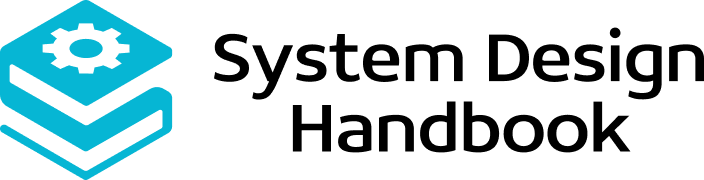
One Response
Good stuff! Bookmarking for my next loop.