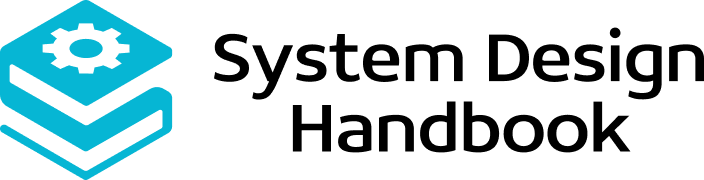GitHub System Design Interview: A Complete Guide

GitHub is more than just a code hosting platform. It’s the backbone of modern software collaboration. From startups to the largest enterprises, millions of developers rely on GitHub every day to build, review, and ship code.
If you’re preparing for a system design interview at GitHub, you’ll need to show that you can design systems that are scalable, reliable, and developer-friendly. Interviewers will expect you to dive into workflows that power repositories, pull requests, and notifications, while balancing performance, collaboration, and security.
In this guide, we’ll cover the essentials: repository storage, pull request design, notifications, code search, caching, and reliability. Expect in-depth trade-offs in system design interviews, text-based diagrams, and GitHub-specific collaboration scenarios to help you prepare confidently.

Why the GitHub System Design Interview Is Unique
The GitHub system design interview is unique because of the scale and complexity of collaboration workflows. Unlike generic design questions, GitHub requires you to think about hosting millions of repositories, managing billions of commits, and keeping real-time collaboration seamless.
Some of the unique challenges include:
- Repository hosting at scale with delta storage for versions.
- Collaboration features like pull requests, issues, and discussions.
- Code search across billions of files with near real-time indexing.
- Reliability that ensures mission-critical software teams never experience downtime.
The interview doesn’t just test raw technical skills. It measures whether you understand trade-offs in building developer-first systems that balance speed, scalability, and collaboration.
You’ll face many GitHub system design interview problems that test your ability to design scalable, collaborative, and developer-focused systems at a global scale.
Categories of GitHub System Design Interview Questions
To succeed in the GitHub system design interview, it helps to think about the system design interview topics you’re most likely to face. These categories mirror the features that developers interact with every day:
- Repository storage and version control (how commits, branches, and files are stored).
- Pull request workflows for collaboration and code review.
- Notifications and real-time updates (fan-out to millions of watchers).
- Issue tracking and collaboration with labels, assignments, and discussions.
- Code search and indexing across massive datasets.
- APIs and integrations for third-party tools.
- Caching and performance optimization for fast lookups.
- Security, compliance, and audit logs for enterprises.
- Reliability and disaster recovery to avoid downtime.
- Monitoring and observability for large-scale systems.
Interviewers often combine these categories into layered problems, so being able to navigate trade-offs across them is essential.
System Design Basics Refresher
Before diving into GitHub-specific scenarios, it’s critical to brush up on system design patterns for interviews. The GitHub system design interview builds on these concepts:
- Scalability: GitHub stores billions of commits across millions of repositories. You’ll need to think about partitioning repositories, handling spikes in pushes, and ensuring reads remain fast.
- Consistency vs availability (CAP theorem): Version control requires strict consistency—developers can’t afford to lose commits or merge incorrect histories. However, availability is equally important, especially in collaborative workflows. You’ll need to balance both.
- Latency: Real-time collaboration (comments, PR updates, notifications) requires low-latency pipelines. Designing systems with near-instant updates is a recurring interview theme.
- Load balancing and queues: Push and pull events number in the millions daily. Load balancing ensures services aren’t overwhelmed, while queues (Kafka, RabbitMQ) help process background tasks like indexing or notifications.
- Caching: Hot repositories and metadata (stars, forks, branches) should be cached using Redis or Memcached to reduce database load.
- Partitioning/sharding: To support massive datasets, GitHub shards repositories and organization accounts across clusters. Understanding sharding strategies will help you explain how systems scale linearly.
Why this matters: GitHub interviewers expect you to layer solutions logically—start with core functionality, then build up to optimizations.
Educative’s Grokking the System Design Interview is considered the gold standard for reviewing these fundamentals. It walks you through layered trade-offs, helping you build confidence for GitHub-specific questions.
Designing Repository Storage & Version Control
One of the most common GitHub system design interview questions is:
“How would you design GitHub’s repository storage system?”
Core Components
- Blob storage for code files: Raw files are stored as blobs in distributed object storage systems. Deduplication ensures repeated files across repos don’t take up extra space.
- Metadata database: Commits, branches, and tags are stored as metadata, typically in a SQL system for strong consistency.
- Delta storage for versions: Instead of saving entire files for each commit, deltas (changes) are stored to reduce storage costs and speed up diffs.
System Flow
- User push request → API gateway.
- API forwards to Repo Service.
- Repo Service processes commits and writes blobs to storage.
- Metadata DB updates with commit/branch info.
- Indexing service updates search indexes.
- Repo available for pull/clone.
Flow (text diagram):
User Push → API → Repo Service → Blob Storage + Metadata DB → Indexing → Available for Pull
Trade-offs
- SQL vs NoSQL: SQL ensures metadata consistency (no missing commits), but NoSQL provides better horizontal scaling for metadata-heavy operations. A hybrid is common.
- Delta vs full snapshots: Deltas save storage but require more compute to rebuild histories. Snapshots provide speed but at a higher cost.
- Caching: Popular repositories (Linux, TensorFlow) can be cached at the edge to reduce repeated reads.
Scaling Example
At GitHub’s scale, repositories are partitioned by ID ranges. Storage clusters replicate blobs across regions to ensure durability. Indexing services consume commit logs to keep search near real-time.
Interview Tip: Always highlight idempotency in push workflows—retries should not duplicate commits.
Designing Pull Request Workflows
A classic GitHub system design interview problem is:
“How would you design GitHub’s pull request workflow?”
Core Components
- Pull request metadata: Stores branches, diffs, commit history.
- Commenting system: Supports inline code reviews, threads, and approvals.
- Status checks: CI/CD pipelines report back success/failure.
- Merge service: Handles merging branches into main.
System Flow
- Developer submits PR → PR Service creates metadata in DB.
- Diff generation service computes file-level changes.
- Notifications sent to reviewers and watchers.
- CI/CD webhooks trigger builds/tests.
- Status updates feed back into PR metadata.
- Once approved, merge request processed by Repo Service.
Flow diagram (text):
User PR → PR Service → Metadata DB + Diff Engine → Notifications + CI/CD → Merge Service → Repo
Trade-offs
- Consistency vs speed: Metadata must be consistent (commits, diffs), but comment systems can tolerate slight delays (eventual consistency).
- Merge strategies: Squash, rebase, or merge commit — each has trade-offs in preserving history.
- Scalability: Popular repos like Kubernetes or React have thousands of PRs; efficient indexing is key.
Interview Tip: Call out idempotent merges—retries should not create duplicate commits.
Notifications and Real-Time Updates
Interview challenge:
“How would you design GitHub’s notification system?”
Core Components
- Event producer: Each action (PR created, issue commented) generates an event.
- Message queue: Kafka or RabbitMQ to handle fan-out.
- Notification service: Decides recipients (repo watchers, assignees).
- Delivery channels: Web (in-app), email, mobile push.
System Flow
- User action → Event published.
- Event queued and processed by Notification Service.
- Recipients determined (watchers, followers, org members).
- Messages delivered via multiple channels.
Diagram (text):
Event → Queue → Notification Service → Delivery Channels
Trade-offs
- Latency vs durability: Notifications must feel real-time but can tolerate slight delays if queues are overloaded.
- Fan-out cost: Popular repos may notify thousands of users; batching helps reduce load.
- Delivery retries: Email/push must retry on failure.
Example: Watching the React repo → every PR triggers real-time notifications for thousands of developers.
Issue Tracking and Collaboration
Another common GitHub system design interview question is:
“How would you design GitHub’s issue tracking system?”
Core Components
- Issue metadata: Title, description, labels, milestones.
- Comments and threads: Stored separately but linked to issues.
- Assignments: Mapping issues to users/teams.
- Search and filtering: Index issues by labels, status, assignee.
System Flow
- User creates issue → Issue Service stores metadata in SQL DB.
- Comments and labels stored in linked tables.
- Notifications triggered for participants/watchers.
- Issues indexed for search.
Diagram (text):
User Issue → Issue Service → Metadata DB + Comment DB → Notification + Index
Trade-offs
- SQL vs NoSQL: SQL ensures relational integrity (labels, assignments), while NoSQL could scale better for comments.
- Scalability: High-volume repos need efficient pagination and indexing.
- Eventual consistency: Search indexes may lag behind issue updates.
Example: Large orgs (like Microsoft) handle millions of issues across repos → indexing is critical for fast retrieval.
Code Search and Indexing
One of the hardest GitHub system design interview questions:
“How would you design GitHub’s code search system?”
Core Components
- Inverted index: For fast keyword lookups.
- Full-text search engine: Elasticsearch or Lucene.
- Indexing service: Continuously updates indexes as repos change.
- Ranking: Prioritize results by repo popularity, recency, stars.
System Flow
- User push triggers indexing event.
- Indexing service fetches new commits and diffs.
- Updates written to inverted index.
- Search queries served by distributed search clusters.
Diagram (text):
Push → Indexing Service → Inverted Index → Search API
Trade-offs
- Index freshness vs cost: Real-time indexing is expensive; batch indexing saves cost but adds latency.
- Query latency vs depth: Deeper searches (regex, multi-file) require more compute.
- Storage: Billions of files → indexes must be highly compressed.
Example: Searching for “OAuth” across all public repos → must return results in < 200 ms.
API Design for Integrations
Interview challenge:
“How would you design GitHub’s APIs for third-party integrations?”
Core Features
- REST + GraphQL APIs: GitHub supports both.
- Authentication: OAuth 2.0 for apps, PATs for developers.
- Rate limiting: Prevent abuse; quotas per user/app.
- Webhooks: Push events to external systems.
- Multi-tenancy: Support personal accounts, orgs, and enterprises.
System Flow
- Client app → API Gateway.
- Auth validated via OAuth.
- Request routed to correct microservice (Repo, PR, Issues).
- Responses cached for performance.
Diagram (text):
Client → API Gateway → Auth → Microservice → Response
Trade-offs
- REST vs GraphQL: REST = simplicity, GraphQL = flexible queries but heavier on servers.
- Rate limits: Must protect core services but avoid hurting user experience.
- Webhook retries: Webhooks must retry until acknowledged.
Example: Slack integration listens to GitHub webhooks → posts PR updates directly in channels.
Caching and Performance Optimization
Caching is a must-have in any GitHub system design interview solution. GitHub serves billions of daily requests, so even small optimizations matter.
Where caching is used
- Repository metadata: Branch lists, commit SHAs, contributor counts.
- User sessions: Cached in Redis or Memcached.
- Search queries: Cache popular queries to reduce load on search clusters.
- Notifications: Cache unread counts and recent activity.
Strategies
- Read-through caching: Query cache first, fall back to DB.
- Write-through caching: Keep cache consistent with DB writes.
- Time-to-live (TTL): Expire old data automatically.
- Cache invalidation: Critical for fast-moving repos with frequent updates.
Example Problem
“How would you optimize repeated repo lookups for a popular project like Kubernetes?”
- Solution: Cache repo metadata (branches, top contributors) with a short TTL.
- Trade-off: Faster lookups but risk of slightly stale data.
Interview Tip: Mention multi-layer caching (CDN at edge + Redis near DB).
Reliability, Security, and Compliance
Reliability is non-negotiable for GitHub. Developers worldwide depend on it daily.
Reliability Techniques
- Multi-region redundancy: Replicate repos across data centers.
- Graceful degradation: If search is down, repo pushes must still work.
- Failover strategies: Redirect traffic during outages.
Security Requirements
- Encryption at rest/in transit: Secure all commits, user data.
- Audit logs: Every push, PR, or comment must be traceable.
- 2FA and SSO: Protect enterprise accounts.
Compliance
GitHub serves enterprises subject to SOC2, GDPR, HIPAA.
- Immutable audit logs: Can’t be altered.
- Data retention policies: Must delete data on request (GDPR “right to be forgotten”).
Example Interview Problem
“How do you keep GitHub operational during a regional outage?”
- Answer: Multi-region active-active setup.
- Trade-offs: Higher cost vs guaranteed uptime.
- Mention eventual consistency: Repo pushes may take time to replicate globally.
Key Tip: Always highlight 5 nines availability (99.999%) as the goal.
Mock GitHub System Design Interview Questions
Here are practice problems with structured answers:
- Design GitHub’s Repository Storage System
- Thought process: Blob storage + metadata DB + sharding.
- Trade-off: SQL (metadata consistency) vs NoSQL (scale).
- Design GitHub’s Pull Request Workflow
- Include: PR metadata, CI/CD status checks, merge strategies.
- Trade-off: Speed vs consistency in diffs and merges.
- Design Notifications at Scale
- Event-driven with Kafka + fan-out system.
- Trade-off: Real-time vs cost efficiency.
- Design GitHub’s Search System
- Inverted index + distributed Elasticsearch.
- Trade-off: Real-time indexing vs batch processing.
- Design Webhooks for Integrations
- Secure delivery with retries + dead-letter queues.
- Trade-off: Reliability vs webhook storm control.
- Handle Billions of Daily Git Operations
- Use distributed file systems, caching layers, and queuing.
- Trade-off: Performance vs strict consistency.
Format Tip: Use Question → Thought Process → Diagram (text) → Trade-offs → Solution.
Tips for Cracking the GitHub System Design Interview
- Clarify requirements: Is it repo storage? PR workflows? Notifications? Ask before diving in.
- Think developer-first: GitHub is for developers, so user experience (low latency, reliability) is top priority.
- Always explain trade-offs: SQL vs NoSQL, REST vs GraphQL, caching vs freshness.
- Highlight collaboration workflows: PRs, code reviews, issues → these are GitHub’s core differentiators.
- Discuss scale: Millions of repos, billions of commits. Your design must scale horizontally.
- Don’t forget compliance/security: Mention GDPR, SOC2, encryption. Enterprises care.
- Practice mock problems: Use Educative’s Grokking the System Design Interview and tailor solutions for GitHub-style workflows.
Wrapping Up
Mastering the GitHub system design interview means going beyond generic distributed systems knowledge. You need to understand how version control, pull requests, notifications, and search work together at scale.
Consistent practice will help you feel confident. Sketch diagrams, practice trade-offs, and always think from a developer’s perspective.
To continue your prep, explore more in-depth system design interview guides:
- Microsoft System Design Interview: A step-by-step Guide
- Stripe System Design Interview: A Comprehensive Guide
- Apple System Design Interview: A step-by-step Guide
With steady practice and structured thinking, you’ll be ready to ace the GitHub interview and land your next engineering role.