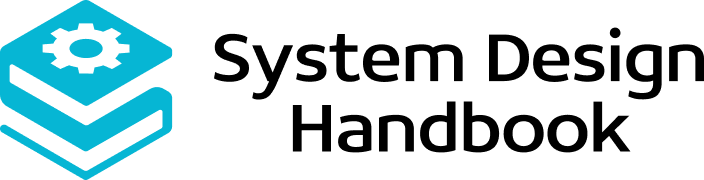LinkedIn System Design Interview: A Comprehensive Guide

If you’re preparing for a LinkedIn system design interview, you’re stepping into the world of one of the largest professional networks ever built. With over 1 billion members, billions of daily interactions, and an ever-growing library of professional content, LinkedIn operates at a scale where even small design decisions can have massive ripple effects.
Unlike generic system design interviews, the LinkedIn system design interview focuses heavily on graph-based relationships, personalization at scale, and real-time content delivery. You may be asked to design a feed generation system that can update within milliseconds when someone in your network posts an article, or to optimize job recommendations so they’re relevant to a user’s industry and career stage.
LinkedIn’s engineering teams operate in a high-throughput, low-latency environment where the cost of failure is high. Delivering stale or irrelevant recommendations can mean lost engagement, missed job opportunities, and reduced trust in the platform. That’s why the LinkedIn system design interview tests not just your technical depth but also your ability to balance performance, accuracy, and reliability.
In this guide, we’ll break down exactly what makes LinkedIn’s design challenges unique, outline the architecture patterns you should master, and walk through realistic examples and Q&A so you can approach your interview with confidence.
Understanding LinkedIn’s Platform and Technical Challenges
Before diving into the mechanics of the LinkedIn system design interview, it’s critical to understand the platform itself and the technical realities it faces every day. LinkedIn is far more than a static resume site; it’s a living, breathing professional graph that powers a vast ecosystem of features:
- Professional Graph Storage — LinkedIn’s core data model is a massive, interconnected graph of people, companies, skills, and professional events. Each edge and node has associated metadata that must be stored, retrieved, and updated efficiently.
- Real-Time Activity Feeds — Every connection, comment, like, and share generates a signal that must propagate instantly to relevant users’ feeds.
- Search and Discovery — From finding jobs to discovering people you may know, LinkedIn handles billions of search queries per year with a strong focus on relevance and speed.
- Personalization — The platform tailors job recommendations, news updates, and network suggestions to each individual user, often in real time.
- Notifications and Messaging — LinkedIn has to deliver messages, invitations, and alerts instantly while maintaining high availability.
These are not small engineering problems. At LinkedIn’s scale, the system design interview will often mirror these core challenges. You may be asked to design a job recommendation service that processes hundreds of millions of profiles and postings daily, or to optimize the delivery pipeline of the “People You May Know” feature to reduce latency without losing accuracy.
A strong performance in the LinkedIn system design interview means showing you understand these constraints and can design solutions that meet them.

Structure of the LinkedIn System Design Interview
The LinkedIn system design interview typically lasts between 45 and 60 minutes and follows a fairly predictable structure, though the problem statement will be tailored to LinkedIn’s domain. Here’s what you can expect:
- Problem Statement (5–10 minutes)
- The interviewer will present an open-ended design challenge, such as:
- “Design LinkedIn’s feed system for 1 billion users.”
- “Design a system to recommend jobs in real time.”
- Your first step is to clarify scope, user requirements, constraints, and assumptions.
- The interviewer will present an open-ended design challenge, such as:
- High-Level System Design (10–15 minutes)
- You’ll outline the core components, data flow, and storage strategies.
- At LinkedIn, expect to include graph databases, search indexing systems, recommendation pipelines, and distributed queues in your design.
- Deep Dive into Key Components (15–20 minutes)
- You’ll drill down into specific components such as:
- Feed generation (push vs. pull model).
- Ranking and personalization algorithms.
- Distributed graph traversal for mutual connections.
- You may be asked about trade-offs between accuracy and latency.
- You’ll drill down into specific components such as:
- Scaling and Reliability (10 minutes)
- Discuss how your design will handle LinkedIn-scale traffic, sharding strategies for graph data, caching layers, and failover mechanisms.
- LinkedIn is a global platform, so you’ll need to consider multi-region deployments.
- Q&A and Edge Cases (5 minutes)
- The interviewer might challenge your assumptions, introduce new constraints, or ask how your design would adapt to future growth.
The key to success in the LinkedIn system design interview is structured communication. You’ll need to move smoothly from clarifying requirements to sketching the architecture, drilling into specific services, and articulating scaling strategies, all while explaining your thought process clearly.
Core System Design Principles at LinkedIn’s Scale
When preparing for the LinkedIn system design interview, it’s not enough to know basic design patterns. You need to think in terms of LinkedIn-scale engineering. That means systems that support billions of read and write operations daily, high concurrency, and near-zero downtime.
Here are the key design principles to keep in mind:
1. Graph-Centric Thinking
LinkedIn’s foundation is its social graph, which is a network of users, companies, jobs, and skills. Unlike a simple relational schema, a professional graph requires data models optimized for:
- Bidirectional connections (you and your connection must agree).
- Complex edge properties (e.g., endorsements, shared work history).
- Traversal efficiency (finding second-degree connections in milliseconds).
For the LinkedIn system design interview, expect to integrate graph databases like Apache TinkerPop, JanusGraph, or LinkedIn’s own distributed graph solutions into your architecture.
2. Event-Driven Architectures
Every like, comment, or post triggers an event that cascades across multiple systems: feed generation, notifications, analytics, and search indexing. Designing an event-driven pipeline using tools like Kafka is central to many LinkedIn services.
In your LinkedIn system design interview, showing you understand publish/subscribe patterns, message ordering, and eventual consistency will set you apart.
3. Consistency vs. Availability
LinkedIn prioritizes availability in most scenarios, so users must always see some version of their feed, even if it is not perfectly up to date. However, strong consistency may be required for transactional actions like sending messages or accepting connections.
Being able to articulate which CAP theorem trade-offs apply to each subsystem will make your designs more credible in the interview.
Key Components of a LinkedIn-Scale Architecture
Breaking down the core components is one of the most important skills in the LinkedIn system design interview. LinkedIn’s architecture is a mix of real-time systems, batch processing pipelines, and graph-aware storage layers.
Here are the major building blocks you should know:
1. Data Storage
- Graph Databases for connections and relationships.
- NoSQL Stores (e.g., Voldemort, Couchbase) for scalable, denormalized user data.
- Search Indexes (Elasticsearch or Lucene) for fast retrieval of profiles, jobs, and content.
2. Feed Generation Engine
- Push Model: Updates are computed and sent proactively to each user’s feed cache.
- Pull Model: Feeds are generated on demand, fetching new events at request time.
- LinkedIn often uses a hybrid approach to balance freshness with performance.
3. Recommendation and Ranking Systems
- Machine learning pipelines for job recommendations, “People You May Know,” and content ranking.
- Feature stores and vector databases for ML models that personalize at scale.
4. Messaging and Notification Service
- Real-time delivery of messages and notifications using pub/sub infrastructure.
- Failover systems to ensure delivery even during partial outages.
In your LinkedIn system design interview, you should be able to describe how these components interact and why each is necessary for a professional social network.
Common Problem Domains in the LinkedIn System Design Interview
Most LinkedIn system design interview questions fall into a handful of core problem domains that reflect LinkedIn’s real-world engineering challenges.
Feed Design
Example question: “Design LinkedIn’s news feed for 1 billion users.”
You’ll need to cover:
- Real-time updates when a connection posts content.
- Ranking and filtering logic (e.g., prioritizing close connections or relevant industries).
- Caching to reduce load on backend systems.
Job Recommendation Engine
Example question: “Design a system that recommends jobs in real time.”
You’ll need to discuss:
- Candidate-job matching algorithms.
- Data freshness vs. computational cost.
- Scaling recommendations to millions of daily active job seekers.
Messaging Platform
Example question: “Design LinkedIn’s messaging system.”
Key considerations:
- High availability and low latency.
- Read receipts and delivery acknowledgments.
- Conversation threading and searchability.
Search Infrastructure
Example question: “Design a scalable search for people and jobs.”
Important factors:
- Indexing billions of documents.
- Handling personalized search ranking.
- Query latency targets under heavy load.
By recognizing these domains early, you can quickly map requirements to known architecture patterns during your LinkedIn system design interview, making you appear confident and well-prepared.
Deep Dive: Real-Time Feed Generation and Delivery
The LinkedIn system design interview almost always touches on the news feed, because it’s one of the most technically challenging parts of the platform. This is where you need to demonstrate you can design for speed, personalization, and scalability at the same time.
1. Hybrid Feed Model
LinkedIn uses a hybrid push-pull model:
- Push: Precomputes and stores feed updates for active users to improve latency.
- Pull: Generates updates for less-active users on demand to save resources.
Your design should explain why pushing everything to everyone is too costly and why a pure pull system would cause high latency spikes.
2. Personalization at Scale
The feed isn’t just chronological; it’s ranked using machine learning models. Factors include:
- Connection closeness score.
- Engagement prediction (likelihood of likes/comments).
- Professional relevance (industry, job function).
These models rely on a feature store with up-to-date behavioral data, which must be queried within milliseconds to maintain responsiveness.
3. Delivery Optimization
- Edge caching with CDNs or data center–level caches.
- Pagination and infinite scroll to reduce initial payload.
- Async loading of rich media to avoid blocking the initial render.
In your LinkedIn system design interview, always be ready to walk through the data flow: from when a user posts something to when it appears in another user’s feed, including ranking, storage, and caching layers.
Scaling Strategies for LinkedIn-Scale Systems
If there’s one thing that separates average candidates from top performers in the LinkedIn system design interview, it’s the ability to think beyond the single-server mindset and articulate how the system will evolve when usage explodes.
1. Horizontal Scalability
- Sharding user data across multiple databases to reduce per-node load.
- Graph-aware partitioning so that closely connected nodes are stored together when possible.
- Handling hot partitions for celebrity accounts with millions of followers.
2. Read/Write Optimization
- CQRS (Command Query Responsibility Segregation) to separate read-heavy workloads from writes.
- Materialized views for quick access to precomputed results (like sorted feed lists).
- Asynchronous writes for non-critical updates to reduce user-facing latency.
3. Distributed Caching
- Using Memcached or Redis clusters to cache profile data, search results, and pre-ranked feeds.
- Cache invalidation strategies for feed freshness, which is a common interview follow-up question.
4. Global Distribution
LinkedIn has data centers across continents.
You may need to explain:
- Geo-replication for fast local reads.
- Conflict resolution for multi-region writes.
- Trade-offs between strong consistency and latency.
Knowing how to answer system design interview questions will help you demonstrate your ability to balance infrastructure cost, user experience, and maintainability.
Security, Privacy, and Compliance Considerations
LinkedIn is entrusted with sensitive professional and personal data, so your LinkedIn system design interview must demonstrate awareness of security-first architecture.
Data Protection
- Encryption at rest (AES-256) for all stored user data.
- Encryption in transit (TLS) for every API call.
- Use of tokenization or hashing for sensitive fields like email addresses.
Access Control
- Role-based access control (RBAC) for internal tools.
- Strict API authentication for microservices, often via mTLS or OAuth-based tokens.
Privacy Compliance
- Adherence to GDPR and CCPA for data deletion and export requests.
- Logging and auditing for every access to user data.
- Features that allow users to control who can view their activity.
Abuse Prevention
- Rate limiting and throttling to prevent scraping and spam.
- ML-based anomaly detection to spot unusual login or connection activity.
- Captcha and bot detection systems to maintain platform integrity.
An often-overlooked point in the LinkedIn system design interview is data minimization; only store what is strictly needed, reducing both legal and breach risks.
Reliability, Monitoring, and Disaster Recovery
A LinkedIn-scale platform cannot afford prolonged downtime. In your LinkedIn system design interview, you’ll need to explain how you would maintain reliability under extreme load and unexpected failures.
1. High Availability (HA) Architecture
- Multi-region failover so that if one data center goes down, another takes over with minimal latency impact.
- Load balancing using global traffic managers (e.g., DNS-based load balancing, Anycast routing).
- No single point of failure—every component must have redundancy.
2. Monitoring and Alerting
- Real-time dashboards (Grafana, Kibana) showing latency, error rates, and throughput.
- Proactive alerting on anomaly detection to catch issues before they escalate.
- SLIs, SLOs, and SLAs clearly defined for critical services like feed generation and messaging.
3. Disaster Recovery (DR)
- Regular data backups stored in geographically separate locations.
- Warm standby clusters to allow near-instant failover.
- Chaos testing (like Netflix’s Chaos Monkey) to validate fault tolerance.
In your LinkedIn system design interview, be prepared to walk through a failover scenario step by step. Recruiters want to see that you can plan for the worst while optimizing for the best.
LinkedIn System Design Interview Questions and Answers
This section is gold for candidates, and including it in your preparation ensures you’re ready for both common and challenging scenarios in the LinkedIn system design interview.
Question 1: Design the LinkedIn Feed
Answer approach:
- Start with functional requirements (real-time updates, personalization, infinite scroll).
- Move to non-functional requirements (low latency < 200ms, scalability, fault tolerance).
- Discuss hybrid push-pull models, ranking algorithms, caching, and data storage.
- Address edge cases: high-load events, celebrity posts, cross-region replication.
Question 2: Design LinkedIn Messaging (InMail + Chat)
Answer approach:
- Use WebSockets or long-polling for real-time delivery.
- Ensure message ordering and read receipts.
- Store messages in NoSQL for quick retrieval, with indexes for search.
- Discuss offline message queuing and retry strategies.
Question 3: Handle Profile Views and Connection Suggestions at Scale
Answer approach:
- Use event-driven architecture (Kafka) for logging views asynchronously.
- Store connections as a graph database (e.g., Neo4j) or graph service built on top of sharded SQL/NoSQL.
- Precompute “People You May Know” suggestions using batch jobs and update them periodically.
Question 4: Design for Data Privacy in Profile Sharing
Answer approach:
- Explain access control layers and per-field visibility rules.
- Discuss encryption, role-based policies, and audit logs.
- Handle compliance requests for data deletion/export.
Question 5: Handle 1 Million Concurrent Job Application Submissions
Answer approach:
- Use write-optimized databases or queues to handle bursts (e.g., job postings going viral).
- Implement backpressure mechanisms to throttle client requests.
- Ensure eventual consistency for non-critical counters (application counts).
Pro tip: In every LinkedIn system design interview question, start high-level, then deep-dive into a bottleneck. This balance is often what wins offers.
Final Preparation Strategy for the LinkedIn System Design Interview
Even the best technical skills can falter without structured preparation. Here’s how to get yourself ready for the LinkedIn system design interview:
Learn the Core Patterns
- Review microservices architecture, event-driven systems, caching strategies, and database sharding.
- Study graph data models—LinkedIn’s backbone is connections.
Practice with Real LinkedIn Use Cases
- Simulate designing the feed, messaging, search, and recommendation systems.
- Focus on trade-off decisions (e.g., latency vs consistency).
Develop a 4-Step Interview Framework
- Clarify requirements—business and technical.
- Propose high-level architecture with diagrams.
- Deep-dive into one complex subsystem.
- Address scalability, reliability, and security.
Rehearse Out Loud
- Mock interviews or platforms like the System Design Handbook.
- Time yourself—LinkedIn interviews typically allow 40–45 minutes for one design problem.
Keep Current with LinkedIn Engineering Blogs
- LinkedIn publishes engineering articles detailing how they build and scale systems.
- Referencing a real LinkedIn system during your interview can immediately boost your credibility.
Conclusion
Preparing for the LinkedIn system design interview is about thinking like an architect who can design for scale, performance, and user experience at the level of one of the world’s largest professional networks. Every feature you propose, from the feed ranking algorithm to real-time messaging, should reflect an understanding of LinkedIn’s unique business context and the engineering trade-offs that come with building at a global scale.Remember, in the interview room, what matters is how you communicate, justify, and iterate on that design in response to feedback. Go in with clarity, confidence, and the ability to balance theory with practical application. If you can show that you not only understand how to build scalable systems but also how to make trade-offs that align with LinkedIn’s goals, you’ll be on the right path to a successful outcome.