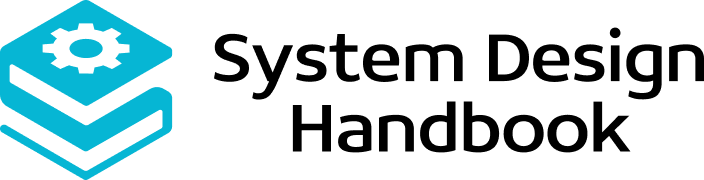NextDoor System Design Interview: A Comprehensive Guide
The NextDoor System Design interview is a unique challenge that tests your ability to design a hyperlocal, community-focused social network. Unlike general social media platforms, NextDoor’s core functionality revolves around a critical, foundational concept: the neighborhood. This constraint—geographical proximity—is both a simplifying factor and a significant source of complexity. It influences everything from data modeling and news feed generation to the moderation of posts and the delivery of real-time notifications.
This comprehensive guide will walk you through the entire NextDoor System Design interview process, from clarifying requirements to scaling your system for millions of users. We’ll build a cohesive journey that prepares you to tackle every aspect of the interview confidently, demonstrating your expertise in distributed systems, databases, and architectural trade-offs in a System Design interview.

The NextDoor System Design Interview: A Step-by-Step Framework
Successful System Design interview practice is not about arriving at a single “correct” answer. It’s about demonstrating a structured, logical approach to problem-solving, because we all know that walking into the interview, not knowing how to approach a System Design problem, is risky. Here is a framework you can use to guide your discussion and impress your interviewer.
- Understand the Problem & Scope: Don’t jump into the solution. Ask clarifying questions to define the problem’s boundaries.
- Define Core Features (Functional Requirements): What are the must-have features?
- Establish Constraints (Non-Functional Requirements): What are the system’s performance, reliability, and scalability needs?
- Perform Back-of-the-Envelope Calculations: Use simple math to estimate key metrics like users, storage, and bandwidth.
- Design the High-Level Architecture: Propose a macro-level view of your system’s components.
- Deep Dive into Core Components: Select a few key components to discuss in detail, explaining your choices.
- Discuss Scalability, Bottlenecks, and Trade-offs: Identify potential weak points and propose solutions.
Step 1: Clarifying Requirements & Assumptions
Your first step is to engage with the interviewer and define the problem. This shows you think critically and don’t make assumptions.
Example Questions to Ask:
- Who are the users? Are we designing for a city, a country, or the entire world? How many users do we need to support? (e.g., 50 million monthly active users).
- What are the key features? Is this a basic news feed and messaging system, or does it include a marketplace, events, or local business listings?
- How is a “neighborhood” defined? Is it based on a street, a zip code, or a custom polygon on a map?
- What are the primary interactions? Is the system read-heavy (users consuming content) or write-heavy (users posting frequently)?
- What are the non-functional requirements? What are our availability, latency, and consistency goals? Is strong data consistency critical, or can we be more flexible?
Let’s assume for this NextDoor System Design interview that we are building the core functionality for a hyperlocal social network.
Functional Requirements:
- Users can create an account and verify their address to join a specific neighborhood.
- Users can view a news feed of posts from their neighborhood and neighboring areas.
- Users can create and publish posts (text, photos, videos).
- Users can comment on posts.
- Users can communicate with their neighbors through a real-time chat system.
- Users receive notifications for new posts, comments, or messages.
Non-Functional Requirements:
- Availability: The system must be highly available.
- Latency: The news feed and chat should have low latency.
- Scalability: The system must scale to millions of users and billions of posts.
- Consistency: Data consistency is important, but a slightly stale news feed is acceptable for better performance (eventual consistency is often a good choice here). Strong consistency is more important for features like account verification.
Step 2: Back-of-the-Envelope Calculations
Numbers are crucial for demonstrating you can think about scale. Let’s assume a few numbers to work with:
- Total Users: 100 million registered users.
- Daily Active Users (DAU): 10 million (10% of total users).
- Posts per DAU: 1 post per day, on average.
- Total Posts per Day: 10 million posts.
- Average Post Size: 1 KB for text + 200 KB for a photo = ~201 KB.
- Storage per Year: 10 million posts/day * 201 KB/post * 365 days/year ≈ 733 TB/year.
This quickly shows you’ll need a robust storage solution. You’ll also need to consider the number of reads, which will be significantly higher than the writes.
- Reads per Second (RPS):
- Assume each DAU refreshes their feed 10 times a day.
- (10 million DAU * 10 refreshes) / (24 hours * 3600 seconds) ≈ 1157 RPS.
- This is a significant load and suggests the need for heavy caching.
These calculations provide a foundation for your architectural choices, helping you justify the use of specific technologies.
Step 3: High-Level Architectural Design
For the high-level design of a system like NextDoor, we need to think about the primary components and how they interact. A good design should be modular and scalable.
Core Components:
- Client: The mobile or web application.
- API Gateway: A single entry point for all client requests, handling authentication and routing.
- Web Servers: Stateless servers that handle user requests. NextDoor has used Python with Django and Go for their backend services.
- Databases: We’ll need multiple types of databases to handle different data types and access patterns.
- Storage: A reliable and scalable object storage service for media files (photos, videos).
- News Feed Service: The heart of the system, responsible for generating personalized feeds.
- Real-Time Messaging Service: For handling private messages between neighbors.
- Notification Service: To alert users of new activity.
- Geospatial Service: A specialized service to handle location data and define neighborhood boundaries.
- Cache: A distributed caching layer to reduce database load.
- Background Job Workers: For asynchronous, non-critical tasks like processing image uploads.
High-Level Flow:
- A user logs in via the API Gateway.
- The request goes to the Web Servers.
- The Web Server retrieves user data from the Database and authenticates the user.
- The user requests their news feed. The request is routed to the News Feed Service.
- The News Feed Service determines the user’s neighborhood and retrieves posts from the database or cache.
- The posts are returned to the client.
- When a user creates a post, it’s sent to the Web Servers.
- The Web Servers store the post in the main database and the image in Object Storage.
- A message is sent to a message queue to trigger background jobs.
- The background job workers publish the new post to the feeds of all relevant neighbors.
- The Notification Service sends a push notification to affected users.
This high-level architecture separates concerns and sets the stage for a detailed discussion.
Deep Dive: Key Components & Challenges
Now, let’s zoom in on the most challenging parts of a NextDoor System Design interview.
A. Designing the News Feed
The news feed is the most critical feature. The hyperlocal nature of NextDoor simplifies one aspect—you only need to show content from a user’s immediate and surrounding neighborhoods. However, it also introduces a challenge: how do you efficiently find all relevant posts?
- Approach:
- Pre-computation: This is the most common approach. When a post is created, it is “pushed” to the news feed of all neighbors in the relevant areas.
- Components:
- Neighborhoods Database: A table that maps a user ID to their neighborhood ID.
- Neighborhood Graph: A service that maps each neighborhood to its directly connected “nearby” neighborhoods.
- Feed Table: A denormalized table that stores a user’s pre-computed news feed, sorted by timestamp. This is a read-optimized table.
- Message Queue: To handle the fan-out of a new post to all neighbors asynchronously.
- Fan-out on Write:
- A user creates a post.
- The post is written to a Posts table.
- A message is pushed to a message queue (e.g., RabbitMQ or Amazon SQS).
- A Feed Service worker consumes this message.
- It identifies the poster’s neighborhood and all surrounding neighborhoods using the Neighborhood Graph.
- It finds all users in those neighborhoods from the Users table.
- It inserts a reference to the new post into each user’s Feed table.
- When a user opens the app, they just need to read from their pre-computed Feed table, which is very fast.
B. Geospatial Data and Neighborhood Verification
NextDoor’s core functionality relies on knowing a user’s precise location and neighborhood. This requires a robust geospatial data solution.
- Neighborhoods: Store neighborhood boundaries as polygons in a spatial database. PostGIS is a powerful extension for PostgreSQL that handles complex geospatial queries.
- User Verification:
- The user provides a street address.
- We use a geocoding service to convert this address to latitude and longitude coordinates.
- We then perform a point-in-polygon query to determine which neighborhood the user’s coordinates fall within.
- This is a critical, one-time operation.
C. Designing a Real-Time Chat System
A chat system requires a different approach than a news feed. It needs low latency and strong consistency to ensure messages are delivered and ordered correctly.
- Protocol: Use WebSockets for persistent, bi-directional communication between the client and the server.
- Architecture:
- Chat Servers: Lightweight, stateful servers that manage WebSocket connections.
- Databases:
- Use a document-oriented database (like MongoDB or DynamoDB) for storing message content, as messages are self-contained documents.
- Use a key-value store (like Redis) for storing recent messages in memory to serve history requests quickly.
- Message Brokers: Use a message broker like Apache Kafka to handle the fan-out of messages within a conversation and for processing offline messages.
D. Scalability and Bottlenecks
Your design must be able to handle growth.
- News Feed Fan-out: What happens when a user is in a very popular, densely populated neighborhood? The fan-out process could become a bottleneck, creating a “thundering herd” problem for the database.
- Solution: Introduce a separate message queue for each neighborhood to distribute the load. Or, for extremely large neighborhoods, switch to a “pull” model where users’ feeds are not pre-computed but rather generated on demand.
- Database Scaling:
- Vertical Scaling: Start by upgrading the hardware (CPU, RAM). This is a temporary solution.
- Horizontal Scaling:
- Read Replicas: Use read replicas for the main database to offload read traffic from the write master.
- Sharding: Partition the data across multiple database servers. A good sharding key for NextDoor would be the neighborhood_id, as most interactions are within a single neighborhood.
- Caching: Place caches at every possible layer of your architecture—a CDN for static content, a distributed cache (e.g., Redis or Memcached) to store user data, and even a local in-memory cache on each web server.
NextDoor System Design Interview Questions and Answers
This is where you can showcase your deeper knowledge and address common interview follow-up questions.
Q: How would you handle content moderation and spam?
A: Moderation is a crucial part of the NextDoor System Design interview. A robust system would include a few layers:
- Reporting: Users can report inappropriate content.
- Heuristics & Keyword Filtering: Use a list of bad words and phrases to automatically flag content.
- Image & Video Analysis: Use a machine learning service to detect inappropriate imagery.
- Human Moderators: A separate service and dashboard for human moderators to review flagged content.
- Machine Learning Models: NextDoor has used ML to automatically detect and prevent the sale of banned items, like firearms, and to optimize their search stack.
Q: What about the security of user data, especially home addresses?
A: Privacy is paramount. We would:
- Encrypt Data at Rest: Encrypt sensitive data in the database and object storage.
- Encrypt Data in Transit: Use TLS/SSL for all communication between clients and servers.
- Role-Based Access Control: Only grant access to sensitive data on a need-to-know basis. User addresses would be stored separately and tokenized to limit exposure.
Q: How would you design a “neighboring neighborhoods” feature?
A: This is a classic NextDoor System Design interview question. We would need a dedicated service to manage this relationship.
- Database: Store a graph of neighborhoods and their connections. For example, a table neighborhood_connections with (neighborhood_id_1, neighborhood_id_2).
- Logic:
- Define “neighboring” based on geographic proximity.
- The Geospatial Service can perform an initial search for adjacent polygons.
- For the news feed, when a user requests their feed, the News Feed Service queries the neighborhood_connections table to get a list of nearby neighborhoods and then pulls a subset of posts from those areas to mix into the main feed.
Q: What is the most important part of this design?
A: The most critical and unique part of this design is the geospatial data management and its integration with the news feed. Getting the neighborhood-based data model right is the foundation upon which everything else is built. If this part is flawed, the entire system falls apart.
The Final Touches: Summary and Best Practices
To summarize, a successful NextDoor System Design interview response is all about structure, clarity, and trade-offs. You are not just building a product; you are building a scalable, reliable system that serves a very specific, hyper-local purpose.
- Ask Questions: Always start by defining the scope.
- Size Your System: Use back-of-the-envelope calculations to justify your choices.
- Embrace a Modular Design: Break the problem down into manageable, independent services.
- Know Your Databases: Understand when to use a relational database, a NoSQL store, or a specialized spatial database.
- Discuss Trade-offs: Be prepared to explain why you chose one solution over another, highlighting the pros and cons.
For more practice and a deeper dive into the fundamental concepts behind these systems, we highly recommend the course “Grokking the System Design Interview.” This course provides an excellent framework for tackling complex problems and covers topics that are essential for any System Design interview. You can also use the System Design Interview Handbook as a top-tier free resource for the best interview prep.
Wrapping Up
By following this guide, you will be well-equipped to master the NextDoor System Design interview and land that dream job. Remember, it’s a marathon, not a sprint. Take your time, think through your design, and communicate your thought process clearly to your interviewer.