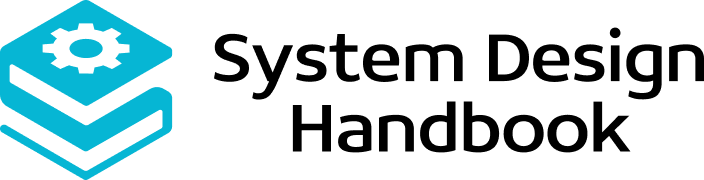Snowflake System Design interview: A Complete Guide
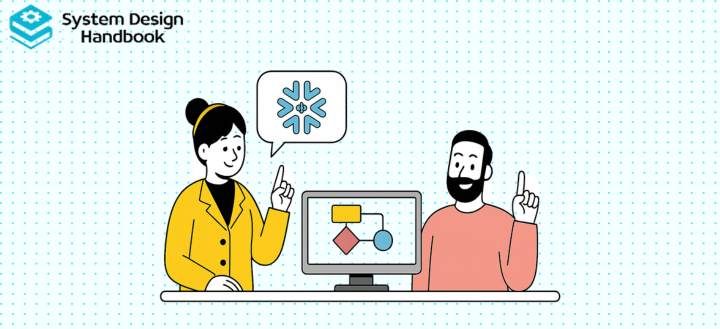
If you’re preparing for a Snowflake system design interview, you’re stepping into one of the most specialized and high-impact areas of modern system architecture: designing at the intersection of cloud computing, big data, and distributed systems. Snowflake isn’t just another tech company; it’s a global leader in cloud-based data warehousing, powering analytics for enterprises across finance, retail, healthcare, technology, and beyond.
The Snowflake system design interview goes beyond generic design prompts. Instead of simply asking you to design a web application or chat system, interviewers expect you to craft scalable, secure, and cost-efficient data solutions that align with Snowflake’s core architecture principles. You’ll be evaluated not just on how well your design works in theory, but also on your ability to consider real-world constraints, such as:
- Handling petabytes of structured and semi-structured data efficiently.
- Designing systems for multi-cloud environments (AWS, Azure, GCP).
- Optimizing query performance for thousands of concurrent users.
- Ensuring compliance and data governance for global enterprises.
This interview is unique for a simple reason: you’re not only proving your technical skills, but you’re also demonstrating that you can think like a Snowflake engineer, whose architecture is built to scale elastically, deliver lightning-fast queries, and maintain bulletproof security, all while being cost-conscious.
Understanding Snowflake’s Platform and Scale
Before you can excel in the Snowflake system design interview, you need a deep understanding of what makes Snowflake’s architecture fundamentally different from traditional data warehouses and other cloud data platforms. Snowflake has three key pillars that define its scale and capabilities:
a) Multi-Cluster Shared Data Architecture
Unlike monolithic data warehouses, Snowflake separates storage from compute, allowing you to scale each independently. Multiple compute clusters can access the same underlying data without interfering with each other, which means high concurrency without performance bottlenecks, a concept you should be ready to explain in detail during the interview.
b) Elastic Scalability
Snowflake automatically provisions or decommissions compute resources based on workload demand. In a design interview, this means your architecture proposals should show how you’d handle peak traffic gracefully without overprovisioning during off-peak hours.
c) Cloud-Agnostic Deployment
Snowflake runs on AWS, Azure, and Google Cloud, enabling global coverage and disaster recovery flexibility. Expect Snowflake system design interview prompts that require designing across multiple cloud providers, optimizing for latency and redundancy.
Understanding these fundamentals helps you frame your answers in a way that resonates with interviewers. They want to see that you understand Snowflake’s DNA and can design in a way that complements its architecture.

Structure of the Snowflake System Design Interview
Understanding the structure and knowing how long a system design interview is can be helpful. The Snowflake system design interview typically lasts 45–60 minutes, and while the format can vary depending on the role (software engineer, solutions architect, data engineer, etc.), there’s a consistent pattern you can expect:
1. Warm-Up & Problem Framing (5–10 minutes)
You’ll be presented with an open-ended problem, such as:
- “Design a multi-tenant analytics platform using Snowflake.”
- “Build a real-time fraud detection pipeline with Snowflake as the central data store.”
Your first task? Clarify requirements. This means asking targeted questions about expected data volume, concurrency, latency requirements, compliance constraints, and integration points.
2. High-Level Architecture Proposal (10–15 minutes)
Once requirements are clear, you’ll outline your proposed system at a high level by discussing ingestion pipelines, data modeling, compute clusters, storage strategies, and query performance optimization. This is where you show structured thinking and tie your design back to Snowflake’s strengths.
3. Deep Dive into Components (15–20 minutes)
The interviewer will pick apart specific areas of your design to test the depth of your knowledge. You might be asked to:
- Compare batch vs. streaming ingestion into Snowflake.
- Explain how to optimize query execution for high concurrency.
- Discuss security and compliance features in detail.
4. Trade-Offs and Scaling (5–10 minutes)
Snowflake designs are all about balance. Expect to discuss trade-offs between cost and performance, storage formats vs. query speed, and single-cloud vs. multi-cloud deployments.
5. Wrap-Up and Q&A (5 minutes)
You may have a chance to ask clarifying questions or discuss potential extensions of your design, which is a great time to demonstrate your forward-thinking architecture skills.
By understanding this structure, you’ll walk into your Snowflake system design interview with a clear mental map, ready to manage time effectively, present ideas logically, and handle deep technical probing with confidence.
Core Principles for Cloud Data System Design at Snowflake
To excel in the Snowflake system design interview, you need to design with the cloud-native mindset that Snowflake’s architecture demands. Unlike on-premise systems, where resources are fixed and scaling is manual, Snowflake thrives in a world where elasticity, automation, and resilience are built into the core design. Here are the key principles that should guide every architecture you propose:
1. Separation of Storage and Compute
This is Snowflake’s defining trait: storage and compute scale independently. During your interview, show how you would leverage this to allocate separate compute clusters for different workloads (ETL, BI dashboards, ad-hoc analysis) without causing resource contention.
Example: For a multi-department analytics platform, you might design dedicated virtual warehouses for finance, marketing, and operations, each auto-scaling independently based on load.
2. Elastic Scalability and Cost Efficiency
In the Snowflake system design interview, scaling up is not enough. You must scale smartly. Highlight how you’d implement auto-suspend and auto-resume for compute resources, ensuring cost efficiency without sacrificing performance.
3. Multi-Cloud Flexibility
Snowflake supports AWS, Azure, and GCP. Show that you understand the benefits of cross-cloud replication for disaster recovery and data sharing. If the problem involves global operations, propose replicating data across regions to minimize latency and enhance resilience.
4. Security and Governance by Design
Snowflake is trusted by heavily regulated industries. Interviewers will look for security-first thinking, and encryption, role-based access control (RBAC), masking policies, and auditing should be embedded into your design from day one.
5. Performance Optimization
While scaling is easy, optimizing for query efficiency is a differentiator. Talk about micro-partitioning, clustering keys, and materialized views to reduce scan time and speed up analytics.
When you consistently apply these principles in your answers, you’ll stand out as someone who not only understands how Snowflake works but also how to design like a Snowflake architect.
Snowflake’s Architecture Layers: A Deep Dive
The Snowflake system design interview often tests whether you can break down and leverage Snowflake’s three core architecture layers effectively in a proposed solution:
1. Storage Layer
Snowflake stores all data in compressed, encrypted micro-partitions within cloud object storage (S3, Azure Blob, GCS). It’s immutable, meaning updates result in new data versions.
In your design, highlight:
- Choosing the right file formats (Parquet, ORC, CSV) for ingestion.
- Leveraging Time Travel and Fail-safe for historical data recovery.
- Using external tables for data stored outside Snowflake.
2. Compute Layer
This layer consists of Virtual Warehouses, which are MPP (Massively Parallel Processing) compute clusters that execute queries.
Key points to mention in the interview:
- Creating separate warehouses for ingestion, transformation, and analytics.
- Right-sizing warehouses for workload patterns.
- Using multi-cluster warehouses for concurrency-heavy scenarios.
3. Cloud Services Layer
This is Snowflake’s ” brain”, managing metadata, access control, query optimization, and transactions.
You should:
- Emphasize metadata-driven query optimization (statistics, pruning).
- Show how governance features like Dynamic Data Masking can protect sensitive information without disrupting analytics.
Understanding these layers allows you to map components in your design to the correct Snowflake capabilities, which is exactly what interviewers want to see.
Ingestion Pipeline Design for Snowflake
One of the most common challenges in the Snowflake system design interview is how to get data into Snowflake efficiently and reliably. Designing ingestion pipelines requires balancing latency, throughput, and cost while ensuring data quality.
1. Batch Ingestion
Batch loading is ideal for large, infrequent uploads. You can load data into Snowflake using:
- COPY INTO from cloud storage.
- Snowpipe for continuous ingestion with minimal setup.
- External ETL tools (Fivetran, Matillion, Informatica).
Example: For daily sales data from multiple retail locations, you might design a process that aggregates CSV exports in S3, then uses COPY INTO with compression to reduce costs.
2. Streaming Ingestion
Some Snowflake system design interview prompts will require real-time data flow, e.g., IoT telemetry or fraud detection. While Snowflake isn’t a native streaming database, you can integrate it with:
- Kafka + Snowpipe Streaming API.
- AWS Kinesis Firehose or Azure Event Hubs as intermediaries.
3. Data Validation and Transformation
Regardless of ingestion type, always include a data quality layer in your architecture:
- Pre-load validation checks (schema matching, null checks).
- Post-load transformations using Snowflake Tasks and Streams for incremental changes.
4. Multi-Source Integration
Snowflake excels at blending data from multiple sources, such as Salesforce, transactional databases, logs, and public datasets. During your interview, highlight how you’d integrate diverse sources into a single source of truth within Snowflake.
Query Optimization Strategies in Snowflake
In the Snowflake system design interview, your ability to design efficient query execution is just as important as building the overall architecture. Snowflake’s cloud-based elasticity means you can throw more compute at a problem, but smart query optimization ensures you deliver both speed and cost savings.
1. Micro-Partition Pruning
Snowflake stores data in micro-partitions, small, contiguous units of data, and automatically tracks metadata for each. By designing with pruning in mind, you ensure queries only scan the relevant partitions instead of the entire dataset.
Example: If you partition sales data by region and date, queries that filter on these fields will avoid unnecessary scans, dramatically improving performance.
2. Clustering Keys
While Snowflake automatically partitions data, clustering keys help keep related data physically close, improving filtering and join performance.
Interview Tip: Show that you understand when to introduce clustering keys, e.g., in slow-changing large tables where query patterns frequently filter on specific columns.
3. Materialized Views
Materialized views store precomputed query results for fast retrieval. They are useful for repetitive, resource-intensive queries such as monthly summaries or dashboard aggregates.
4. Caching Layers
Snowflake caches results at multiple levels:
- Metadata and statistics in the Cloud Services Layer.
- Query results cache for identical queries.
- Local disk cache for active compute clusters.
In the Snowflake system design interview, demonstrate how you’d leverage caching while also knowing when to bypass it (e.g., for real-time data freshness).
Security and Governance Best Practices
Security is non-negotiable in any enterprise-grade data platform, and the Snowflake system design interview often evaluates whether you can embed governance into the design itself. Snowflake’s architecture includes robust security capabilities, but you must apply them thoughtfully.
1. Role-Based Access Control (RBAC)
Design roles that match business needs:
- Data engineers with full DDL/DML rights.
- Analysts with read-only access to curated schemas.
- Auditors with access to logs but not raw data.
Example: In a financial services use case, you could implement column-level masking for sensitive fields such as Social Security numbers, making them visible only to authorized roles.
2. Data Encryption
Snowflake encrypts all data at rest and in transit by default, using strong AES-256 encryption. You can also enable customer-managed keys for regulatory compliance.
3. Dynamic Data Masking and Row Access Policies
Snowflake allows conditional masking and row-level security based on user attributes. During the interview, explain how you’d use these to enforce compliance with GDPR, HIPAA, or CCPA.
4. Audit Logging and Compliance
Snowflake’s Access History and Query History tables give you detailed logs of who accessed what and when. Mention how you’d integrate these logs into a SIEM tool for monitoring and alerts.
A strong Snowflake system design interview answer will not treat security as an afterthought; it will be baked into the architecture from the start.
Designing for High Concurrency and Large-Scale Usage
The Snowflake system design interview often includes scenarios involving hundreds or even thousands of concurrent users querying the platform simultaneously. Your design must handle high concurrency without sacrificing performance or escalating costs uncontrollably.
Multi-Cluster Warehouses
Snowflake’s multi-cluster warehouses spin up additional clusters when concurrency spikes. This prevents user queries from queuing during peak usage.
Example: For a retail analytics dashboard accessed by hundreds of regional managers every Monday morning, you could design a multi-cluster warehouse that automatically scales between 1 and 5 clusters during high load.
Workload Isolation
Separate virtual warehouses for different workloads (ETL, BI dashboards, machine learning training) to prevent heavy processes from impacting critical analytics queries.
Result Caching Across Users
Snowflake’s result cache is global across a warehouse. If many users run the same query, cached results can significantly reduce concurrency pressure.
Query Throttling and Resource Monitors
You can apply resource monitors to warehouses to cap spending or suspend non-critical workloads when thresholds are reached. In the interview, explain how these policies protect against runaway costs during heavy use.
A strong design shows that you can scale horizontally, maintain isolation, and keep the user experience consistent while remaining cost-efficient.
Real-World Case Study: Building an Analytics Platform on Snowflake
A common part of the Snowflake system design interview is demonstrating your ability to apply Snowflake’s architecture to a real-world use case. Here’s an example scenario you could walk through.
Business Problem
A global e-commerce company needs a centralized analytics platform to consolidate data from multiple transactional systems (sales, inventory, customer support) into a single source of truth. The system must:
- Ingest 50M+ records per day from various regions.
- Support real-time dashboards for executives.
- Maintain strict security controls for customer PII.
- Scale effortlessly during Black Friday and other peak periods.
Proposed Snowflake Architecture
a) Data Ingestion Layer
- Batch ingestion: Use Snowpipe for continuous loading from AWS S3 landing zones.
- Real-time ingestion: Integrate with Kafka using Snowflake’s Kafka connector for streaming events.
b) Storage Layer
- Separate raw, staging, and analytics-ready schemas.
- Store raw data exactly as ingested to ensure auditability.
- Use Time Travel to recover from accidental overwrites or deletions.
c) Processing Layer
- Transform raw data into curated analytics models via dbt or native Snowflake SQL pipelines.
- Apply clustering keys on order_date and region for performance optimization.
d) Security Layer
- Implement role-based access for analysts, engineers, and executives.
- Mask customer PII in analytics views, revealing it only to authorized support staff.
e) Consumption Layer
- Connect BI tools like Tableau and Power BI directly to curated schemas.
- Implement multi-cluster warehouses to ensure concurrency scaling for hundreds of simultaneous users.
f) Cost Control
- Use resource monitors to track spend and automatically suspend non-critical warehouses after business hours.
In the Snowflake system design interview, presenting a case study like this, complete with ingestion, storage, processing, and security considerations, shows that you can handle the end-to-end architecture.
Snowflake System Design Interview Questions and Answers
One of the most important sections in your preparation is anticipating Snowflake system design interview questions and being ready with structured, example-backed answers.
Here’s a breakdown of likely questions and model responses.
Q1: How would you design a data warehouse in Snowflake to support multiple business units without impacting each other’s workloads?
A:
- Use separate virtual warehouses for each business unit to ensure workload isolation.
- Implement role-based access control so each unit can only see its own data.
- Use secure views for any shared datasets, applying column- or row-level security where needed.
Q2: How would you optimize performance for a table that’s growing by millions of rows daily?
A:
- Apply clustering keys on frequently filtered columns to reduce scan time.
- Periodically re-cluster to maintain efficiency.
- Partition load processes to avoid unnecessary reprocessing of unchanged data.
Q3: How would you handle GDPR compliance in Snowflake?
A:
- Use dynamic data masking for sensitive PII fields.
- Implement row access policies to restrict access based on user roles or regions.
- Leverage Time Travel to manage retention policies for data deletion requests.
Q4: How would you design for high concurrency without massive cost overruns?
A:
- Use multi-cluster warehouses for auto-scaling during peaks.
- Schedule heavy ETL jobs outside business hours.
- Rely on result caching for repeated queries.
Q5: How would you migrate an on-premises data warehouse to Snowflake?
A:
- Stage data in cloud storage (S3/Azure Blob/GCS).
- Use Snowpipe for continuous loading and bulk copy for initial historical data loads.
- Incrementally migrate workloads to validate performance before full cutover.
Being able to answer Snowflake system design interview questions with contextual, detailed, and cost-conscious solutions will make you stand out.
Common Pitfalls and How to Avoid Them
Even experienced engineers can make mistakes in the Snowflake system design interview if they overlook architectural nuances.
Treating Snowflake Like a Traditional On-Prem Warehouse
Snowflake’s elasticity changes how you approach compute and storage, and scaling is near-instant and independent. Over-provisioning warehouses “just in case” wastes money.
Avoid it by:
- Designing for elastic scaling instead of static provisioning.
- Monitoring usage and adjusting warehouses dynamically.
Ignoring Micro-Partitioning
Without designing for partition pruning, queries can scan far more data than necessary.
Avoid it by:
- Aligning clustering keys with query patterns.
- Reviewing SYSTEM$CLUSTERING_INFORMATION to maintain efficiency.
Overusing Materialized Views
Materialized views speed up queries but incur storage and maintenance costs.
Avoid it by:
- Using them only for truly repetitive, resource-heavy queries.
- Considering result caching or aggregation tables as alternatives.
Failing to Design for Security from the Start
Adding masking and access control after the fact is painful and risky.
Avoid it by:
- Integrating RBAC, masking, and row-level policies in your initial schema design.
- Documenting all security rules for easy audits.
Forgetting Cost Controls
Snowflake’s pay-per-second model is powerful but can lead to surprise bills.
Avoid it by:
- Implementing resource monitors.
- Using auto-suspend and auto-resume features for warehouses.
Addressing these pitfalls directly in your Snowflake system design interview answers demonstrates both technical mastery and operational maturity.
Wrapping Up
The Snowflake system design interview is not just about knowing SQL syntax or memorizing Snowflake features. It’s about proving you can architect scalable, cost-efficient, and secure data platforms that solve real-world business problems.
Throughout this guide, we’ve covered the core architecture principles, walked through real-world case studies, explored common interview questions and answers, and identified pitfalls to avoid.
When preparing for your Snowflake system design interview, practice applying the concepts you know. Build small prototypes, simulate workloads, and get comfortable discussing trade-offs. Interviewers want to see how you think under constraints, not just how many features you can list.
If you can walk into the interview ready to explain your choices, defend your trade-offs, and align technical decisions with business outcomes, you’ll stand out from the crowd and be ready to design Snowflake architectures worthy of production at scale.
Want to dive deeper? Check out