Crunchyroll System Design Interview: The Complete Guide
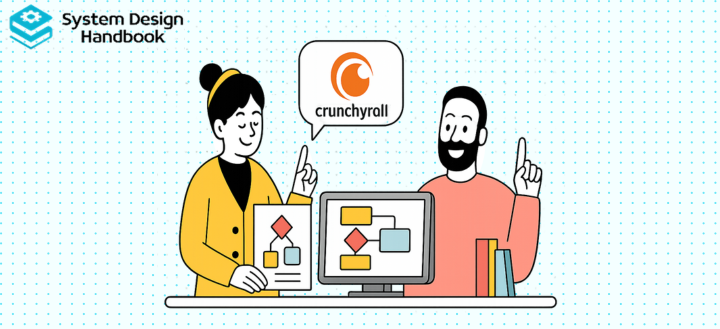
Streaming platforms are some of the most complex systems to design, and Crunchyroll is no exception. Unlike traditional web applications, streaming services must handle millions of concurrent viewers, optimize delivery across global regions, and still maintain personalization for every user. That’s why the Crunchyroll System Design interview is a challenge that pushes you to think beyond generic distributed System Design interview questions.
If you’re preparing for a System Design interview at Crunchyroll, you’ll need to balance scalability, fault tolerance, and streaming-specific optimizations. Expect interviewers to test your ability to design low-latency content delivery, handle global video catalogs, build real-time recommendation engines, and ensure compliance with licensing restrictions.
By the end of this guide, you’ll have a clear understanding of how to approach the Crunchyroll System Design interview and what it takes to succeed in designing systems that power a modern streaming platform.
Why Crunchyroll System Design Interviews Are Unique
Designing systems for a company like Crunchyroll is not the same as preparing for a standard big tech interview. While the Amazon System Design interview or Google System Design interview may focus on e-commerce or search scalability, Crunchyroll operates at the intersection of video streaming, licensing, and personalization.
The platform has millions of subscribers worldwide, meaning your designs must scale to handle high throughput and concurrent video playback. At the same time, Crunchyroll is focused on anime content licensing, so availability varies by region. This adds extra complexity to your System Design answers. You can’t just build a generic video platform; you must consider region-based restrictions and global compliance.
You’ll face many Crunchyroll System Design interview problems that push you to think like a streaming engineer: how to design CDNs, adaptive bitrate streaming, caching strategies, and notification systems that scale to millions of users.

Categories of Crunchyroll System Design Interview Questions
The Crunchyroll System Design interview typically spans multiple categories of problems. To understand how to approach a System Design problem, you need to know that interviewers want to see not only if you can scale systems, but also if you understand the unique demands of media streaming platforms. Here’s a roadmap of the most common areas to prepare:
- Video catalog management – storing metadata for shows, episodes, and licensing rules.
- Search architecture – autocomplete, indexing, and region-based filtering.
- Streaming architecture – content delivery networks (CDNs), adaptive bitrate streaming.
- Recommendation engines – building personalized watchlists and suggested anime.
- Subscription and payments – recurring billing and integration with payment gateways.
- Real-time notifications – alerts for new episode releases or friend activity.
- Caching and performance optimization – metadata caching, session caching, CDN edge caching.
- Data pipelines and analytics – reporting, dashboards, and engagement insights.
- Fraud prevention – tackling account sharing, suspicious logins, and bot detection.
- Reliability and recovery – handling outages with multi-region failover.
These categories map directly to Crunchyroll’s real-world engineering challenges. The best way to prepare is to practice end-to-end problems, moving from requirements gathering to architecture design, explaining trade-offs at every step.
System Design Basics Refresher
Before you dive into streaming-specific challenges, you need to brush up on the common System Design interview topics. Every Crunchyroll System Design interview is rooted in the same building blocks you’ll see in distributed systems across industries:
- Scalability: Design systems that can handle millions of concurrent users. Sharding databases or partitioning services is key for handling global traffic.
- Availability vs consistency (CAP theorem): In video platforms, availability often wins. Users would rather watch a video with slightly stale metadata than experience downtime.
- Caching: Both metadata (show details, user profiles) and video content must be cached effectively. Expect to explain where to use Redis/Memcached and how CDNs help reduce latency.
- Load balancing: Ensures requests are distributed evenly across servers, especially during peak events like global anime releases.
- Asynchronous messaging: Kafka or RabbitMQ pipelines help with processing analytics, notifications, and personalization without blocking user-facing APIs.
- Data replication: Choosing synchronous replication for critical financial data (like subscriptions) vs asynchronous replication for analytics pipelines.
Mastering these basics is essential because interviewers often layer complexity. They may start with a video catalog design but expand the problem into global compliance, or begin with streaming architecture before adding requirements like real-time analytics.
A great resource to refresh these concepts is Educative’s Grokking the System Design Interview. It’s the gold standard for building the fundamentals and practicing layered design questions that directly mirror what you’ll encounter in a Crunchyroll interview.
Designing a Video Catalog System
One of the most common challenges in the Crunchyroll System Design interview is:
“How would you design a service to store and serve Crunchyroll’s video catalog?”
This is a foundational problem because everything else, such as search, recommendations, and streaming, relies on a well-structured catalog.
Core Elements of a Video Catalog
- Entities: Shows, seasons, episodes, genres, user ratings.
- Relationships: One-to-many (show → episodes), many-to-many (shows → genres).
- Metadata: Titles, descriptions, subtitles, dubbing options, region licensing.
- Licensing: Some anime may only be viewable in certain countries. The catalog must enforce this dynamically.
Schema Design
- SQL databases: Ideal for strong consistency, transactional updates, and relational queries (e.g., “Find all episodes in Season 3 of Naruto”).
- NoSQL databases: Useful for scale, caching frequent queries like “top trending anime.”
- Hybrid model: Use SQL for metadata accuracy and a caching layer (Redis/Elasticsearch) for faster reads.
Workflow Example
- Content Ingestion – Anime metadata is ingested via an internal CMS or licensed feeds.
- Normalization – Data is standardized into consistent schemas.
- Storage – Core metadata stored in SQL; cached indexes for search.
- APIs – REST/GraphQL APIs expose show, season, and episode data to apps.
- Enforcement – Region-based filters applied before serving results.
Text-based diagram:
CMS → Catalog Service → SQL DB → Cache Layer → APIs → Clients (Web/Mobile/TV)
Trade-Offs
- SQL gives accuracy for licensing and updates, but can be slower at scale.
- Caching accelerates reads, but cache invalidation is tricky.
- ElasticSearch speeds up search but requires sync jobs from primary DB.
In the Crunchyroll System Design interview, explain why you’d start with SQL for metadata integrity, then layer caches and indexes for scalability.
Designing Search in Crunchyroll
Another classic Crunchyroll System Design interview problem is:
“How would you design Crunchyroll’s search service with autocomplete and filtering?”
Key Challenges
- Autocomplete: Users expect instant suggestions when typing “Naruto” or “One Piece.”
- Ranking: Popular titles should appear first, even if a user makes a typo.
- Regional Filtering: Results must comply with licensing restrictions.
- Scalability: Millions of global searches per day.
Architecture
- Inverted Index: Efficiently maps keywords to anime titles.
- Trie Structure: Enables fast prefix lookups for autocomplete.
- Search Engine: ElasticSearch or Solr to handle indexing and queries.
- Real-Time Updates: New shows should appear immediately after ingestion.
Workflow Example:
- User types a query → Search API.
- Query matched against ElasticSearch index.
- Filters applied for region + licensing.
- Ranked results returned (popularity, recency).
Diagram:
User → Search API → ElasticSearch Index → Licensing Filter → Results
Trade-Offs
- Inverted indexes are fast but need periodic rebuilds.
- Autocomplete can overload servers if not cached.
- Ranking requires balancing popularity vs personalization.
In your answer, mention caching recent queries in Redis to speed up hot searches.
Recommendation System Design
Personalization is at the heart of Crunchyroll. A top Crunchyroll System Design interview question is:
“How would you design Crunchyroll’s recommendation system?”
Recommendation Approaches
- Collaborative Filtering: “Users who watched Attack on Titan also watched Fullmetal Alchemist.”
- Content-Based Filtering: Match shows with similar genres, tags, or themes.
- Hybrid Systems: Combine collaborative + content-based for better accuracy.
Infrastructure
- Data Collection: Watch history, likes, favorites, search queries.
- Feature Store: Stores vectors for user profiles and show metadata.
- ML Pipelines: Train models in batch (offline) and update recommendations in real-time (online).
- Serving Layer: Exposes recommendations via APIs to client apps.
Workflow Example:
- User watches “Naruto.”
- System updates profile with “Shonen Anime” preference.
- Collaborative model finds similar users → suggests “Bleach.”
- Recommendations stored in cache for fast retrieval.
Diagram:
User Activity → Data Pipeline → ML Model → Recommendation API → Client
Trade-Offs
- Batch systems (Hadoop/Spark) are accurate but slower.
- Real-time pipelines (Kafka + Flink) are fast but resource-intensive.
- Cold start problem: New users/shows have little history, so hybrid models are best.
Relating to Grokking the System Design Interview, mention how recommendation design mirrors “newsfeed” or “personalized content” system problems.
Real-Time Streaming Architecture
Perhaps the most defining Crunchyroll System Design interview challenge is:
“How would you design Crunchyroll’s video streaming service?”
Core Components
- Content Delivery Networks (CDNs): Deliver videos from edge servers close to users.
- Adaptive Bitrate Streaming: Adjusts video quality (240p–1080p) based on user bandwidth.
- Chunked Streaming: Splits videos into small chunks (2–10 seconds).
- Caching at the Edge: Popular episodes cached closer to high-demand regions.
- DRM (Digital Rights Management): Prevent piracy and enforce licensing rules.
Workflow Example:
- User requests to play Episode 1.
- Load balancer routes request → nearest CDN.
- CDN serves video chunks, adjusting bitrate dynamically.
- Playback tracked for analytics + recommendations.
Diagram:
User → Load Balancer → CDN → Streaming Chunks → Player
Key Challenges
- Concurrency: Millions of users streaming simultaneously.
- Latency: Must stay under a few hundred milliseconds for smooth playback.
- Global Scale: Regional CDNs must comply with licensing rules.
- Resilience: Retry logic and fallback CDNs in case of failures.
Trade-Offs
- Caching too aggressively risks outdated content after licensing changes.
- Multiple CDNs improve redundancy but increase cost.
- Adaptive streaming improves UX but adds complexity at the server and player level.
In the Crunchyroll System Design interview, emphasize fault tolerance (multiple CDNs, fallback strategies) and performance (low latency with edge caching).
API Design for Integrations
A popular Crunchyroll System Design interview scenario is:
“How would you design APIs so Crunchyroll can integrate with third-party apps, platforms, or devices?”
Key API Features
- Authentication: Use OAuth 2.0 for secure authorization. Users can log in through Crunchyroll across multiple devices (TV, consoles, mobile).
- Rate Limiting & Throttling: Prevent abuse and maintain stability when partners send high traffic.
- API Gateway: Acts as a single entry point, applying policies (auth, logging, caching).
- REST vs gRPC: REST for external integrations (wider adoption), gRPC for internal microservice communication (faster, binary protocol).
- Multi-Tenant Handling: Ensure integrations don’t impact core services for regular users.
Workflow Example
- A smart TV app calls Crunchyroll’s Login API.
- API Gateway authenticates request via OAuth 2.0.
- Request routed to User Service for validation.
- Token returned, enabling access to Catalog, Search, and Streaming APIs.
Text Diagram:
Client → API Gateway → Auth Service → User Service → Token → API Access
Trade-Offs
- REST APIs are easy to adopt, but slower for high-frequency internal calls.
- gRPC is faster but requires more specialized support.
- Rate limiting protects servers but may hurt integrations during traffic spikes.
In interviews, emphasize clear versioning (v1, v2 APIs) and backward compatibility, since third-party integrations often lag behind updates.
Data Pipelines and Analytics
Analytics and reporting are essential for Crunchyroll’s business model. Expect to see Crunchyroll System Design interview questions like:
“How would you design Crunchyroll’s reporting system to process billions of playback and engagement events?”
Core Requirements
- ETL Pipelines: Extract → Transform → Load billions of events (watch history, search queries, clicks).
- Batch Processing: Daily or hourly aggregates for dashboards, reports, and billing.
- Real-Time Processing: Stream processing for trending shows, fraud detection, and recommendation updates.
- Storage Layer: Data warehouse like Snowflake, BigQuery, or Redshift.
Workflow Example
- Event Collection: Player logs, API requests → Kafka streams.
- Processing: Spark/Flink jobs aggregate metrics like watch time per user.
- Storage: Aggregates stored in a warehouse for BI queries.
- Serving Layer: Dashboards and APIs surface analytics to business teams.
Diagram:
Clients → Kafka → Spark/Flink → Data Warehouse → BI Dashboards
Trade-Offs
- Batch pipelines are cost-effective but delayed.
- Real-time pipelines improve personalization but cost more.
- Need strong compliance filters for regional rules (e.g., GDPR deletes).
In interviews, stress why both pipelines are needed: batch for cost efficiency, real-time for user experience.
Caching and Performance Optimization
Caching comes up in almost every Crunchyroll System Design interview.
Why Caching Matters
Crunchyroll serves millions of repeat queries:
- Fetching a show’s details.
- Looking up user watch history.
- Searching for trending shows.
Without caching, databases would quickly become bottlenecks.
Caching Strategies
- Metadata Caching: Store show/episode info in Redis/Memcached for quick lookups.
- Session Caching: Keep user session tokens cached to reduce auth DB calls.
- Edge Caching: Use CDNs to serve video content from local servers.
- Cache Invalidation: The hardest part — how to update cache when licensing, metadata, or episode availability changes.
Example Problem
“How would you optimize repeated lookups of user watch history?”
- Solution: Store last 10 watched episodes in Redis.
- On update, write-through to DB + cache.
- Evict older entries to keep cache light.
Diagram:
Client → API → Cache (Redis) → DB (Fallback)
Trade-Offs
- Aggressive caching = low latency, but risk of stale data.
- Frequent invalidations = accurate data, but reduced cache hit ratio.
In interviews, always mention cache eviction policies (LRU, TTL) and balance speed with accuracy.
Reliability, Security, and Compliance
One of the toughest parts of a Crunchyroll System Design interview is addressing reliability and security.
Reliability Strategies
- Multi-Region Redundancy: Replicate data across regions so an outage in one doesn’t affect users globally.
- Graceful Failover: If a microservice fails, fallback to cached or degraded results.
- Replication:
- Synchronous for critical metadata (licenses, user payments).
- Asynchronous for analytics events.
Security Considerations
- Encryption in Transit: TLS/SSL for API calls and video streams.
- Encryption at Rest: AES for databases storing PII and payment data.
- Role-Based Access Control (RBAC): Ensure only authorized users/devices can access content.
- DRM (Digital Rights Management): Prevent unauthorized copying or piracy.
Compliance Requirements
- GDPR: Users must be able to delete data on request.
- SOC 2 / PCI DSS: Required for payment workflows.
- Immutable Audit Logs: All transactions and user actions recorded for audits.
Interview Challenge Example
“How would you ensure Crunchyroll stays operational during a regional outage?”
- Use multi-region deployment (AWS + fallback regions).
- Employ global load balancers to reroute traffic.
- Maintain read replicas to serve catalog/search even if primary DB is offline.
- Use circuit breakers so failing services don’t cascade system-wide.
Diagram:
Clients → Global Load Balancer → Region A + Region B → Fallback Cache → User
Trade-Offs
- More redundancy increases cost.
- Synchronous replication ensures accuracy but adds latency.
- Asynchronous replication reduces latency but risks data inconsistency during failover.
In interviews, highlight your ability to balance availability, cost, and compliance, which is exactly what Crunchyroll engineers deal with daily.
Mock Crunchyroll System Design Interview Questions
The best way to prepare is by solving realistic System Design interview problems. Below are 5 full-length practice problems that mirror what you may face in a Crunchyroll System Design interview.
Problem 1: Design Crunchyroll’s Video Streaming Service
Question: How would you design Crunchyroll’s streaming service to handle millions of concurrent users globally?
Thought Process:
- Need CDNs for latency reduction.
- Adaptive bitrate streaming for varying bandwidths.
- DRM for content protection.
Architecture Diagram (Text):
User → CDN → Edge Server → Origin Server → Storage
Trade-Offs:
- Higher CDN costs vs better user experience.
- Chunked streaming reduces buffering but increases complexity.
Solution: Multi-CDN setup + caching layers for global streaming.
Problem 2: Design a Recommendation Engine (e.g., “Because you watched Naruto…”)
Thought Process:
- Collaborative filtering + content-based filtering.
- Use batch pipelines for offline training, real-time events for personalization.
- Store feature vectors in a recommendation store.
Trade-Offs:
- Accuracy vs latency.
- Real-time personalization costs more but increases engagement.
Solution: Hybrid recommender with Spark batch jobs + Kafka real-time stream.
Problem 3: Design Crunchyroll’s Search System with Autocomplete
Thought Process:
- Use inverted indexes for search.
- Trie structure for autocomplete.
- Cache popular queries in Redis.
Trade-Offs:
- Faster autocomplete vs storage overhead.
- Need global replication for low-latency results.
Solution: ElasticSearch + caching for query speed.
Problem 4: Design Real-Time Notifications
Scenario: “Send a push notification when a new episode of a show a user follows is released.”
Approach:
- Event collection with Kafka.
- Push service triggers mobile/web notifications.
- Fan-out architecture for millions of users.
Trade-Offs:
- Strong consistency slows delivery.
- Eventual consistency is faster but can cause small delays.
Problem 5: Optimize User Session Management
Scenario: “Design a system to handle user sessions across multiple devices.”
Approach:
- Store sessions in Redis with TTL.
- Refresh tokens for persistent login.
- Invalidate sessions across devices on logout.
Trade-Offs:
- Longer sessions = better UX but weaker security.
- Shorter sessions = more secure but more logins.
These structured problems reflect what Crunchyroll System Design interview sessions often cover, like distributed streaming, personalization, caching, and scale.
Tips for Cracking the Crunchyroll System Design Interview
Here are practical tips to help you shine in your Crunchyroll System Design interview:
- Clarify Requirements Early
Don’t jump into solutions. Ask whether the system should optimize for latency, availability, or cost. - Think in Layers
Start with data model, then APIs, then scale considerations (caching, CDNs, sharding). - Call Out Trade-Offs
For example:- SQL = strong consistency, slower scalability.
- NoSQL = scalable, but weaker consistency.
- Focus on Reliability
Crunchyroll is global. Interviewers expect you to mention multi-region redundancy, failover, and circuit breakers. - Security + Compliance
Don’t forget DRM, encryption, and GDPR—these matter as much as scalability. - Use Real-World Analogies
Compare Crunchyroll streaming design to YouTube or Netflix—it shows you can apply patterns. - Practice Mock Problems
Use resources like Educative’s Grokking the System Design Interview for hands-on, structured preparation.
The best candidates don’t just describe systems. They explain decisions, highlight trade-offs in a System Design interview, and show they can think like Crunchyroll engineers.
Wrapping Up
Mastering the Crunchyroll System Design interview is about proving you can design systems at scale, reliability, and complexity.
By now, you’ve explored:
- Core System Design fundamentals.
- Streaming, search, and personalization challenges.
- Reliability, caching, and compliance strategies.
- Full-length practice problems with trade-offs.
The more you practice, the more natural your answers will feel. Pairing structured resources with real-world mock problems gives you the confidence to excel.
Continue Your Prep: Other System Design Guides
Looking to strengthen your prep even further? Explore more of our System Design interview guides:
- Atlassian System Design Interview: A Comprehensive Guide
- Oracle System Design Interview: The Complete Guide
- Netflix System Design Interview: A Complete Guide
- Microsoft System Design Interview: A step-by-step Guide
Each dives deep into company-specific System Design challenges, helping you prepare with context-rich examples.
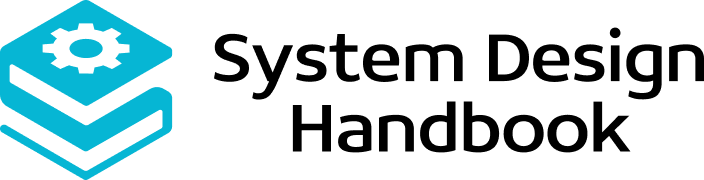
One Response
Really interesting breakdown! It’s impressive how deep Crunchyroll’s system design can get — balancing scalability, regional licensing, and low-latency streaming isn’t easy. I’ve been diving into anime-related apps lately too, and it’s fascinating to see how platforms like this handle so many moving parts behind the scenes.