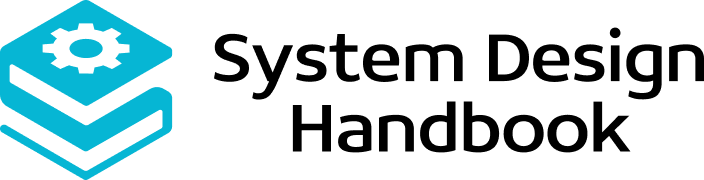If you’ve been in software engineering long enough, you know there’s a shift that happens. Early in your career, you live inside functions and classes. Your focus is tight: fix the bug, add the feature, pass the test. But as you climb, your role changes. You’re no longer just shipping lines of code; you’re shaping systems.
That’s where this system design guide for software professionals comes in. Whether you’re preparing for a system design interview, architecting a feature for millions of users, or taking your first steps into engineering leadership, system design is the bridge between knowing how to code and knowing how to build.
And here’s the thing: good system design is not about memorizing a bunch of diagrams or picking trendy frameworks. It’s about understanding trade-offs, anticipating scale, and creating solutions that can grow, adapt, and recover when things go wrong.
In this guide, we’ll go beyond the basics. You’ll learn the core concepts, see real-world patterns, walk through a methodical design process, explore examples, and avoid the traps that derail even seasoned engineers.

Understanding the Big Picture
Every solid design begins with context. You can’t just throw technology at a problem; you have to understand the problem space itself.
Imagine you’ve been asked to design a global chat application. Without context, you might jump straight to “I’ll use WebSockets!” But hold on. What’s the expected message volume? Is the target audience internal teams or the general public? Will it need to handle offline delivery?
This is where requirements gathering separates the amateur from the professional. You’re surfacing constraints, discovering hidden expectations, and defining the success criteria that will shape your design.
Non-functional requirements are the silent killers. Everyone remembers the main features, but it’s the latency, uptime, compliance, and cost constraints that will make or break your architecture.
Core Principles Every Professional Must Master
Let’s get real: there’s no single “right” system design. There are only designs that fit their context better or worse. But there are core principles that underpin every good decision.
Scalability: Growing Without Breaking
Scaling isn’t just about adding more servers. It’s about making sure the system behaves predictably under increased load. For example, if you have a vertically scaled product that doubles its user base overnight after a viral moment, it will be crucial to rewrite to support horizontal scaling with load balancers.
Reliability: Expect Failure, Design for Recovery
In distributed systems, components will fail. Databases will crash. Network calls will time out. The difference between a junior and a seasoned engineer is that the latter assumes failure will happen and designs for graceful degradation. That might mean replicating databases across regions or adding a failover API endpoint so the client never hits a dead end.
Security: From the First Line of Code
Security isn’t a last-minute audit; it’s baked in from day one. Authentication, authorization, encryption, and audit logging must be part of your architecture. I’ve seen security bolted on at the end, and it’s always messier, riskier, and more expensive.
Choosing the Right Architectural Pattern
Once you’ve defined your requirements and understood the principles, the question becomes: how will the system be structured?
For example, if you choose microservices for a project that doesn’t need them, the overhead will crush your velocity. The lesson? Architectural patterns are tools, not trophies.
- Monolithic: Great for early-stage products that need to move fast, but painful at scale.
- Microservices: Ideal for large systems with independent scaling needs, but bring operational complexity.
- Event-Driven: Perfect for loosely coupled systems that process events asynchronously, like payment processing.
The system design guide for software professionals approach is to evaluate patterns based on context, not trend. That means asking: will this choice still make sense two years from now when the system has evolved?
The Five-Step Design Method
When you walk into a system design interview or a high-stakes planning meeting, you need a repeatable method. Here’s the most recommended one:
Step 1: Clarify Requirements
Ask, confirm, and challenge assumptions until you understand exactly what you’re building and why.
Step 2: Draw the High-Level Architecture
This isn’t about perfection; it’s about showing the major components and how they interact.
Step 3: Identify the Critical Parts
Every system has hotspots, which are the components that carry the most load or risk. That’s where you deep-dive.
Step 4: Make Your Trade-Offs Explicit
Never present a design without acknowledging what you gave up to get it. Latency for consistency? Cost for availability? Say it out loud.
Step 5: Plan for Growth and Failure
Design for today’s needs, but keep tomorrow’s in mind. Include monitoring, alerting, and graceful degradation paths.
Walking Through Real Examples
Theory sticks when you see it in action. Let’s walk through a few scenarios where applying the system design guide for software professionals makes all the difference.
Example 1: The Scalable Chat App
When Slack-like functionality is your goal, you have to think about persistent connections, message ordering, and offline support. WebSockets handle the real-time flow, but for persistence, you might choose Cassandra for its high write throughput. The trade-off? Eventual consistency in message delivery.
Example 2: E-Commerce at Scale
Designing Amazon-lite? You’ll need product search (Elasticsearch), secure payments, inventory management, and order tracking. Microservices shine here, and the checkout service can scale independently from the browsing experience.
Example 3: Global Video Streaming
Think Netflix. You need CDNs for global content delivery, transcoding pipelines for different devices, and lightning-fast metadata search. The cost of CDNs might be high, but the user experience payoff is worth it.
Avoiding the Traps
Even experienced engineers trip up. Here are the most common mistakes and how to dodge them.
- Over-Engineering: Designing for 100M users when you have 1,000. Build just enough, then iterate.
- Neglecting Observability: Without logs, metrics, and traces, you’re blind when things go wrong.
- Weak Documentation: A system only scales if its understanding scales, too.
Building Your System Design Muscle
The best way to get better is to design, review, and repeat.
- Practice with realistic prompts from System Design Interview Questions.
- Get into feedback loops, share your designs with peers and mentors.
- Build small projects to test architectural patterns.
- Stay current with industry best practices, read blogs, watch conference talks, and experiment with new tools.
Where to Go Next
This guide is a starting point. To go deeper:
Final Thoughts
If there’s one truth you should learn, it’s this: system design is never “done.” Systems evolve, requirements shift, and technology changes. The professionals who thrive are those who treat design as a living process, one they revisit, refine, and rethink over time.
This system design guide for software professionals isn’t a checklist to tick off once; it’s a lens through which to see every technical challenge. Use it, adapt it, and let it grow with you.