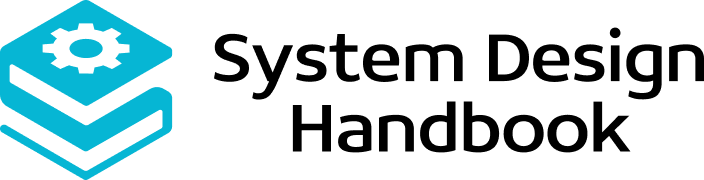Design a Price Tracking Service Like CamelCamelCamel: A Step-by-Step Guide

If you’ve ever shopped on Amazon and wondered, “Has this item been cheaper before?”, chances are you’ve come across CamelCamelCamel. It’s a simple but powerful platform that tracks product prices over time. Millions of users rely on it to decide when to buy, set up alerts, and find the best deals.
In this guide, you’ll learn how to design a price tracking service, like CamelCamelCamel, step by step. We’ll break down the System Design into digestible layers so you can see how each piece fits together. By the end, you’ll understand the core components of a price-tracking platform, the trade-offs in different design decisions, and how to scale such a system to millions of users.
This isn’t just theory. The goal is to help you practice the way you’d approach a problem in a System Design interview or a real-world engineering scenario. You’ll move from problem definition to high-level architecture, covering storage, ingestion, APIs, notifications, and scalability.
12 Steps to Design a Price Tracker Like CamelCamelCamel
Let’s walk through 12 practical steps that show you exactly how to design a price-tracking platform from scratch. Think of it as a blueprint you can use both for System Design interview prep and for real-world engineering projects.

Step 1: Understand the Problem Statement
If you’re wondering how to approach a System Design problem, here’s what you should know. Before you start drawing diagrams, you need to clearly define the problem. In interviews, this is often where candidates lose track. So let’s slow down and write out what CamelCamelCamel actually does.
At its core, CamelCamelCamel is a price history tracker for Amazon products. It lets users view charts of past price changes, subscribe to alerts, and make smarter buying decisions.
Here’s what you need to consider when you design CamelCamelCamel:
Functional Requirements
- Track millions of Amazon products.
- Record price changes at regular intervals.
- Allow users to search for products by ID or name.
- Provide historical charts for visual insights.
- Send alerts when a product’s price drops below a user’s threshold.
Non-Functional Requirements
- Scalability: Must handle millions of users and billions of price entries.
- High availability: Users expect the system to always be online.
- Low latency: Price history should load quickly on the frontend.
- Cost efficiency: Long-term storage of historical data shouldn’t break the bank.
In other words, when you’re asked to design CamelCamelCamel, the challenge is building a platform that’s simple for users but robust enough to handle the complexity of e-commerce at scale.
Tip: To integrate Amazon better, you can also check out our Amazon System Design Interview Guide.
Step 2: Define the Core Features of CamelCamelCamel
Now that the problem is clear, let’s list out the core features you’d need to implement. Think of this as your checklist before sketching the architecture.
When you design CamelCamelCamel, you should focus on:
- Price tracking engine: Collect product prices at fixed intervals or in near real-time.
- Data ingestion layer: Fetch data from Amazon APIs or scrapers.
- Historical storage: Store billions of price points efficiently for years.
- User alerts and subscriptions: Notify users via email, SMS, or app push when prices drop.
- Web dashboard: Let users search, view price charts, and manage alerts.
You could also consider advanced features down the road:
- Product recommendations based on historical trends.
- Mobile-first UI for deal hunters.
- APIs for developers to integrate with third-party apps.
When interviewers say, “Let’s design a price tracker,” they’re really asking if you can identify these core moving parts and structure them into a scalable system.
Tip: If you want to enhance your grasp of System Design fundamentals, check out Educative’s Grokking System Design course. It is the holy grail for interview prep!
Step 3: High-Level Architecture for CamelCamelCamel
When you design CamelCamelCamel, the architecture needs to handle three things at scale:
- Collecting huge amounts of product price data.
- Storing and retrieving historical records.
- Delivering fast responses to user queries and alerts.
The easiest way to approach this is to break the system into layers. Each layer focuses on one responsibility, and together they form a pipeline from data ingestion to user experience.
Here’s what a high-level architecture looks like:
Core Components
- Data Ingestion Layer
- Scrapers or Amazon APIs feed product prices into the system.
- A scheduler ensures that data collection happens at regular intervals.
- Results are pushed into a queue for processing.
- Processing & Event Queue
- A message queue like Kafka or RabbitMQ buffers incoming price updates.
- Workers consume these messages to update storage and trigger alerts.
- Price History Database
- Stores billions of time-series records.
- A mix of SQL for structured product data and NoSQL for high-volume writes works well.
- Partitioning ensures scalability across categories or product IDs.
- Cache Layer
- Popular products get cached for quick lookups.
- In-memory stores like Redis reduce load on databases.
- Notification Service
- A dedicated service handles user alerts.
- Integrates with email, SMS, or push notification systems.
- API Layer
- Exposes endpoints for frontend and third-party apps.
- Handles requests like “show price history” or “subscribe to an alert.”
- Frontend Dashboard
- User-facing web or mobile app.
- Provides search, charts, and subscription management.
Diagram Description for Design Team
Imagine a flow from left to right:
- On the left, you have Amazon APIs / Scrapers feeding into a Scheduler.
- From there, data flows into a Message Queue in the center.
- The queue connects to two main branches:
- Price History Database + Cache Layer (for storage and fast reads).
- Notification Service (for sending alerts).
- On the right, both branches feed into the API Layer, which powers the Frontend Dashboard that users interact with.
Why This Matters
This architecture ensures:
- Scalability: Each layer can be scaled independently.
- Reliability: Queues prevent data loss and smooth out spikes in traffic.
- Speed: Caches guarantee that popular products load in milliseconds.
When you’re asked to design CamelCamelCamel in an interview, sketching this high-level diagram is your first big win. It shows that you understand the big picture before diving into the details.
Step 4: Data Ingestion – How to Collect Price Data
The first technical challenge when you design CamelCamelCamel is figuring out how to collect product prices at scale. Amazon doesn’t make this easy, so you’ll need a robust data ingestion layer.
Two Main Approaches
- Amazon Product Advertising API
- Official way to fetch product details.
- Structured responses, reliable data.
- Strict rate limits make it hard to scale.
- Requires approvals and compliance.
- Web Scraping with Headless Browsers
- Flexible, works even without API access.
- Can scrape product pages directly.
- Needs proxy rotation to avoid IP bans.
- More brittle—page structure changes can break scrapers.
Making It Scalable
When you design a data ingestion system for CamelCamelCamel, you need to handle millions of requests daily. That means:
- Scheduler: Controls how often you fetch product data.
- Distributed Scrapers: Run in parallel across servers.
- Retry Logic: Handles failures gracefully.
- Rate Limiting: Prevents hitting Amazon too aggressively.
Trade-Offs
- API = stability, but limited scale.
- Scraping = flexibility, but higher maintenance.
- Hybrid = best of both worlds.
For an interview, you should explain that you’d start with the API, then supplement with scrapers when rate limits become a bottleneck. That’s the balance you’ll need when you design CamelCamelCamel at scale.
Step 5: Data Storage – Designing Historical Price Tracking
Once you have raw price data, the next step is storage. You’re not just saving the latest price but years of historical records. This is where a thoughtful storage design becomes critical.
Core Requirements
- Store billions of entries efficiently.
- Support time-series queries like “show me the price over the last 6 months.”
- Scale horizontally as product coverage grows.
Storage Options
- Relational Databases (SQL)
- Good for structured product metadata.
- Easy to query with joins and filters.
- Doesn’t scale well for billions of time-series entries.
- NoSQL Databases
- Cassandra or DynamoDB are great for time-series data.
- Handle high write throughput.
- Partitioning and replication built-in.
- Hybrid Approach
- Use SQL (Postgres/MySQL) for product details.
- Use NoSQL (Cassandra/DynamoDB) for price history.
Schema Design Example
- Product Table
- product_id, ASIN, name, category, metadata.
- Price History Table
- product_id, timestamp, price.
Scalability Techniques
- Sharding by product_id or category.
- Compression for long-term storage.
- Cold storage (e.g., S3) for older data that’s rarely accessed.
When you design CamelCamelCamel, remember: your database isn’t just for today’s users. It needs to support years of price history while staying fast and cost-effective.
Step 6: Serving Layer – Showing Price History and Charts
Storage is only half the story. When they search for a product, users expect fast, interactive price charts. This is where your serving layer comes in.
Core Serving Functions
- APIs to fetch product details and historical prices.
- Chart generation that converts raw data into visuals.
- Search functionality to find products by name or ID.
Performance Boosters
To keep response times low, you’ll need caching and pre-computation:
- Caching:
- Use Redis or Memcached for popular products.
- Cache full API responses for hot items.
- Pre-aggregation:
- Store daily or weekly price averages.
- Reduces the number of raw data points needed for charts.
- Asynchronous Updates:
- Don’t block users while data refreshes.
- Serve cached data, then update in the background.
Trade-Offs
- Fresh data vs cached performance.
- Real-time chart rendering vs precomputed aggregates.
When you design CamelCamelCamel, explain how you’d use a multi-layered serving approach:
- Cache for speed.
- Database for accuracy.
- Pre-aggregations for efficiency.
That combination ensures that when a user clicks “view price history,” the chart loads in under a second, even if the product has 10 years of history.
Step 7: Notifications & Alerts System
A big reason people use CamelCamelCamel is the ability to get alerts when prices drop. Designing this part of the system is critical because it directly drives user engagement.
Core Requirements
- Users should be able to set thresholds (e.g., “Notify me when the price drops below $200”).
- System must check millions of alerts against new price data.
- Alerts should be sent in near real-time.
Architecture Breakdown
When you design CamelCamelCamel, your notification system needs:
- Alert Storage
- A database of user-defined rules.
- Example: user_id, product_id, threshold_price, alert_channel.
- Trigger Engine
- Runs whenever a new price is ingested.
- Compares current price with user thresholds.
- Pushes matched alerts into a queue.
- Notification Service
- Consumes from the queue.
- Sends alerts via:
- Email (SMTP or a service like SES).
- SMS (Twilio or similar).
- Push notifications (for mobile/web apps).
Scalability Techniques
- Batch processing to handle millions of alerts in parallel.
- Rate limiting to avoid spamming users.
- Retry queues for failed deliveries.
Why It Matters
This system ensures that when a user says, “Tell me when this TV drops to $499,” they get an alert quickly. In an interview, this shows you can design CamelCamelCamel with user experience in mind, not just backend plumbing.
Step 8: Scalability Considerations
Any design works at a small scale. At CamelCamelCamel’s scale, the system needs to track millions of products and support millions of users without breaking.
When you design CamelCamelCamel for scalability, here’s what to focus on:
Scaling Data Ingestion
- Run scrapers in parallel across distributed clusters.
- Use sharding to divide work by product category or ASIN range.
- Apply backpressure so ingestion doesn’t overwhelm storage.
Scaling Storage
- Partition price history tables by product_id.
- Store old data in cold storage (S3 or Glacier).
- Use read replicas to scale query load.
Scaling the Serving Layer
- API Gateways to handle incoming traffic.
- CDNs for static assets like charts.
- Autoscaling groups for API servers.
Scaling Notifications
- Split alerts into priority queues (critical vs normal).
- Distribute workloads across multiple regions.
- Keep a fallback (e.g., delayed batch alerts) in case real-time fails.
Trade-Offs
- Performance vs cost: storing 10 years of history is expensive.
- Consistency vs availability: price data doesn’t need to be perfectly consistent across replicas.
When you’re asked to design CamelCamelCamel in an interview, you stand out for your ability to explain how the system scales at 10x, 100x, and 1000x growth.
Step 9: Reliability and Fault Tolerance
Even the best system will fail if you don’t design for fault tolerance. A real-world platform like CamelCamelCamel can’t afford to lose data or go offline during a big Amazon sale.
When you design CamelCamelCamel, think about reliability at every layer.
Key Reliability Features
- Retry Logic
- Scrapers retry failed requests with backoff.
- Notification services retry undelivered alerts.
- Circuit Breakers
- Prevent continuous requests to failing services.
- Protects the system from cascading failures.
- Data Replication
- Store price history across multiple regions.
- Use replication for both SQL and NoSQL layers.
- Backups
- Daily or hourly backups of critical databases.
- Store snapshots in durable storage (e.g., S3).
- Disaster Recovery Plan
- Failover systems in case a region goes down.
- Run read-only mode if ingestion fails, so users can still access charts.
Why It Matters
Reliability is about trust. If a user sets an alert for a laptop and misses the price drop because your system went down, they may never return.
That’s why, when you design CamelCamelCamel, you must show how you’d keep the system resilient under failures, network issues, and even full data center outages.
Step 10: Security & Compliance
When you design CamelCamelCamel, you also need to think about security and compliance. Users trust you with their email addresses, preferences, and alert data. If that trust is broken, the platform won’t survive.
Security Considerations
- Authentication & Authorization
- Use secure login mechanisms for user accounts.
- OAuth 2.0 or JWT tokens are common choices.
- Data Encryption
- Encrypt user data at rest in databases.
- Encrypt in transit using HTTPS/TLS.
- Rate Limiting & Abuse Protection
- Prevent bots from hammering your APIs.
- Apply request limits per IP or API key.
- Alert Spoofing Prevention
- Validate all outgoing emails and notifications.
- Use DKIM and SPF to stop email spoofing.
Compliance Considerations
- Amazon’s Terms of Service: You must respect their API usage policies.
- GDPR/CCPA: Allow users to delete data and manage privacy settings.
- Email/SMS Regulations: Follow opt-in/opt-out requirements.
When interviewers ask you to design CamelCamelCamel, they’re often looking for whether you mention these safeguards. Ignoring security is a common pitfall, so this is your chance to shine.
Step 11: Trade-Offs and Alternatives
No System Design is perfect. Every choice you make comes with trade-offs. The ability to explain these trade-offs in a System Design interview is what separates strong answers from average ones.
Data Ingestion
- API = reliable but limited by rate caps.
- Scraping = scalable but fragile.
- Hybrid = adds complexity but balances strengths.
Storage
- SQL = structured queries, poor scalability.
- NoSQL = high write throughput, less flexible queries.
- Hybrid = best of both worlds, but harder to manage.
Serving Layer
- Cache-heavy = fast reads, risk of stale data.
- Fresh reads = always accurate, but slower and more expensive.
Notifications
- Real-time alerts = high user satisfaction, higher infra cost.
- Batch alerts = cheaper, but less user-friendly.
In interviews, when you’re asked to design CamelCamelCamel, you’ll stand out if you don’t just say what you’d do, but also why you chose it over alternatives.
Step 12: Extending the Platform Beyond CamelCamelCamel
CamelCamelCamel focuses on Amazon, but what if you wanted to extend the platform? Thinking ahead shows that you’re designing for growth, not just a single use case.
Extensions You Could Add
- Support for other e-commerce sites (eBay, Walmart, Best Buy).
- Mobile-first apps with push alerts for price drops.
- Browser extensions for instant price history while shopping.
- Developer APIs so others can build tools on top of your data.
- Machine learning features to predict future price drops.
Why This Matters
When you design CamelCamelCamel, you’re essentially designing a price-tracking framework. Once the core architecture works for Amazon, extending it to other platforms becomes a natural next step.
Showing this kind of forward thinking in an interview makes you look like an engineer who doesn’t just solve today’s problem but also anticipates tomorrow’s opportunities.
Wrapping Up
You’ve now walked through the entire process of how to design CamelCamelCamel, from defining the problem to scaling, securing, and even extending the platform.
This breakdown provides the blueprint for whether you’re preparing for a System Design interview or building a real-world application.
So the next time someone says, “Let’s design CamelCamelCamel,” you’ll know exactly where to start, what trade-offs to consider, and how to deliver a system that scales with confidence.Want more practice? Check out our other breakdowns on PayPal System Design Interview, Netflix System Design Interview, and OpenAI System Design Interview right here on System Design Handbook.