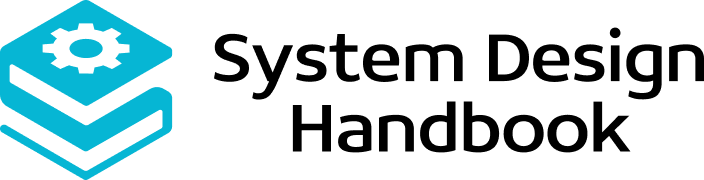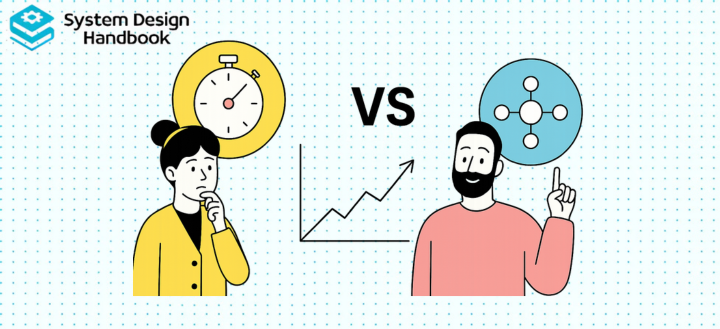When you design large-scale systems, whether it’s a social media platform, a cloud storage service, or an online marketplace, two performance metrics constantly shape your decisions: latency and throughput. These terms are often used together, and sometimes even interchangeably, but they measure very different aspects of system performance.
Understanding the difference between latency and throughput is fundamental in System Design. Latency determines how quickly your system can respond to an individual request, while throughput measures how many requests your system can process over a given period of time. In other words, latency is about speed, and throughput is about capacity.
This blog will take you on a detailed journey. We’ll define both concepts, show how they differ, explore how they interact, and provide concrete examples from real systems. By the end, you’ll not only know the textbook definitions but also understand how to apply them in real-world design trade-offs.

What Is Latency?
In the simplest terms, latency is the time it takes for a system to respond to a request. Think of clicking a link on a website: the time between pressing the mouse button and seeing the page load is the latency you experience.
In System Design, latency can occur in several layers:
- Network latency – The time for a packet to travel from client to server and back.
- Disk I/O latency – How long it takes to read or write data to storage.
- Database query latency – The delay between submitting a query and receiving a result.
- Application processing latency – The computation time needed by your service or API.
Latency is often measured in milliseconds (ms) or microseconds (µs), and it is not uniform. Average latency may look fine, but users notice tail latency (the slowest 1% or 0.1% of requests), which often defines the overall user experience.
Why Latency Matters
- User perception: Studies show that even a 100ms delay can affect user satisfaction, and at scale, small increases in latency can mean millions lost in revenue.
- Real-time systems: Online gaming, video conferencing, and stock trading require ultra-low latency.
- Service Level Agreements (SLAs): Many systems guarantee maximum response times, making latency a contractual obligation.
Latency is about responsiveness. If throughput is like the number of cars a highway can handle, latency is how long it takes a single car to reach its destination.
What Is Throughput?
Where latency measures time, throughput measures volume. It’s the number of operations a system can handle per unit of time.
In System Design, throughput is often expressed as:
- Requests per second (RPS) for web servers.
- Transactions per second (TPS) for databases.
- MB/s or GB/s for file transfers.
Why Throughput Matters
- Capacity planning: Throughput tells you how much load a system can sustain before performance degrades.
- Scalability: As user demand grows, you must ensure throughput scales linearly (or close to it).
- Cost efficiency: A system with high throughput can serve more users with fewer resources.
For example, a streaming service backend might process millions of concurrent video streams. Once they’re running, each stream doesn’t need ultra-low latency, but the system must sustain extremely high throughput.
Throughput is about the number of cars per hour a highway can handle, not how fast each car gets to its destination.
The Core: Difference Between Latency and Throughput
Now we arrive at the heart of the matter: the difference between latency and throughput. Both are performance metrics, but they answer different questions.
| Metric | Latency | Throughput |
| Definition | Time taken to respond to a single request | Number of requests handled in a given time |
| Unit | ms, µs, seconds | requests/sec, transactions/sec, MB/s |
| Focus | Speed of one request | Capacity of the system |
| User Impact | Directly affects user experience | Affects the ability to scale with demand |
| Analogy | Travel time for one car | Number of cars passing per hour |
Key Insights
- A system can have low latency but poor throughput. An example is a tiny service that responds in 2ms but crashes after 100 requests/second.
- A system can have high throughput but high latency. An example is batch data pipelines that can process terabytes per hour but take 5 minutes to respond to a query.
- Optimizing one often affects the other. Adding buffering increases throughput but increases latency; using dedicated resources lowers latency but limits throughput.
Understanding the difference between latency and throughput ensures you don’t confuse user experience with system capacity.
Interplay and Trade-offs in System Design
In real-world System Design, latency and throughput rarely exist in isolation. Optimizations for one often come at the expense of the other.
Trade-off Examples
- Batching requests: Combining multiple small requests into one batch increases throughput but adds latency for the first request in the batch.
- Queuing: Introducing a queue allows higher throughput by smoothing bursts, but it increases response times.
- Parallelism: Running tasks in parallel increases throughput, but resource contention may hurt latency.
- Caching: Reduces latency for frequently accessed data, but can lower throughput efficiency if not invalidated correctly.
Bottlenecks
Latency is usually affected by the slowest component in the chain. Throughput is often limited by the narrowest pipe. In System Design, you must identify whether your system is latency-bound (limited by response speed) or throughput-bound (limited by total capacity).
Tail Latency Problem
At scale, the 99th percentile latency matters more than the average. A service with an average latency of 100ms but a tail latency of 2s can break user experience, even if the throughput looks fine.
System design principle: Always ask, “Am I designing for latency, throughput, or both?” This question shapes choices around architecture, database design, load balancing, and caching strategies.
How to Measure Latency and Throughput in a System
Understanding the difference between latency and throughput is only useful if you can measure both accurately. Metrics without measurement are just theory, and in System Design, decisions must be data-driven.
Measuring Latency
Latency is a distribution. Some requests are fast, others are slow, and averages often hide critical insights. That’s why System Designers look at percentiles:
- P50 latency (median): Half of the requests are faster than this number.
- P95 latency: 95% of requests are faster; the slowest 5% are slower.
- P99 latency: 99% are faster; captures tail latency.
You should also distinguish between client-perceived latency (end-to-end, including network) and server-side latency (processing alone). Tools like Prometheus, Grafana, and Jaeger for distributed tracing help identify where latency originates.
Measuring Throughput
Throughput is measured as operations per unit of time. For example:
- Web APIs: Requests per second (RPS).
- Databases: Transactions per second (TPS).
- Storage systems: Megabytes per second (MB/s).
Throughput testing often requires load testing or stress testing using tools like Apache JMeter, k6, or Locust. These simulate user traffic and reveal at what point throughput plateaus or degrades.
Key System Design Considerations
When you benchmark a system, measure both latency and throughput simultaneously. A system that shows great throughput may actually have unacceptable latency under real-world load. For example, a database might sustain 100K TPS but return 1% of queries in 10+ seconds—unusable for most user-facing applications.
Patterns & Techniques to Optimize Both
Once you’ve measured performance, the next step is optimization. But here’s the challenge: improving one metric often hurts the other. Optimizing for both latency and throughput requires careful System Design patterns.
Common Techniques
- Caching
- Reduces latency by serving frequent requests from memory or edge servers instead of recomputing.
- Helps throughput by reducing load on backend systems.
- Example: CDNs like Cloudflare or Akamai reduce both web latency and increase request-handling capacity.
- Asynchronous Processing
- Moves long-running tasks off the main request cycle.
- Lowers perceived latency for users (e.g., showing “Your request is being processed”).
- Increases throughput by freeing up resources to handle more incoming requests.
- Batching & Bulk Operations
- Grouping multiple requests can drastically improve throughput.
- Downside: introduces latency for the first item in the batch.
- Example: Database bulk inserts are much faster than single inserts.
- Load Balancing & Sharding
- Distributes traffic across servers to maintain throughput under heavy load.
- Helps reduce latency by preventing single-node overload.
- Backpressure & Circuit Breakers
- Prevents systems from being overwhelmed, stabilizing throughput.
- May increase latency temporarily but avoids system collapse.
- Tail Latency Reduction
- Use techniques like request hedging (sending duplicate requests to multiple servers and taking the fastest response).
- Critical for systems where high tail latency ruins user experience.
System Design Trade-off Example
If you implement aggressive batching, your throughput skyrockets, but your latency worsens. If you focus only on latency with immediate processing, your system may buckle under high throughput. Smart System Design uses a mix: caching, partitioning, and async jobs to optimize both simultaneously.
Case Studies/Real-World Examples
Concrete examples make the difference between latency and throughput more tangible. Let’s examine three real-world scenarios:
A. High Throughput, High Latency (Batch Data Pipelines)
Data warehouses like Hadoop or Spark clusters excel at throughput. They can process terabytes of data per hour. But if you run a query, you might wait minutes for results. That’s acceptable for analytics but unacceptable for a user-facing app.
B. Low Latency, Low Throughput (IoT Systems)
An IoT system monitoring medical sensors may send small packets every second. Each packet must arrive with low latency because delays could be life-threatening. But overall throughput is low since each sensor sends minimal data.
C. Balanced Systems (Streaming Platforms)
Platforms like Netflix need both. Video streaming must have low latency for play/pause operations and high throughput to support millions of concurrent streams. Techniques like adaptive bitrates, CDNs, and parallel processing balance the two.
Key Lesson
Different System Designs optimize differently. The difference between latency and throughput becomes clear only when you examine the goals of the system. No one metric is universally more important—context decides.
When to Prioritize Latency vs Throughput
This is one of the most important System Design decisions. You can’t always maximize both, so you must decide: do you want your system to be faster per request (latency) or handle more requests overall (throughput)?
Prioritize Latency When:
- Building real-time systems like chat apps, online gaming, or live trading platforms.
- User experience directly depends on immediate responsiveness.
- SLA guarantees are tied to response time (e.g., <200ms API responses).
Prioritize Throughput When:
- Working on batch-processing systems, data analytics, or ETL pipelines.
- The system processes large volumes of data but doesn’t need instant response.
- Business value depends on handling more requests/data, not speed per request.
Balance Both When:
- Designing mission-critical web platforms (eCommerce, banking apps).
- Both responsiveness and scale matter for revenue and reliability.
- Example: Amazon checkout must have low latency for UX but high throughput to handle Black Friday traffic.
System design framework: Always start by defining whether the system is latency-sensitive, throughput-sensitive, or both. That decision drives your architecture.
Challenges, Limitations, and Common Mistakes
Even experienced engineers fall into traps when balancing latency and throughput. Here are the most common pitfalls:
- Confusing Latency with Throughput
Teams often celebrate high throughput metrics while ignoring slow response times. Users care about latency first. - Focusing Only on Averages
An average latency of 100ms sounds fine, but if your 99th percentile is 2s, users will notice. Tail latency is more important than the mean. - Over-Optimizing for One Metric
- Over-optimizing latency may lead to under-utilized servers and wasted capacity.
- Over-optimizing throughput may lead to poor UX due to delays.
- Ignoring Real Traffic Patterns
Synthetic load tests don’t always match reality. Real-world traffic is bursty, uneven, and sometimes unpredictable. - Not Accounting for Network Variability
Network jitter, packet loss, and congestion affect latency far more than throughput, yet teams sometimes overlook this. - Cold Starts and Resource Contention
Cloud functions may show excellent throughput under warm load but terrible latency due to cold starts. Similarly, systems may degrade under shared resource contention.
The difference between latency and throughput isn’t just academic—it’s practical. Understanding the pitfalls helps you design systems that don’t just look good on benchmarks but also deliver under real-world conditions.
Relevant Learning Resources
Understanding the difference between latency and throughput is just the beginning. Applying these concepts in real-world System Design requires hands-on practice, exposure to trade-offs, and familiarity with architectural patterns. While blogs and articles give you theory, structured learning paths can take you much further.
Why Learning Resources Matter
- Deeper context: You’ll see how latency and throughput interact across different system components (databases, APIs, load balancers, caches).
- Interview preparation: Many System Design interviews specifically probe your understanding of performance trade-offs. Being able to explain the difference between latency and throughput with examples is often key to standing out.
- Production-ready skills: Learning how companies like Netflix, Amazon, and Google handle these trade-offs helps you design systems that scale in the real world.
Recommended Course
One of the best places to build this knowledge is Grokking System Design Interview: Patterns and Mock Interviews.
This course (available on Educative.io) covers:
- The fundamentals of scalability, performance, and trade-offs.
- Real-world design questions that highlight the balance between latency and throughput.
- Hands-on scenarios to practice architectural decisions.
Whether you’re preparing for FAANG interviews or building large-scale systems at work, this resource helps you understand the difference between latency and throughput and apply it in design discussions and production environments.
Wrapping Up
Latency and throughput are two sides of the same performance coin. One tells you how fast a single request can be served, while the other tells you how much your system can handle over time. The critical lesson is this: understanding the difference between latency and throughput ensures you don’t confuse user experience with system capacity.
- Latency matters when responsiveness is critical—chat apps, trading systems, and gaming platforms live or die on it.
- Throughput matters when handling massive workloads—data pipelines, batch jobs, and content delivery networks depend on it.
- Balancing both matters when user expectations and system load collide—think eCommerce, video streaming, or banking applications.
System design is about trade-offs. You’ll rarely get to maximize both latency and throughput simultaneously. But by measuring carefully, applying proven patterns, and prioritizing based on your use case, you can design systems that delight users and scale under demand.
The next time you face a design interview question or a real-world scaling challenge, remember this: don’t just talk about performance in general terms. Anchor your reasoning in latency and throughput, and explain the trade-offs you’re making. That’s what separates a beginner from a systems thinker.