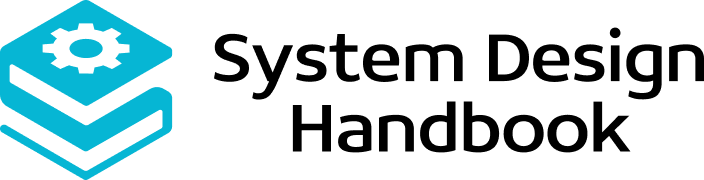Ad Click Aggregator System Design: (Step-by-Step Guide)

In the digital world, every click on an online ad tells a story—a user action that powers billion-dollar marketing systems. Companies like Google, Meta, and Amazon rely on ad click aggregation to measure ad performance, optimize campaigns, and allocate budgets.
That’s where the concept of ad click aggregator System Design comes in.
At its core, this system collects click events from millions of users across platforms, aggregates them by ad campaign or region, and provides real-time metrics to advertisers.
From a System Design perspective, this is a fascinating challenge. You’re dealing with massive scale, real-time data flow, event deduplication, and fault tolerance, all while keeping latency low.
This is also a common System Design interview question because it tests your understanding of distributed systems, scalability, and event-driven architectures.
By the end of this guide, you’ll know how to:
- Architect a scalable ad click aggregator system.
- Handle streaming data and aggregation logic efficiently.
- Manage replication, fault tolerance, and latency trade-offs.
- Explain your design confidently in interviews.
Let’s start by understanding what this system is meant to achieve.

Problem Statement and Requirements Gathering
Before jumping into architecture, define what the system must do and how it should behave under load.
The goal of an ad click aggregator system is to collect, process, and store click events from multiple ad servers, and make aggregated metrics available in near real-time.
Functional Requirements
Your system should:
- Ingest click events from multiple ad platforms and regions.
- Validate and deduplicate incoming events to avoid overcounting.
- Aggregate data by ad ID, campaign ID, region, and time window.
- Store both raw and processed data for analysis.
- Expose APIs or dashboards for analytics, metrics, and trends.
Non-Functional Requirements
When you design an ad click aggregator system, you’re designing for scale and reliability:
- High throughput: Handle millions of clicks per second.
- Low latency: Aggregations should appear within seconds.
- Scalability: Must support horizontal scaling.
- Durability: Data should never be lost, even if nodes fail.
- Fault tolerance: The system should recover automatically.
- Consistency: Event counts must remain accurate across nodes.
Success Metrics
Measure success using:
- Ingestion rate (QPS): Number of events processed per second.
- Aggregation delay: Time between click and visible update.
- Data accuracy: Rate of duplicate or dropped events.
Interview Insight
When this question appears in an interview, your first step should always be:
“Let’s clarify the requirements—is the goal real-time aggregation, near real-time dashboards, or end-of-day analytics?”
This shows you understand the scope and trade-offs—a key sign of System Design maturity.
Understanding Ad Click Data and Event Flow
Every click event carries information that needs to be validated, stored, and aggregated.
Here’s what a typical ad click event might look like:
{
“click_id”: “xyz123”,
“ad_id”: “A10045”,
“campaign_id”: “C789”,
“user_id”: “U567”,
“timestamp”: “2025-10-13T10:30:00Z”,
“region”: “US”,
“device_type”: “mobile”
}
Each of these fields has meaning:
- click_id ensures uniqueness.
- ad_id and campaign_id link the event to its campaign.
- timestamp enables time-based aggregation.
- region and device_type help with segmentation.
Event Flow Overview
- User clicks an ad on a website or app.
- The click event is sent to an edge server or CDN endpoint.
- The event is validated and sent to a message queue.
- A stream processing system aggregates clicks by campaign or time window.
- The results are stored in a real-time database and visualized in dashboards.
This event-driven architecture supports millions of events per second while keeping systems loosely coupled and fault-tolerant.
Key Challenges
When building an ad click aggregator System Design, you’ll face:
- Duplicate events: Retries or network delays can cause replays.
- Event ordering: Late-arriving clicks can disrupt aggregation.
- Traffic spikes: Ad campaigns can suddenly go viral.
- Accuracy vs latency: Real-time systems often balance speed with correctness.
Handling these challenges well is what separates a toy project from a production-grade system.
High-Level System Architecture Overview
Now that you understand the data and flow, let’s look at the big picture.
The ad click aggregator System Design typically follows this high-level architecture:
[Clients] → [API Gateway] → [Message Queue] → [Stream Aggregator] → [Storage Layer] → [Analytics API/Dashboard]
1. Data Ingestion Layer
Receives click events from clients and validates them. Responsible for:
- Rate limiting and authentication.
- Deduplication (using click IDs).
- Writing events to the queue for downstream processing.
2. Message Queue
Acts as a buffer between producers (clicks) and consumers (aggregators).
- Ensures durability and backpressure management.
- Supports horizontal scaling with partitions.
- Examples: Kafka, Pulsar, RabbitMQ.
3. Aggregation Layer
The heart of the system. Processes click events in real time and updates counters.
- Uses stream processors (like Flink or Spark Streaming).
- Groups by campaign ID or time window.
- Maintains state for rolling aggregates.
4. Storage Layer
Holds both raw click logs and aggregated summaries.
- Hot storage: For quick real-time analytics (Redis, Cassandra).
- Cold storage: For long-term batch analysis (S3, BigQuery).
5. Analytics and Visualization Layer
Serves queries and dashboards.
- Provides APIs for advertisers to view metrics.
- Updates visualizations in near real-time.
Architectural Goals
Your design must ensure:
- Scalability via partitioning and replication.
- Resilience through failover and checkpointing.
- Accuracy via idempotent processing.
Data Ingestion Layer: Collecting and Validating Click Events
This is the system’s entry point. When millions of users click ads simultaneously, your ingestion layer must handle the flood without collapsing.
Responsibilities
- Accept incoming HTTP/gRPC requests.
- Validate input data (mandatory fields, valid timestamps).
- Deduplicate using click_id or hashing logic.
- Throttle or queue requests under heavy load.
- Write events to Kafka or a similar message broker.
Techniques for Efficiency
- Batching: Combine multiple events in one network call.
- Compression: Reduce payload size using GZIP or Snappy.
- Edge buffering: Temporarily store events at edge nodes to smooth traffic spikes.
Idempotency in Design
Always ensure that re-sent click events do not inflate counts.
- Use a unique click_id.
- Store recent IDs in a Bloom filter or Redis set for fast lookups.
Fault Handling
If a node crashes, use a retry mechanism with exponential backoff to reprocess missed events safely.
This layer defines the first line of defense for accuracy, reliability, and scalability.
Message Queue and Stream Management
A message queue is what decouples producers from consumers and provides elasticity.
Why It’s Crucial
Without a queue, high traffic spikes could overload aggregators and cause data loss. Queues absorb bursts, manage delivery order, and ensure fault tolerance.
Core Features
- Partitioning: Distribute messages across multiple nodes for parallel processing.
- Consumer groups: Enable load-balanced message consumption.
- Offset tracking: Guarantees at-least-once delivery.
Kafka-Like Model Example
- Clicks arrive and are pushed into Kafka topics.
- Each topic partition handles a subset of campaigns.
- Aggregation services consume messages in real time.
- If consumers fail, they resume from stored offsets.
Trade-Offs
- At-least-once delivery: May cause duplicates (requires idempotent aggregation).
- Exactly-once processing: More complex but avoids errors (Flink supports this).
Your choice depends on whether your system prioritizes speed or strict accuracy.
Aggregation Layer: The Heart of the System
The aggregation layer is where the magic happens. It transforms millions of raw click events into meaningful metrics.
Goals
- Count clicks per ad campaign or region.
- Aggregate data over fixed time windows (e.g., every minute).
- Ensure counts are accurate even under massive load.
Key Design Concepts
- Windowing
- Group events into time windows (tumbling or sliding).
- Enables periodic summaries.
- Stateful Stream Processing
- Maintain internal counters in memory or checkpoints.
- Automatically recover after failure.
- Event-Time vs Processing-Time
- Use timestamps from the event (event-time) for accurate ordering.
- Helps manage late or out-of-order events.
- Exactly-Once Semantics
- Use checkpointing and idempotent writes to prevent double counts.
Technologies (Conceptually)
- Apache Flink or Spark Streaming for stream aggregation.
- Redis or RocksDB for maintaining intermediate state.
Aggregation Example
Key: (campaign_id=C789, region=US, window=10:30–10:31)
Value: total_clicks=54321
The aggregator updates counts continuously and pushes results to storage for analytics.
Storage Design and Data Modeling
Your storage layer must balance speed, scalability, and retention.
Types of Storage
- Hot Storage (Real-Time Access)
- Stores aggregated counts for quick queries.
- Options: Redis, Cassandra, DynamoDB.
- Cold Storage (Long-Term Data)
- Stores raw click logs for offline analytics.
- Options: Amazon S3, Hadoop HDFS, or BigQuery.
Data Schema
| Field | Description |
| campaign_id | ID of the ad campaign |
| region | Geographical region |
| time_window | Timestamp bucket |
| total_clicks | Aggregated click count |
| unique_users | Optional distinct count |
Performance Techniques
- Time-to-live (TTL): Expire outdated data automatically.
- Compression: Store long-term data efficiently.
- Indexing: Enable fast lookups by campaign and region.
Trade-Offs
- Cassandra: Great for high write throughput.
- Redis: Best for instant access to live metrics.
- S3: Cheap for batch analysis, slower for real-time.
Scalability and Fault Tolerance
A well-designed ad click aggregator system must gracefully handle growth and failure.
1. Horizontal Scaling
- Add servers to handle more load.
- Use hash-based partitioning (e.g., hash(campaign_id)) for even distribution.
2. Replication
- Duplicate data across regions for resilience.
- Leader-follower setups ensure continuous availability.
3. Fault Recovery
- Stream processors checkpoint state regularly.
- Queues allow replay from last successful offset.
4. Handling Spikes
- Implement auto-scaling policies.
- Use rate limiting at the ingestion layer to prevent overload.
5. Global Traffic Handling
- Deploy regional clusters and use geo-routing to reduce latency.
- Synchronize summary data periodically between regions.
Monitoring, Metrics, and Alerting
Monitoring keeps your system healthy and your metrics reliable.
Key Metrics to Track
- Throughput: Events processed per second.
- Aggregation latency: Time from click to visibility.
- Error rate: Failed or dropped events.
- Lag: Delay between message queue and aggregation.
Alerting and Dashboards
- Use real-time dashboards to monitor traffic trends.
- Set alerts for anomalies such as:
- High error rates.
- Queue lag buildup.
- Spike detection beyond normal thresholds.
Distributed Tracing
Implement distributed tracing to monitor event flow across ingestion, queue, and aggregation layers. This ensures quick diagnosis during performance bottlenecks.
Interview Angle: How to Explain Ad Click Aggregator System Design
This system is a favorite interview question because it tests your ability to design scalable, real-time systems with consistency challenges.
How to Structure Your Answer
- Clarify Requirements
- Real-time or batch?
- Scale expectations?
- Accuracy level needed?
- Propose a Clear Architecture
- Client → Queue → Stream Processor → Storage → Dashboard.
- Explain Data Flow
- Describe how each layer transforms data.
- Discuss Scaling
- Partitioning, replication, and failover mechanisms.
- Address Fault Tolerance
- At-least-once processing and idempotency.
- Conclude with Trade-Offs
- Latency vs accuracy.
- Cost vs durability.
Example Interview Answer
“I’d use Kafka for ingestion, Flink for real-time aggregation, Redis for hot storage, and S3 for historical analytics. To ensure accuracy, I’d use exactly-once semantics and idempotent aggregation with click IDs.”
Recommended Resource
To practice similar questions, you can use Grokking the System Design Interview.
Also, System Design platforms provide structured frameworks for explaining System Design problems, from authentication systems to large-scale distributed architectures. They help you organize your answers the way top interviewers expect them.
Lessons from Ad Click Aggregator System Design
Designing an ad click aggregator system is about much more than counting clicks—it’s about engineering trust at scale.
What You’ve Learned
- How to design for massive throughput and low latency.
- How to use message queues and stream processing to handle real-time data.
- How to build fault-tolerant, scalable architectures.
- How to explain design trade-offs in interviews.
Key Takeaways
- Simplicity first: Start with ingestion, queue, and storage. Add complexity gradually.
- Trade-offs always exist: You can’t maximize consistency, latency, and cost simultaneously.
- Design for resilience: Every system fails—build for graceful recovery.
- Think in data flow: Clear event flow leads to robust architectures.
Final Thought
When you understand ad click aggregator System Design, you gain a foundation for many real-world problems—log processing, metrics pipelines, and analytics systems all share the same principles.
So, the next time an interviewer asks, “How would you design an ad click aggregator?”, you’ll not only know what to build—you’ll know how to reason through every decision like an experienced systems engineer.