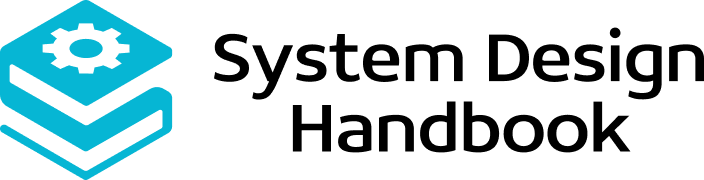Design a Messaging Platform Like WhatsApp: A Step-by-Step Guide

Messaging apps look simple on the surface, but the systems behind them are some of the most complex and highly scalable in the world. That’s why “design WhatsApp” is one of the most popular System Design interview questions.
At first, it sounds easy: a user sends a message, and another user receives it. But when you scale to billions of daily messages, multimedia attachments, delivery receipts, encryption, and group chats, the design quickly becomes challenging. You need to think about real-time delivery, reliability, fault tolerance, and global scalability.
In this guide, we’ll explain how to design WhatsApp step by step. You’ll start by clarifying requirements, then move into architecture, messaging flow, encryption, scaling, and explaining trade-offs in a System Design interview. By the end, you’ll have a clear, repeatable structure you can use in interviews to tackle messaging platform design questions with confidence.
12 Steps to Building a Messaging Platform Like WhatsApp
When you’re asked to design WhatsApp in a System Design interview, the problem can feel massive. The key is to break it down into smaller, manageable parts. A messaging app looks simple from the outside, but behind the scenes, it needs to handle real-time delivery, group chats, media sharing, encryption, scalability, and reliability.
Let’s review the 12 practical steps to building a messaging platform like WhatsApp. Think of it as the best System Design interview prep: clear, structured, and focused on the technical decisions that matter most.

Step 1: Understand the Problem Statement
When an interviewer asks you to “design WhatsApp,” your first step isn’t to talk about databases or encryption. It’s to clarify the problem statement. This shows you can define scope and avoid assumptions.
At its core, WhatsApp is a real-time messaging platform. It allows users to send messages, share media, and connect instantly across the world.
Functional Requirements
- One-to-one messaging: Users can send and receive messages.
- Group messaging: Support for chats with multiple participants.
- Message delivery status: Indicators for sent, delivered, and read.
- Media sharing: Images, audio, video, and documents.
- Notifications: Real-time alerts when new messages arrive.
Non-Functional Requirements
- Scalability: Handle billions of messages per day.
- Low latency: Deliver messages in under a second.
- High availability: Always accessible, even during failures.
- Reliability: Guarantee delivery, even if a user is offline.
- Security: Protect privacy with end-to-end encryption.
Interview Tip: Ask clarifying questions, like Do we need to include video calls? Should we design for multi-device support? Is encryption required for all messages? These questions prove you can frame the problem correctly before jumping into solutions.
Step 2: Define Core Features
Once you understand the scope, the next step is to list the core features. This keeps your answer structured and shows you can prioritize essentials before adding advanced functionality.
When you design WhatsApp, the must-have features are:
- One-to-one messaging
- Reliable delivery between two users.
- Offline storage for when the recipient is not connected.
- Group messaging
- Ability to create groups and broadcast messages to multiple members.
- Efficient fan-out delivery so group size doesn’t overload the system.
- Media sharing
- Upload and send images, audio, video, and documents.
- Store large files separately from messages (e.g., object storage).
- Delivery receipts
- Message status: sent, delivered, and read.
- Useful for user feedback and reliability checks.
- Push notifications
- Real-time alerts for new messages.
- Must work even when the app is closed.
- End-to-end encryption
- Encrypt messages on the client side.
- Server only routes ciphertext, not plain text.
Extended Features (Optional in Interviews)
- Voice and video calls for richer communication.
- Status updates (stories) for sharing media with all contacts.
- Message search and indexing.
- Multi-device sync to keep chats consistent across platforms.
Interview Tip: Separate MVP vs extensions. In an interview, showing you know the essential features that make WhatsApp usable before layering in extras will make your design more compelling.
You can also check out Educative’s Grokking the System Design Interview for further in-depth prep. It is one of the best System Design interview resources and covers designing WhatsApp in detail.
Step 3: High-Level Architecture
Once you’ve defined the requirements and features, the next step in an interview is to sketch the high-level architecture. When you design WhatsApp, think about how messages travel end to end, from the sender’s device to the recipient’s device.
Core Components
- Clients (Mobile/Web apps)
- Send messages, receive updates, handle local encryption and decryption.
- API Gateway
- Entry point for all client requests.
- Handles authentication, rate limiting, and routing to backend services.
- Messaging Service
- Core engine that handles message send, store, and delivery.
- Works with queues to guarantee delivery.
- Notification Service
- Sends push notifications to devices when a message arrives.
- Fallback via SMS if needed.
- Media Service
- Handles upload/download of images, audio, video, and documents.
- Uses object storage with CDN for scalability.
- Presence Service
- Tracks online/offline status of users.
- Updates are sent in near real time to contacts.
- Databases
- User DB: profile data, authentication keys.
- Message DB: persistent storage of messages.
- Media DB: metadata and references to media files.
Typical Flow
- User sends a message through the client.
- API Gateway routes it to the Messaging Service.
- If recipient is online, message is delivered instantly via WebSocket.
- If offline, message is stored in Message DB and delivered later.
- Notification Service alerts the recipient.
Interview Tip: Don’t dive into tiny details yet. At this stage, your interviewer wants to see that you can paint the big picture before breaking it down.
Step 4: User Management and Authentication
A strong user management system is critical when you design WhatsApp. It ensures secure identity, authentication, and device synchronization.
User Profiles
- Stored in a User Service backed by a distributed database (e.g., Cassandra, PostgreSQL, or CockroachDB for strong consistency where needed).
Data model includes:
users (
user_id UUID PRIMARY KEY,
phone_number TEXT UNIQUE NOT NULL,
display_name TEXT,
profile_picture_url TEXT,
public_key TEXT,
last_seen TIMESTAMP,
is_blocked BOOLEAN,
status_message TEXT
)
Authentication
- Phone number-based login with OTP sent via SMS or call, verified using Twilio or in-house SMS gateway.
- Once OTP is verified:
- Generate JWT or opaque session tokens.
- Session tokens can be stored in an auth session store like Redis with TTL.
- For multi-device support:
- Maintain a mapping of device_id → user_id → session_token.
Security
- Each device generates a unique public/private key pair.
- Public keys are uploaded and associated with the user/device.
- Private keys remain on the device (enforced by secure enclaves or keystore).
- Session keys are rotated periodically to support forward secrecy.
Database Example
sessions (
session_id UUID PRIMARY KEY,
user_id UUID,
device_id TEXT,
token TEXT,
issued_at TIMESTAMP,
expires_at TIMESTAMP
)
Interview Tip: Point out that authentication should be lightweight but secure, since billions of users log in with phone numbers, not email or passwords.
Step 5: Message Flow and Delivery Semantics
The message flow is the heart of WhatsApp’s design. In an interview, you should walk through how a message is delivered reliably and securely.
One-to-One Messaging Flow
- Sender writes a message in the app.
- Message is encrypted client-side using the recipient’s public key.
- Encrypted payload is sent via API Gateway → Messaging Service.
- If recipient is online:
- Message is pushed instantly via WebSocket connection.
- Delivery receipt is sent back to the sender.
- If recipient is offline:
- Message is stored in the Message DB.
- Delivered when the recipient comes online.
- When recipient reads the message, a read receipt is sent to the sender.
Delivery Guarantees
- Store-and-forward model ensures delivery even if a user is offline.
- Messages are idempotent — sending twice doesn’t duplicate.
- Receipts track status: sent, delivered, read.
Offline Handling
- Messages are queued per recipient.
- If storage fills, apply retention policies (drop very old undelivered media).
- Lightweight text messages should never be lost.
Interview Tip: Always mention delivery semantics. For WhatsApp, the promise is at-least-once delivery with deduplication. This shows you understand trade-offs in messaging systems.
When you design WhatsApp, nailing the message flow is a must-have. It’s the backbone of everything else, because if messages aren’t reliable, no one will use the platform.
Step 6: Group Messaging
Group chats make WhatsApp more than just a one-to-one messenger. In an interview, showing how you’d handle group messaging at scale is a big differentiator when you design WhatsApp.
How Group Messaging Works
- Each group has a Group Service that stores membership, permissions, and metadata.
- A message sent to the group must be fanned out to all members.
- The challenge is delivering messages efficiently without overloading servers.
Fan-Out Models
- Fan-out on write
- Server duplicates the message for each recipient at the time of send.
- Pro: Fast delivery for recipients.
- Con: High write cost, especially for large groups.
- Fan-out on read
- Server stores one copy of the message.
- Each recipient fetches when they come online.
- Pro: Lower write cost.
- Con: Slightly higher read latency.
Delivery Receipts in Groups
- Each recipient sends delivered/read acknowledgments back.
- Group chat apps often show simplified read states (e.g., “Seen by 8”).
Scaling Considerations
- Shard groups by group_id.
- Limit group size (WhatsApp groups historically capped at a few hundred users).
- Optimize large groups with fan-out on read or hybrid approaches.
Interview Tip: If you mention fan-out trade-offs and justify your choice, you’ll impress interviewers.
Step 7: Media Sharing and Storage
Users share billions of photos, videos, and voice notes every day. Designing media storage is a key part of WhatsApp’s design.
Media Flow
- Sender uploads the media file to a Media Service.
- File is stored in object storage (like S3, GCS, or internal equivalents).
- The message sent contains only a reference (URL or ID) to the file.
- Recipient downloads the media directly from the storage/CDN.
Why Separate Media From Messages?
- Efficiency: Don’t bloat the messaging DB with large binary files.
- Performance: Object storage is optimized for large files.
- Scalability: CDNs can serve files closer to users worldwide.
Storage Considerations
- Replication across regions for durability.
- TTL (time-to-live) for older files to save cost.
- Encryption at rest and in transit to protect user content.
Optimizations
- Compression for images/videos to save bandwidth.
- Thumbnails for quick previews.
- Streaming for large videos to reduce load time.
Interview Tip: Emphasize that the message payload and media file are decoupled. This design decision is crucial for performance at a global scale.
Step 8: Notifications and Presence
One of WhatsApp’s most defining features is its real-time presence and notifications. When you design WhatsApp, explaining this shows that you can handle high-frequency updates gracefully.
Presence Service
- Tracks whether a user is online, offline, or typing.
- Uses WebSockets or long-lived connections for real-time updates.
- Updates are stored in in-memory databases (Redis, Cassandra) for fast lookups.
Notification Service
- Sends push notifications when new messages arrive.
- Must integrate with APNs (Apple Push Notification Service) and FCM (Firebase Cloud Messaging).
- Fall back to SMS in rare cases (e.g., user offline for extended periods).
Challenges
- High frequency: Billions of presence updates per day.
- Battery drain: Too many updates = device battery consumption.
- Latency: Users expect to see typing indicators instantly.
Optimizations
- Batch updates (e.g., send typing notifications every few seconds instead of instantly).
- Limit presence fan-out (only show “online” to contacts, not globally).
- Cache recent status in clients to reduce server calls.
Interview Tip: Point out trade-offs between accuracy and scalability. For example, presence doesn’t need to be strongly consistent across all devices; eventual consistency is acceptable.
When you design WhatsApp, real-time presence and notifications demonstrate your ability to think about both user experience and system performance.
Step 9: End-to-End Encryption
Security is one of WhatsApp’s biggest selling points. When you design WhatsApp, interviewers will expect you to address end-to-end encryption (E2EE).
How It Works
- Each user has a public/private key pair.
- Messages are encrypted on the sender’s device with the recipient’s public key.
- Only the recipient’s device can decrypt using its private key.
- Servers store only ciphertext, not plaintext.
Session Keys
- WhatsApp uses session-based keys that are frequently rotated.
- The Signal Protocol (used by WhatsApp) supports forward secrecy; if a key is compromised, past messages remain safe.
Group Encryption
- Group messages are encrypted separately for each recipient.
- This ensures only members can read content, even if servers are breached.
Challenges
- Key management across multiple devices.
- Efficient encryption for large groups.
- Handling media files securely.
Interview Tip: Even if you don’t dive deep into the Signal Protocol, mention E2EE and forward secrecy. It shows you understand security is a core requirement when you design WhatsApp.
Step 10: Scalability Considerations
WhatsApp handles billions of messages per day across the globe. In an interview, showing how you’d scale the system is critical.
Scaling the Messaging Service
- Partition messages by user_id to distribute load.
- Use message queues (Kafka, RabbitMQ) to buffer spikes in traffic.
- Store undelivered messages in sharded databases.
Scaling Group Chats
- Shard by group_id.
- Use fan-out on read for large groups to avoid write overload.
Scaling Media
- Store media in object storage replicated globally.
- Use CDNs to serve content close to users.
Scaling Notifications
- Integrate with APNs and FCM at massive scale.
- Use topic-based pub/sub systems to fan out efficiently.
Global Architecture
- Deploy servers in multiple regions.
- Use geo-routing to connect clients to the nearest data center.
- Replicate user data asynchronously across regions.
When you design WhatsApp, highlight that scaling isn’t just about bigger servers, but about partitioning and distributing load intelligently.
Step 11: Reliability and Fault Tolerance
Messaging platforms can’t afford to lose messages. Reliability is non-negotiable when you design WhatsApp.
Techniques for Reliability
- Replication: Store multiple copies of messages across data centers.
- Durable queues: Ensure messages are never lost, even during server crashes.
- Retry with exponential backoff: Resend if delivery fails.
- Acknowledgments: Sender receives confirmation at each stage (sent, delivered, read).
Fault Tolerance
- If a user is offline, store messages until they reconnect.
- If a server fails, reroute traffic to a healthy replica.
- If push notifications fail, retry with SMS fallback.
Graceful Degradation
- Prioritize text messages over media in case of overload.
- Deliver critical messages first (e.g., authentication codes).
Interview Tip: Mention monitoring and alerting (latency, failed deliveries, offline queues). This shows you can operate WhatsApp in production, not just design it.
Step 12: Trade-Offs and Extensions
No System Design is perfect. A great answer discusses trade-offs and proposes extensions beyond the MVP.
Key Trade-Offs
- Consistency vs availability: Strong consistency ensures no duplicate messages, but can add latency. Eventual consistency gives faster delivery but risks temporary out-of-sync states.
- Fan-out on write vs fan-out on read: Write-heavy systems may struggle with large groups, while read-heavy systems may increase latency.
- Push vs polling for notifications: Push is efficient but harder to scale; polling is simpler but increases load.
Extensions Beyond MVP
- Voice and video calling: Requires separate media streaming architecture.
- Message search and indexing: Useful for enterprise users.
- Ephemeral messages: Auto-delete after a set time.
- Status updates (stories): Share media with all contacts.
- Multi-device sync: Keep chats consistent across multiple devices.
Interview Tip: Choose one extension (like multi-device sync) and explain how you’d design it. This shows forward thinking.
Wrapping Up
You’ve now walked through how to design WhatsApp in a System Design interview. From clarifying requirements and defining features to building architecture, scaling, and securing the platform, you now have a structured framework for tackling this popular question.
Here’s the structure you can reuse:
- Start with problem statement and requirements.
- Define core features vs optional extensions.
- Present the high-level architecture clearly.
- Walk through messaging flow and delivery semantics.
- Explain group messaging, media storage, notifications, and encryption.
- Discuss scalability, reliability, and fault tolerance.
- End with trade-offs and future extensions.
By following this flow, you’ll give interviewers exactly what they’re looking for: a clear, technical, and thoughtful breakdown of how to design WhatsApp at a global scale.