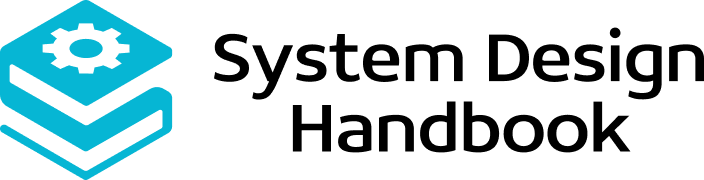Design a Cloud Storage System Like Dropbox: A Step-by-Step Guide
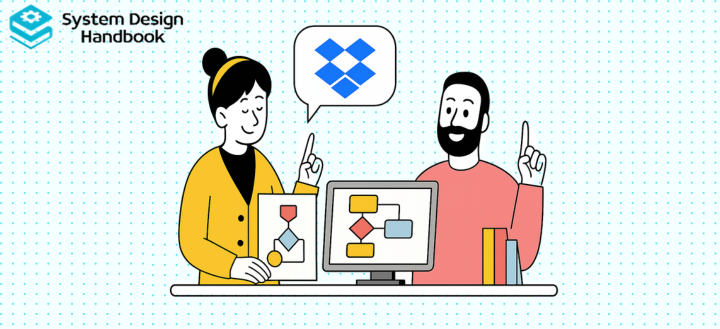
Dropbox is one of the most common System Design interview questions. At first, it sounds simple: upload a file from one device and access it from another. But when you add millions of users, billions of files, version history, and collaboration, the problem becomes much more complex.
In this guide, you’ll learn how to design Dropbox step by step. We’ll break down how to approach a System Design problem, covering requirements, architecture, data flow, trade-offs, and scaling. The goal isn’t just to give you an answer but to help you practice thinking through System Design questions the way interviewers expect.
We’ll also link to our detailed Dropbox System Design guide for a deeper dive, but this practice breakdown is focused on interview readiness. If you’ve practiced problems like designing a price tracker, you already know how important it is to structure your answer. Here, you’ll apply the same approach, but with a new set of challenges.
By the end, you’ll have a repeatable framework for designing Dropbox in a System Design interview without getting bogged down in details.
12 Steps to Design Dropbox
Let’s walk through 12 practical steps that show you exactly how to design Dropbox from scratch. Think of it as the best System Design interview prep you can reuse in any interview: structured, clear, and focused on the decisions interviewers want to hear.

Step 1: Understand the Problem Statement
When an interviewer says, “Design Dropbox,” don’t jump straight into databases and APIs. The first step is to clarify the problem statement. This shows you can scope the problem properly before diving into architecture.
At its core, Dropbox is a file hosting and synchronization service. It allows users to:
- Upload files to the cloud.
- Access files across multiple devices.
- Share files and folders with others.
- Keep versions and restore old ones.
Functional Requirements
- File upload and download across devices.
- File synchronization in near real-time.
- Sharing with users and groups.
- Version history and rollback.
Non-Functional Requirements
- Scalability: Must support millions of users and billions of files.
- Reliability: No data loss, even if a server fails.
- Low latency: Sync should feel instant.
- Security: Files must be encrypted and access-controlled.
Interview Tip: At this stage, it’s smart to ask clarifying questions. For example, should we design Dropbox only for personal use, or also for enterprise scenarios? Are collaboration features like real-time editing in scope?
By clarifying first, you avoid wasting time on assumptions and show you can think like an engineer. This is the same discipline you’d apply if asked to design a simpler system like a price tracker, scope first, details later.
Step 2: Define Core Features of Dropbox
Once you’ve clarified the scope, the next step in an interview is to list out the core features. Think of this as your checklist before sketching the architecture.
When you design Dropbox, the must-have features are:
- File Storage
- Ability to store large files in a reliable, distributed system.
- File Synchronization
- Changes on one device should appear on all others quickly.
- File Sharing
- Users should share files via public links or shared folders.
- Version History
- Ability to roll back to older versions of a file.
- Access Control
- Permissions for who can view or edit shared files.
And if you want to stand out in an interview, you can also mention bonus features:
- Offline sync for mobile and desktop.
- Selective sync so users choose which folders to keep locally.
- APIs for developers to build apps on top of Dropbox.
Interviewers like it when you demonstrate awareness of the MVP vs extended features. It shows that you know how to scope an initial version and then layer in more complex features over time.
Just as you might start with basic price alerts when you design CamelCamelCamel, here you start with file sync and sharing before adding enterprise-level features.
Tip: If you want to enhance your understanding of System Design fundamentals, check out Educative’s Grokking the System Design Interview course.
Step 3: High-Level Architecture
Once you’ve defined requirements and features, the next step in an interview is to sketch the high-level System Design. This shows the interviewer that you can see the big picture before diving into details.
At a high level, Dropbox can be broken into six main components:
- Client Applications: Desktop, mobile, and web apps where users upload, sync, and share files.
- API Gateway: Handles requests from clients and routes them to the right service.
- Storage Service: Stores file data in chunks across a distributed system.
- Metadata Service: Tracks file names, folder structure, permissions, and version history.
- Sync Service: Ensures updates propagate across devices in near real-time.
- Notification System: Pushes changes and updates to connected clients.
Example Flow
- User uploads a file through a client app.
- File chunks are sent through the API gateway.
- Chunks are stored in the distributed storage service.
- Metadata service updates the file’s structure, version, and permissions.
- Sync service pushes updates to other devices.
- Notifications alert clients that a new file or change is available.
Diagram Description (for visuals later)
Visualize this flow as:
- Clients → API Gateway → Storage Service + Metadata Service → Sync Service → Clients.
When you design Dropbox, interviewers want to see this architecture sketched clearly. It’s very different from problems like price trackers, where the main focus is ingestion and alerts. Here, synchronization and metadata management take center stage.
Step 4: File Upload & Storage
Dropbox’s core function is storing files reliably. In an interview, you should explain how files are uploaded, chunked, and stored.
Upload Flow
- File is split into chunks (commonly 4 MB each).
- Each chunk is hashed to create a unique ID.
- Duplicate chunks are skipped to save space (deduplication).
- Chunks are uploaded to the distributed storage service.
- Metadata is updated to map chunks back to the file.
Why Chunking Matters
- Bandwidth savings: Only changed chunks are uploaded when editing large files.
- Storage efficiency: Deduplication ensures the same block isn’t stored twice.
- Resumability: Uploads can restart from the last successful chunk.
Storage Layer Design
- Built on object storage systems like S3 or GFS.
- Data is replicated across multiple nodes for durability.
- Each chunk is stored with a unique content hash as its key.
Trade-Offs
- Large chunks = less metadata, but wasted bandwidth for small edits.
- Small chunks = better deduplication, but more metadata overhead.
When you design Dropbox, pointing out these trade-offs shows you understand both performance and cost implications.
Step 5: Metadata Service
The metadata service is Dropbox’s brain. While the storage service handles file chunks, the metadata service tracks everything else.
What Metadata Tracks
- File and folder names.
- Directory structure.
- Permissions (who can read, write, or share).
- Version history.
- Mapping between files and their underlying chunks.
Why It’s Separate from Storage
- File data is massive; metadata is small but critical.
- Metadata requires strong consistency so users always see the correct file tree.
- Separating metadata allows storage to scale independently.
Example Schema
- Files Table: file_id, parent_folder_id, owner_id, timestamps.
- Chunks Table: file_id, chunk_id, checksum, storage_location.
- Permissions Table: file_id, user_id, access_type.
Scaling Metadata
- Use a relational database (like Postgres/MySQL) for consistency.
- Add caching layers (Redis) for frequent lookups.
- Shard by user_id to distribute load.
- Replicate across data centers for fault tolerance.
Highlighting the importance of metadata consistency is a strong differentiator in interviews. When you design Dropbox, it’s crucial to show you understand why metadata can’t be “eventually consistent” the way some systems allow. A wrong file tree could instantly break user trust.
Step 6: File Synchronization and Change Propagation
One of Dropbox’s hardest challenges is synchronization. Users expect changes on one device to appear instantly on all others. In interviews, this is where you show depth in your design.
How Dropbox Detects Changes
- Client monitoring: Each client app watches the local file system for edits.
- Hash comparison: The client calculates chunk hashes and compares them to server-side hashes.
- Delta sync: Only changed chunks are uploaded, not entire files.
How Changes Propagate
- Client uploads changed chunks.
- Metadata service records the new version.
- Sync service pushes update notifications to all connected devices.
- Other clients download the updated chunks.
Real-Time Sync
- Implemented with long polling or WebSockets.
- Clients maintain persistent connections to receive immediate updates.
Conflict Resolution
- Last write wins (simplest, but can overwrite changes).
- Conflict copies (Dropbox often creates a separate “conflicted copy”).
- User intervention (notify the user of conflicts).
Interview Tip: Always mention conflict resolution. Interviewers will test if you’ve thought about this scenario.
When you design Dropbox, consider it a bidirectional sync system.
Step 7: Sharing and Collaboration Features
Dropbox is about sharing and collaboration. In interviews, this is your chance to show how permissions and access control extend the design.
Core Sharing Features
- Public links: Generate a link that anyone can use.
- Shared folders: Multiple users can collaborate on the same files.
- Granular permissions: Read-only vs read/write access.
How Sharing Works
- File owner sets permissions.
- Metadata service updates the file’s access rules.
- Shared users see updates in their own clients.
- Enforcement happens at the API gateway to ensure security.
Collaboration Extensions
- Real-time collaboration (like Google Docs) requires:
- Operational Transformation (OT) or
- Conflict-Free Replicated Data Types (CRDTs).
- These allow multiple users to edit simultaneously without conflicts.
In an interview, you don’t need to go deep into OT/CRDT, but mentioning them shows awareness of how Dropbox could evolve.
When you design Dropbox, compare sharing to notifications in other problems. For example, in Dropbox, users subscribe to file changes, not simple notifications.
Step 8: Scalability Considerations
At a small scale, Dropbox could run on a few servers. But at a global scale, it must handle billions of files, petabytes of data, and millions of users. Scalability is where you prove you can design systems that grow.
Scaling File Storage
- Use distributed object storage with replication.
- Store chunks by content hash (content-addressable storage).
- Replicate across regions for durability.
Scaling Metadata
- Shard metadata by user_id or namespace.
- Add caching layers for frequent lookups.
- Use read replicas to spread query load.
Scaling Sync Service
- Use a pub/sub model with Kafka or RabbitMQ.
- Partition events by file_id or user_id.
- Apply backpressure for clients reconnecting after downtime.
Scaling Downloads
- Distribute files using a Content Delivery Network (CDN).
- Cache popular files close to users for faster access.
Trade-Offs
- Consistency vs performance: Metadata must be strongly consistent, but file chunks can tolerate eventual consistency.
- Cost vs storage: Storing every version forever is expensive—pruning may be needed.
- Freshness vs speed: CDN caches may be slightly behind the latest state.
When you design Dropbox in an interview, walk through how you’d handle scaling at 10x, 100x, and 1000x growth. This is where many candidates stop, but going further sets you apart.
Step 9: Reliability and Fault Tolerance
For Dropbox, reliability is non-negotiable. Losing a user’s files is unacceptable. In interviews, this is where you prove you can design for failure, not just for success.
Reliability Features
- Replication: File chunks are stored in multiple servers and regions.
- Durability guarantees: Even if one data center goes down, files remain safe.
- Resumable uploads: Clients can restart from the last uploaded chunk if a connection fails.
Fault Tolerance Techniques
- Failover replicas for metadata service.
- Circuit breakers to stop cascading failures across services.
- Fallback read-only mode: If metadata updates fail, users can still read/download files.
- Backup and disaster recovery: Regular snapshots of metadata and storage.
Interview Tip: Be explicit about monitoring. For example:
- Health checks on every service.
- Retry logic with exponential backoff.
- Alerting systems for failures.
When you design Dropbox, always emphasize how the system keeps working even when parts fail. That level of thinking is what makes your design “production-ready.”
Step 10: Security & Privacy
Dropbox deals with sensitive personal and enterprise files. Security isn’t an afterthought—it must be built into every layer.
Core Security Measures
- Authentication: Secure logins with OAuth 2.0 or Single Sign-On (SSO).
- Authorization: Role-based access control to enforce who can read or edit.
- Encryption:
- At rest: File chunks encrypted with AES.
- In transit: HTTPS/TLS for all connections.
Privacy Protections
- Access logs: Track when and how files are opened.
- Audit trails: Especially important for enterprise customers.
- User control: Ability to delete files and revoke shared links.
Compliance
- GDPR/CCPA for privacy regulations.
- HIPAA/SOC 2 for enterprise and healthcare use cases.
When you design Dropbox in an interview, mentioning security early shows you understand the importance of user trust. If users don’t feel their data is safe, no amount of scalability matters.
Step 11: Trade-Offs and Alternatives
Every design involves trade-offs. Interviewers want to see if you can evaluate different paths logically.
Storage Trade-Offs
- Large chunks = fewer metadata entries, faster uploads, but inefficient for small edits.
- Small chunks = better deduplication and upload efficiency, but higher metadata overhead.
Metadata Consistency
- Strong consistency = prevents conflicting file trees, but adds latency.
- Eventual consistency = faster, but can confuse users if updates lag.
Synchronization
- Polling = easy to implement, but wastes bandwidth.
- Push notifications (WebSockets/long polling) = efficient and fast, but more complex.
Sharing
- Link-based sharing = quick and user-friendly, but less secure.
- Permission-based sharing = secure, but heavier metadata management.
Interview Tip: Don’t just list trade-offs—pick a side and explain why. That shows decision-making ability, which is exactly what interviewers want.
Step 12: Extensions Beyond Dropbox MVP
Once you’ve designed the MVP, interviewers often ask, “How would you extend this system?” This is where you show that you can think ahead.
Possible Extensions
- Collaboration tools
- Real-time editing (like Google Docs).
- In-file comments and annotations.
- Enterprise features
- Admin dashboards and advanced reporting.
- Team-wide file management.
- Developer APIs
- Let third-party apps integrate with Dropbox storage.
- Mobile-first optimizations
- Offline mode.
- Background sync optimized for limited bandwidth.
When you design Dropbox, pointing out these extensions shows that you can build for today while planning for tomorrow. That’s the mindset interviewers love to see.
Wrapping Up
You’ve now walked through how to design Dropbox step by step. From defining requirements to handling sync, sharing, scaling, and security, this guide showed you how to approach the problem in an interview.
By structuring your answer this way, you’ll stand out in interviews. You’ll show that you can think like an engineer who balances user needs, system constraints, and long-term growth.If you want to go deeper, check out our full Dropbox System Design interview guide and related breakdowns like Google System Design interview, or Oracle System Design interview. The more you practice, the more confident you’ll feel when you’re asked to design complex systems on the spot.