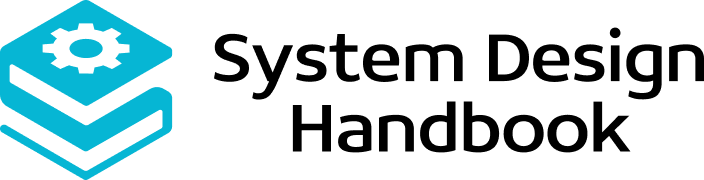How to Design a Chat System: A Complete Guide

Messaging is everywhere. From WhatsApp and Slack to in-game chat and customer support widgets, chat systems power daily communication for billions of users. That’s why learning to design a chat system is one of the most valuable exercises in System Design.
At first glance, chat seems simple: one person sends a message, and the other receives it. But once you add millions of users, multiple devices, group chats, typing indicators, and global scale, the System Design becomes a real challenge.
In System Design interviews, chat System Design questions are common because they test your ability to balance scalability, reliability, and real-time communication. In real-world engineering, building a chat platform forces you to think about distributed systems, databases, fault tolerance, and security all at once.
This guide will walk you through the entire process. You’ll start with requirements, move through core challenges, explore architecture and protocols, and finish with lessons for interviews. By the end, you’ll understand not only how to design a chat system, but also how to explain the trade-offs behind your decisions with confidence.

Defining the Problem: Requirements for a Chat System
Before jumping into architecture, you need to define what your chat system must do. System Design interview questions often go wrong because engineers start sketching solutions without clear requirements.
Functional Requirements
These describe what the system must do:
- One-to-one messaging: Users should be able to send and receive messages instantly.
- Group chats: Support for multi-user conversations.
- Message history: Store messages so users can view past conversations.
- Presence indicators: Show when a user is online, offline, or typing.
- Multi-device support: Messages sync seamlessly across phone, web, and desktop.
Non-Functional Requirements
These describe how the system should perform:
- Low latency: Messages should appear in near real-time.
- High availability: The system should be reliable even under failures.
- Scalability: Handle millions of concurrent users without bottlenecks.
- Reliability: No message loss, even during outages.
- Security: Ensure messages are encrypted in transit and stored safely.
Defining requirements upfront helps you shape the rest of the design. When you’re asked to design a chat system in an interview, start with requirements. It shows structured thinking and gives you a checklist to measure your solution against.
Core Challenges in Designing a Chat System
Once the requirements are clear, the next step for your System Design interview practice is identifying the challenges. Chat systems are deceptively hard to build at scale. Understanding the problem space helps you make better design choices later.
Key Challenges
- Concurrency
- Millions of users might be online at the same time.
- Each connection must stay open, often for hours.
- Scalability
- The system must grow as user numbers increase.
- You need strategies like sharding, caching, and load balancing.
- Ordering
- Messages must appear in the same order for all participants.
- Network delays, retries, and multiple devices make this tricky.
- Fault Tolerance
- Servers crash. Networks partition. Devices disconnect.
- The system must recover without losing messages.
- Consistency Across Devices
- If you read a message on your phone, it should be marked as read on your laptop.
- Syncing state across multiple clients adds complexity.
- Privacy and Security
- Users expect their conversations to remain private.
- Encryption and secure authentication are non-negotiable.
When you’re tasked to design a chat system, recognizing these challenges early shows you understand the complexity of real-world distributed systems. It also prepares you to explain trade-offs when deciding between different architectures.
High-Level Architecture of a Chat System
When you set out to design a chat system, it helps to start with the big picture. At a high level, a chat system is made up of clients, servers, databases, and supporting services. Each plays a role in making sure messages travel quickly and reliably from one user to another.
Core Components
- Clients
- Mobile apps, web browsers, or desktop clients.
- Handle the user interface, capturing input and displaying messages.
- Maintain persistent connections with backend servers.
- Backend Servers
- Route messages between users.
- Manage active sessions, authentication, and delivery acknowledgments.
- Often use load balancers to distribute traffic across multiple nodes.
- Databases
- Store message history, user data, and group chat metadata.
- Typically a combination of fast in-memory storage (like Redis) and durable long-term storage (SQL or NoSQL).
- Supporting Services
- Notification service: Sends push notifications when users are offline.
- Presence service: Tracks who is online, offline, or typing.
- Monitoring service: Keeps track of latency, throughput, and errors.
Data Flow (Simplified)
- User A sends a message from their client.
- The message travels to a backend server over a persistent connection.
- The backend validates the sender and routes the message to the recipient’s server.
- The message is stored in the database.
- User B’s client retrieves the message instantly if online—or via notification if offline.
This high-level view is the starting point. The next step in designing a chat system is choosing the right communication protocol for real-time messaging.
Real-Time Communication: Protocol Choices
Chat systems are defined by speed. When you send a message, you expect it to appear instantly on the other side. That’s why real-time communication is a central part when you design a chat system.
Common Approaches
- HTTP Polling
- The client repeatedly asks the server: “Any new messages?”
- Simple but inefficient—wastes bandwidth and server resources.
- Long Polling
- The client requests updates and the server holds the request open until a new message arrives.
- More efficient than constant polling but still adds latency under heavy loads.
- Server-Sent Events (SSE)
- Server pushes events (like new messages) to clients over a one-way channel.
- Works well for simpler notification-driven systems but not for two-way chat.
- WebSockets
- Full-duplex communication channel over a single TCP connection.
- Clients and servers can send and receive messages simultaneously.
- Most popular choice for modern chat systems.
Why WebSockets Are the Standard
- Enable true real-time messaging.
- Reduce overhead compared to polling.
- Scale to millions of concurrent connections with the right infrastructure.
In interviews, if you’re asked to design a chat system, you should mention WebSockets as your go-to protocol for real-time messaging—while also acknowledging alternatives and their trade-offs.
Message Flow and Delivery Guarantees
Building a chat system isn’t just about sending messages fast—it’s also about ensuring they arrive reliably. A message that gets lost in transit is unacceptable. That’s why delivery guarantees are a key design element when you design a chat system.
Delivery Semantics
- At Most Once
- Message is sent once but might be lost if there’s a failure.
- Low latency, but not acceptable for critical communication.
- At Least Once
- Messages are retried until acknowledged by the recipient.
- Guarantees delivery but can result in duplicates.
- Requires deduplication logic at the client or server.
- Exactly Once
- Ensures every message is delivered once and only once.
- Hardest to implement in distributed systems due to retries and network failures.
How It Works in Chat
- User A sends a message.
- The backend server writes it to durable storage (so it isn’t lost).
- The recipient’s client acknowledges receipt.
- If no acknowledgment is received, the server retries.
Role of Queues
Message brokers like Kafka or RabbitMQ are often used to manage delivery. They:
- Handle retries automatically.
- Maintain order for messages in a given chat thread.
- Scale across multiple partitions for large user bases.
Trade-Offs
- For consumer-grade chat (e.g., WhatsApp), “at least once” delivery is common because duplicate messages are easier to filter than lost ones.
- For mission-critical chat (e.g., financial systems), more effort may be spent achieving “exactly once.”
When asked to design a chat system, interviewers love when you bring up delivery semantics. It shows you understand both the technical depth and practical trade-offs.
Data Storage and Message Persistence
When you design a chat system, storage is one of the first big decisions you’ll face. Messages need to be accessible instantly for recent conversations but also archived securely for long-term use. Balancing speed, scalability, and cost is the challenge.
Storage Types
- Hot Storage
- Stores recent messages (e.g., last 30 days).
- Needs to be fast for read/write operations.
- Commonly uses in-memory databases like Redis or high-performance NoSQL stores like Cassandra.
- Cold Storage
- Stores older messages for historical lookup.
- Optimized for durability and lower cost, not speed.
- Could use object storage systems (e.g., AWS S3) or archival databases.
Database Choices
- SQL Databases
- Strong consistency, useful for structured chat metadata (user profiles, groups).
- May struggle at scale with billions of messages.
- NoSQL Databases
- Scalable and distributed.
- Great for high-volume message storage with flexible schemas.
- Popular options: Cassandra, DynamoDB, MongoDB.
Indexing for Fast Retrieval
- Users expect messages to load instantly.
- Indexing by user ID, chat ID, and timestamp helps fetch conversation history quickly.
- Sharding messages across servers by user ID or chat room prevents hotspots.
Trade-Offs
- More storage = higher cost.
- Faster storage = higher complexity and resource consumption.
- In interviews, mentioning tiered storage strategies shows you understand scale.
Handling User Presence and Status Updates
Presence is what makes chat feel alive. Seeing someone “online” or “typing…” adds context to your conversation. But when millions of users are updating their status every few seconds, it becomes a serious scaling challenge when you design a chat system.
How Presence Works
- Heartbeat or Ping Messages
- Clients send periodic “I’m alive” signals to servers.
- If the server doesn’t receive a ping within a timeout, the user is marked offline.
- Typing Indicators
- Sent as small events when a user starts or stops typing.
- Require low latency but don’t need persistence.
- Read Receipts
- Delivered when a user opens a message.
- Stored temporarily, then synced across devices.
Scaling Presence Updates
- Millions of users mean millions of updates per second.
- Presence data should be kept in a fast, in-memory store like Redis for real-time lookups.
- Updates can be batched or throttled to reduce load.
- Avoid storing presence in slower databases—it would overwhelm them.
Challenges
- Device Synchronization: A user may appear online on mobile but offline on desktop.
- Network Reliability: Users dropping in and out of poor connections can cause false presence changes.
- Privacy: Some users may want to hide their status or typing indicators.
Presence seems simple but is a core part of building a seamless user experience when you design a chat system.
Group Chat and Multi-Device Synchronization
So far, one-to-one chat seems manageable. But real-world systems must also support group chats and multiple devices per user. This is where complexity skyrockets.
Group Chat Challenges
- Fan-Out Delivery
- A single message must be delivered to dozens, hundreds, or even thousands of users.
- Naive fan-out (server sends individual copies) can overload the system.
- Smarter approach: store the message once, and let clients pull from the same reference.
- Ordering
- In group chats, keeping message order consistent across participants is tricky.
- Using timestamps with sequence numbers helps, but distributed delays can still cause conflicts.
- Membership Management
- Users join, leave, or are added to groups dynamically.
- System must handle membership changes without losing or duplicating messages.
Multi-Device Synchronization
- Consistency Across Devices
- If you send a message from your laptop, it should appear instantly on your phone.
- Requires syncing read receipts, drafts, and history across all devices.
- Conflict Resolution
- What if you delete a message on one device while editing it on another?
- Use versioning systems (like vector clocks or Lamport timestamps) to resolve conflicts.
Storage Strategy for Groups
- Group metadata (members, settings) stored in a SQL database.
- Group messages stored in NoSQL or distributed stores for scalability.
- Caching layer to quickly serve recent group conversations.
Supporting group chat and multi-device sync is one of the hardest parts of designing a chat system, but it’s also where good design decisions shine.
Scaling the Chat System
A chat system that works for 1,000 users won’t necessarily work for 100 million. Scaling is one of the hardest but most rewarding parts whenn you design a chat system.
Key Scaling Techniques
- Load Balancing
- Distributes incoming connections across multiple servers.
- Prevents any single server from becoming a bottleneck.
- Often uses algorithms like round-robin or consistent hashing.
- Sharding
- Partition users or chat rooms across different servers or database clusters.
- Example: all users with IDs ending in 0–4 go to shard A, others to shard B.
- Prevents hotspots and allows horizontal scaling.
- Caching
- Stores frequently accessed data (like the latest messages) in memory for faster retrieval.
- Tools like Redis or Memcached reduce database load.
- Elastic Infrastructure
- Auto-scaling servers and storage based on traffic.
- Helps handle spikes (like during product launches or major events).
Global Distribution
- Multi-region deployments ensure low latency worldwide.
- Use CDNs and geo-distributed data centers to bring chat closer to users.
Trade-Offs
Scaling introduces complexity. More shards mean harder data migrations. Global deployments mean dealing with latency and eventual consistency. In interviews, explaining these trade-offs shows depth in your ability to design a chat system.
Ensuring Reliability and Fault Tolerance
A chat system is only as good as its reliability. If messages go missing or servers crash, users lose trust instantly. That’s why fault tolerance is central when you design a chat system.
Common Failure Scenarios
- A server crashes while routing messages.
- A database node goes offline.
- A network partition isolates part of the system.
- A user disconnects mid-message.
Fault Tolerance Strategies
- Replication
- Store messages in multiple copies across servers.
- If one node fails, others still have the data.
- Redundancy Across Data Centers
- Deploy in multiple regions.
- If one region fails, another can take over.
- Message Queues
- Use Kafka, RabbitMQ, or similar to buffer messages.
- Ensures messages aren’t lost even during transient failures.
- Retries and Acknowledgments
- Clients acknowledge receipt of messages.
- If acknowledgment isn’t received, the server retries delivery.
Graceful Degradation
Even in failure, the system should still work—maybe at reduced functionality. For example, users might not see presence indicators, but messages should still be delivered.
When explaining your chat system, adding fault tolerance considerations shows you’re not just building features—you’re building resilience.
Security and Privacy in Chat Systems
In today’s world, users expect their conversations to remain private and secure. Designing for security is no longer optional—it’s essential.
Security Layers
- Encryption in Transit
- All messages must be encrypted with TLS while moving between clients and servers.
- Encryption at Rest
- Messages stored in databases or backups should also be encrypted to prevent leaks.
- Authentication
- Strong authentication mechanisms like OAuth 2.0 or JWT tokens.
- Prevents unauthorized access to chat systems.
- Authorization
- Ensure users only access their own conversations.
- Role-based permissions in group chats (e.g., admins vs members).
End-to-End Encryption (E2EE)
- Ensures only sender and receiver can read the message.
- Even the chat server can’t decrypt it.
- Common in apps like WhatsApp and Signal.
Additional Considerations
- Spam Protection: Filters and rate limits prevent abuse.
- Content Moderation: Especially in group or public chats.
- Compliance: Some industries require chat data handling policies (e.g., GDPR, HIPAA).
Security isn’t just a technical checkbox. It’s about trust. When you design a chat system, discussing encryption, authentication, and privacy shows that you understand how to build safe, user-friendly systems.
Lessons for Interview Preparation
Interviewers love to ask you to design a chat system because it touches so many aspects of distributed systems. From real-time communication to scaling and security, it’s a compact but powerful way to evaluate your design skills.
Why It’s a Popular Interview Question
- Simple to understand: Everyone uses chat daily.
- Complex to solve: Latency, ordering, scaling, and fault tolerance make it non-trivial.
- Reveals trade-off thinking: There’s no perfect solution—only decisions that fit requirements.
How to Structure Your Answer in an Interview
When asked to design a chat system, use this structured approach:
- Clarify Requirements
- Functional: one-to-one messaging, group chats, presence, history.
- Non-functional: latency, availability, scalability, security.
- Propose a High-Level Architecture
- Clients, backend servers, databases, and supporting services.
- Explain Message Flow
- From client → server → database → recipient.
- Discuss Communication Protocols
- WebSockets for real-time, with mentions of alternatives.
- Address Storage and Delivery Guarantees
- At least once vs exactly once, persistence, and retrieval strategies.
- Cover Advanced Features
- Group chat, presence, and multi-device sync.
- Scale and Secure the System
- Sharding, caching, global distribution, replication, encryption.
Common Pitfalls Candidates Make
- Forgetting offline users (how do they receive messages later?).
- Ignoring presence or typing indicators.
- Not discussing message delivery guarantees.
- Skipping security or privacy considerations.
A Resource to Practice
If you want hands-on preparation, Grokking the System Design Interview is one of the best courses available. It walks you through frameworks and real-world examples, helping you practice exactly the type of reasoning needed when asked to design a chat system in an interview.
You can also choose the best System Design study material based on your experience:
Takeaways from Designing a Chat System
Designing a chat system may sound straightforward, but once you account for millions of users, global distribution, and advanced features, it becomes one of the richest System Design problems.
Key Lessons from This Guide
- Start with requirements: Functional and non-functional constraints guide every decision.
- Real-time protocols matter: WebSockets are the standard, but alternatives have their place.
- Message guarantees are essential: Reliability and persistence are the backbone of trust.
- Storage needs a tiered approach: Hot storage for recent messages, cold storage for history.
- Presence and sync add complexity: Typing indicators, read receipts, and multi-device support require careful design.
- Scaling, reliability, and security: Sharding, replication, and encryption are what make the system production-ready.
Your Next Step
Take a pen and sketch your own architecture for a chat system. Think about the trade-offs you’d make if you only had a week to build it, versus if you had to support 500 million users. Practicing these scenarios sharpens your ability to explain and justify design decisions.
Remember: learning to design a chat system isn’t just about chat. It’s about mastering the building blocks of distributed systems—real-time communication, scaling, storage, reliability, and security. And those are skills you’ll use in any complex engineering project.