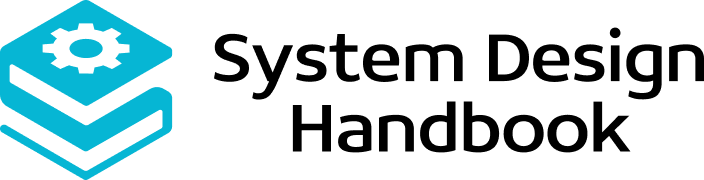Design a Distributed Job Scheduler: System Design Guide
Build FAANG-level System Design skills with real interview challenges and core distributed systems fundamentals.
Start Free Trial with Educative
Behind almost every modern application, there’s a quiet system at work making sure tasks run at the right time. These tasks might be as simple as sending daily email digests or as complex as orchestrating large-scale data processing pipelines. At the heart of it all lies job scheduling.
A job scheduler ensures that jobs run at the right time, in the right order, and on the right machine. In single-machine systems, tools like cron have handled this for decades. But today’s workloads are distributed across multiple servers and regions, making the challenge more complex.
When you’re asked to design a distributed job scheduler in a System Design interview, the goal isn’t to recreate cron. Instead, you’re expected to:
- Show how you’d scale scheduling across hundreds or thousands of machines.
- Ensure that jobs don’t run twice or get skipped when servers fail.
- Think about fairness, prioritization, and monitoring.
Real-world examples in System Design interviews are crucial. Some examples include:
- Airflow or Oozie for orchestrating workflows.
- Hadoop’s YARN scheduler for big data jobs.
- Kubernetes CronJobs for containerized environments.
By the end of this guide, you’ll not only know how to design a distributed job scheduler step by step, but also how to explain the trade-offs and design choices that interviewers are looking for.

Problem Definition and Requirements
Before diving into architecture, always pause to define the problem. This step shows that you know how to answer System Design interview questions and avoid overengineering.
Functional Requirements
When you design a distributed job scheduler, the system should:
- Schedule jobs to run at specific times or intervals.
- Execute jobs reliably on worker nodes.
- Support retries for failed jobs.
- Handle priorities, so critical jobs run before lower-priority ones.
- Provide job monitoring, including status (pending, running, completed, failed).
Non-Functional Requirements
- Scalability: Handle millions of jobs across thousands of workers.
- High availability: Survive failures of worker nodes or scheduler instances.
- Fault tolerance: Ensure no job is lost or executed twice unnecessarily.
- Low latency: Jobs should start promptly when their scheduled time arrives.
- Consistency: Guarantee job execution semantics (at least once, exactly once if required).
Assumptions to Clarify in an Interview
- What kinds of jobs are being scheduled? (e.g., batch processing vs. real-time tasks).
- What’s the time precision? (seconds, milliseconds?).
- Should jobs run only once or support recurring execution?
- Is there a global clock assumption, or must the system account for clock drift across servers?
- Do we need job dependencies (e.g., run Job B only after Job A succeeds)?
Framing requirements upfront shows you know how to design a distributed job scheduler in a structured and grounded way.
High-Level Architecture Overview
Once you know what’s required, the next step is to sketch the high-level System Design. At its core, a distributed job scheduler has four main components:
Core Components
- Scheduler Service
- Accepts job submissions from users or applications.
- Decides when and where each job should run.
- Handles retries, priorities, and job states.
- Job Queue
- Stores pending jobs awaiting execution.
- May use distributed messaging systems like Kafka or RabbitMQ.
- Supports priority ordering so critical jobs are scheduled first.
- Worker Nodes
- Actual machines or containers that execute jobs.
- Pull jobs from the queue, run them, and report back results.
- May scale dynamically based on workload.
- Datastore
- Persists job metadata (job ID, schedule time, retries, status).
- Ensures jobs aren’t lost if a node crashes.
- Could be SQL for reliability or NoSQL for scale.
End-to-End Flow
- A client submits a job (one-time or recurring).
- The scheduler service validates and places it in the job queue.
- Worker nodes pull jobs, execute them, and update job status in the datastore.
- Monitoring and alerting systems track progress and notify on failures.
Centralized vs. Decentralized Scheduling
- Centralized: A single scheduler assigns jobs to workers.
- Easier to implement, but a potential bottleneck.
- Decentralized: Workers self-schedule jobs from a queue.
- Scales better, but requires careful coordination to avoid duplicates.
At this stage, the interviewer isn’t expecting every detail. They want to see if you can map out the architecture logically before diving into specifics like scheduling algorithms or concurrency.
Job Scheduling Algorithms
At the heart of every scheduler is its algorithm—the strategy it uses to decide which job runs when and where. When you design a distributed job scheduler, your choice of algorithm impacts fairness, efficiency, and responsiveness.
Common Scheduling Algorithms
- First Come First Serve (FCFS)
- Jobs run in the order they arrive.
- Simple and predictable.
- Problem: long jobs can block short ones (known as the convoy effect).
- Priority-Based Scheduling
- Assigns each job a priority level.
- High-priority jobs preempt lower-priority ones.
- Used when critical tasks (like security patches) must run immediately.
- Risk: starvation of low-priority jobs if not balanced.
- Round-Robin Scheduling
- Jobs are assigned time slices in rotation.
- Ensures fairness among users or tenants.
- Works well for systems where jobs are similar in length.
- Can be inefficient if jobs vary drastically in execution time.
- Fair Share Scheduling
- Allocates resources proportionally across users or tenants.
- Example: each user gets 20% of cluster capacity, regardless of job submission volume.
- Prevents one tenant from monopolizing resources.
- Weighted Scheduling
- A variant of fair share, where weights determine resource allocation.
- Example: premium customers might get 2x resources compared to free-tier users.
Trade-Offs in Distributed Environments
- Simplicity vs. fairness: FCFS is simple but unfair at scale.
- Efficiency vs. latency: Priority ensures critical jobs run, but may delay others.
- Scalability: Some algorithms (like fair share) require global state tracking, which is harder to scale.
In interviews, don’t just name algorithms, but also explain why you’d pick one. For example:
“If I were to design a distributed job scheduler for a SaaS platform, I’d use a weighted fair share approach so premium users get better service without starving free users.”
Data Structures and Storage
To enforce scheduling policies, you need efficient data structures and reliable storage. A job scheduler is essentially managing a dynamic set of jobs, so it must store and update metadata efficiently.
Key Data Structures
- Queues:
- Store jobs waiting to be executed.
- Can be FIFO for FCFS or multiple priority queues for priority-based scheduling.
- Heaps (Priority Queues):
- Efficiently select the next job based on earliest deadline or highest priority.
- Operations like insert and extract-min run in O(log n).
- DAGs (Directed Acyclic Graphs):
- For jobs with dependencies (e.g., Job B depends on Job A).
- Useful in workflow schedulers like Airflow.
Job Metadata
Each job record typically includes:
- Job ID: unique identifier.
- Schedule time: when the job should start.
- Status: pending, running, completed, failed.
- Retry count: for failed jobs.
- Priority/weight: if using weighted scheduling.
- Dependencies: list of other jobs that must finish first.
Storage Backends
- SQL Databases:
- Strong consistency.
- Suitable for job metadata where correctness is critical.
- Can become a bottleneck under heavy load.
- NoSQL Databases (Cassandra, DynamoDB):
- Horizontal scalability and high availability.
- Weaker consistency models, but often good enough for job state tracking.
- In-Memory Stores (Redis, Memcached):
- Ultra-low latency for queues and counters.
- Often paired with persistent storage for durability.
The key trade-off here is speed vs. durability. In-memory stores are fast, but you need durable backups to ensure jobs aren’t lost in crashes.
Single-Node Job Scheduler Design
Before scaling out, it’s helpful to understand how scheduling works on a single machine. This forms the conceptual base before we move to distributed complexity.
How It Works
- The scheduler stores jobs in a local queue (or multiple priority queues).
- A clock or timer process wakes up at intervals.
- The scheduler picks the next eligible job based on the algorithm (e.g., FCFS, priority).
- The job is executed by a worker thread or process.
- Once completed, the scheduler updates the job status in local storage.
Example: Cron-Like Scheduler
- Uses a time-based trigger (e.g., every minute).
- Reads the list of jobs scheduled for that time.
- Executes them in a local environment.
Strengths
- Simplicity: Easy to implement and debug.
- Low overhead: No need for distributed coordination.
- Great for small workloads: Perfect for single-server applications.
Limitations
- Single point of failure: If the server crashes, jobs are lost or delayed.
- No horizontal scaling: Can’t handle workloads beyond one machine’s capacity.
- No fault tolerance: Failed jobs may never retry.
Single-node designs are often where you start in an interview. But to impress, you need to pivot quickly:
“On a single node, cron-like scheduling works. But since we’re asked to design a distributed job scheduler, let’s see how this scales across multiple nodes and ensures fault tolerance.”
Distributed Job Scheduler Design
Moving from a single server to a distributed environment introduces challenges like scaling, coordination, and avoiding duplicate executions. When you design a distributed job scheduler, the architecture must ensure that jobs are executed exactly once (or at least once, depending on requirements), even when thousands of jobs and workers are involved.
Master–Worker Architecture
- Master Node (Scheduler Service):
- Responsible for scheduling jobs, assigning them to workers, and tracking states.
- Can be a single node (with failover) or a replicated cluster.
- Worker Nodes:
- Pull jobs from queues or receive assignments from the master.
- Execute the jobs and report results back.
Distributed Job Queue
- Jobs are placed in a distributed queue like Kafka, RabbitMQ, or Redis Streams.
- Workers consume jobs from the queue.
- Ensures horizontal scaling by allowing many workers to process jobs concurrently.
Coordination Mechanisms
- Leader Election: Tools like ZooKeeper or etcd elect a leader scheduler to prevent conflicts.
- Heartbeats: Workers send periodic signals to indicate they are alive.
- Rebalancing: If a worker dies, uncompleted jobs are re-assigned to healthy workers.
Example Flow
- Client submits a job → Scheduler writes it to the queue.
- Worker pulls the job → Marks it as in progress.
- Worker executes the job → Updates datastore with success or failure.
- If worker fails mid-job → Another worker reclaims it after a timeout.
A well-thought-out distributed design proves you’re addressing real-world issues like scale, reliability, and fairness across multiple machines.
Concurrency and Synchronization
Concurrency is one of the trickiest parts of distributed scheduling. If multiple workers pick up the same job simultaneously, you risk duplicate execution. Worse, if locks aren’t managed properly, jobs could stall or block indefinitely.
Key Concurrency Challenges
- Duplicate job execution: Two workers may process the same job.
- Lost jobs: A job may disappear if a worker crashes without updating its state.
- Race conditions: Multiple schedulers or workers updating the same record at once.
Solutions
- Distributed Locks
- Use Redis, ZooKeeper, or etcd to lock a job before execution.
- Only the worker that holds the lock can execute the job.
- Locks auto-expire to avoid deadlocks.
- Atomic Operations
- Ensure that assigning a job and updating its state happens atomically.
- Example: Redis SETNX (set if not exists) ensures only one worker claims a job.
- Optimistic Concurrency Control
- Each job update includes a version number.
- If another worker has updated the job meanwhile, your update fails and you retry.
- Idempotency
- Design jobs to be idempotent, meaning they can run multiple times without harmful side effects.
- Example: if a job sends an email, it first checks if the email was already sent.
Highlighting concurrency strategies shows that you know how to design a distributed job scheduler realistically, not just theoretically.
Fault Tolerance and Reliability
No distributed system is complete without fault tolerance. Workers crash, schedulers go down, and network partitions happen. When you design a distributed job scheduler, you must show how the system continues to run despite failures.
Scheduler Failures
- Active-Passive Setup: One scheduler is active, and a standby takes over if it fails.
- Consensus Protocols: Use ZooKeeper or Raft-based systems for leader election and metadata consistency.
Worker Failures
- Heartbeat Monitoring: Workers send regular signals; if one stops responding, jobs are reassigned.
- Timeouts: If a job isn’t completed within a certain time, it’s returned to the queue.
- Retries with Backoff: Retry failed jobs with exponential backoff to avoid overloading the system.
Ensuring Job Execution Semantics
- At least once: Jobs are retried until successful. Risk: duplicates.
- At most once: Jobs may be lost on failure but never run twice
- Exactly once: Hardest to guarantee; requires idempotent jobs and strong coordination.
Redundancy and Replication
- Store job metadata in replicated databases.
- Keep multiple copies of the job queue across nodes.
- Ensure no single point of failure can halt job execution.
Fault tolerance is what separates a toy project from a production-ready design. Explaining retries, heartbeats, and failover strategies demonstrates maturity in your answer to “design a distributed job scheduler”.
Scalability Considerations
As workloads grow, a job scheduler must scale to handle millions of jobs across thousands of worker nodes. If you don’t plan for scalability early, bottlenecks will appear quickly. When you design a distributed job scheduler, think about horizontal growth, partitioning, and balancing workloads.
Horizontal Scaling of Workers
- Add more worker nodes to process jobs in parallel.
- Workers pull jobs from distributed queues, making scaling nearly linear.
- Auto-scaling can be enabled: add workers when job queues grow, scale down when idle.
Partitioning Jobs
- Jobs can be partitioned by:
- Tenant/User: Ensures isolation across customers in multi-tenant systems.
- Job Type: Separate queues for batch jobs vs. real-time tasks.
- Priority: Critical jobs in a high-priority queue, routine ones in a low-priority queue.
Sharding the Scheduler
- If a single scheduler becomes overloaded, you can shard by assigning subsets of jobs to different scheduler instances.
- Example: shard by job ID hash to distribute scheduling load evenly.
Load Balancing
- Workers should not be idle while others are overloaded.
- Implement dynamic load balancing so jobs are fairly distributed.
- Workers can request jobs when they have spare capacity (“pull model”), preventing overload.
Global Scale
- For worldwide platforms, deploy schedulers and workers across multiple regions.
- Use geo-aware routing so jobs run close to where data resides.
- Replicate job metadata across regions for disaster recovery.
Interviewers love to hear you consider scaling beyond one cluster. Mentioning partitioning, sharding, and global distribution shows that you know how to design a distributed job scheduler that is ready for real-world scale.
Advanced Features in Distributed Job Scheduling
Basic scheduling is good, but real-world systems often need rich features that improve usability, efficiency, and flexibility. Adding these advanced features to your design makes your solution stand out.
Recurring Jobs
- Support cron-like expressions (e.g., run every 15 minutes).
- Store recurring jobs separately so they aren’t lost when completed.
- Ensure missed schedules (due to downtime) are retried when the system comes back up.
Job Dependencies and DAGs
- Many workflows involve dependent jobs (e.g., run Job B only after Job A completes).
- Represent jobs as a Directed Acyclic Graph (DAG) where edges define dependencies
- Common in workflow schedulers like Airflow or Luigi.
Dynamic Scaling of Workers
- Scale workers up or down automatically based on job queue size.
- Ideal for cloud environments where resources are billed per use.
Multi-Tenancy Support
- Ensure that jobs from different tenants (customers) are isolated.
- Fair resource allocation so one customer cannot monopolize the system.
- Enforce per-tenant limits for quotas or priorities.
Backfill and Catch-Up
- If the system goes down, missed jobs should run once it comes back online.
- Backfill strategies ensure critical jobs aren’t skipped.
Custom Triggers
- Jobs can be triggered not only by time but also by events (e.g., a file upload or a data pipeline completion).
- Hybrid time + event triggers add flexibility for complex workflows.
When you highlight DAGs, multi-tenancy, and backfill, you demonstrate awareness of real-world demands when you design a distributed job scheduler.
Monitoring, Metrics, and Observability
A job scheduler without monitoring is like flying blind. Operators need visibility into whether jobs are running on time, how often they fail, and whether the system is under strain. Observability ensures the system is maintainable in production.
Key Metrics
- Job Throughput: Number of jobs executed per second/minute.
- Job Latency: Delay between scheduled time and actual execution.
- Failure Rate: Percentage of jobs that fail or time out.
- Retry Counts: How often jobs are retried.
- Worker Utilization: Percentage of worker capacity being used.
Dashboards and Visualization
- Use dashboards to display real-time job queues, worker load, and system health.
- Highlight stuck or delayed jobs.
- Provide operators with the ability to pause, cancel, or reschedule jobs.
Alerts and Notifications
- Trigger alerts when:
- Failure rates exceed thresholds.
- Job latency spikes beyond expected limits.
- Workers stop sending heartbeats.
- Notifications can be sent via email, chat systems, or monitoring platforms.
Logging and Audit Trails
- Store logs for each job execution (start time, end time, output, errors).
- Provide audit trails for compliance in industries like finance or healthcare.
- Logs should be centralized for easy searching and troubleshooting.
By emphasizing metrics, dashboards, and alerts, you prove you know how to design a distributed job scheduler that isn’t just functional but operable in the real world.
Interview Preparation and Common Questions
When interviewers ask you to design a distributed job scheduler, they aren’t looking for you to rebuild Apache Airflow in 45 minutes. Instead, they want to see how you think through System Design problems—step by step, with trade-offs in mind.
How to Approach the Question
- Clarify requirements.
- Ask what kinds of jobs you’ll be scheduling.
- Confirm whether dependencies (like DAGs) or retries are in scope.
- Check scale expectations: thousands of jobs per day or millions per second?
- Start with a single-node design.
- Explain how cron-like scheduling works.
- Then pivot to distributed challenges: scaling, coordination, reliability.
- Introduce core components.
- Scheduler service, job queue, worker nodes, datastore.
- Explain the flow from job submission → execution → monitoring.
- Discuss algorithms.
- Compare approaches: FCFS vs. priority vs. weighted fair share.
- Match the algorithm to requirements like fairness or low latency.
- Highlight distributed challenges.
- Concurrency control: avoiding duplicate execution.
- Fault tolerance: retries, leader election, job recovery.
- Scalability: partitioning, sharding, and multi-region deployments.
- Wrap up with monitoring and observability.
- Emphasize metrics, dashboards, and alerts.
- Show you care about operability, not just theory.
Common Interview Questions
- How would you design a distributed job scheduler that supports job dependencies?
- How do you ensure jobs aren’t lost if a worker crashes?
- What’s the difference between exactly-once, at-most-once, and at-least-once execution?
- How would you scale a scheduler across multiple regions?
- What happens if two workers pick up the same job at the same time?
Mistakes to Avoid
- Ignoring concurrency control — duplicate job execution is a classic pitfall.
- Forgetting fault tolerance — jobs must survive worker and scheduler crashes.
- Jumping too quickly into advanced features without covering the basics.
- Skipping monitoring and metrics — interviewers want to know you think about long-term operability.
The best answers show structured thinking: start simple, expand to distributed, weigh trade-offs, and keep user experience in mind.
Recommended Resource
If you want to practice problems like designing a distributed job scheduler in a structured, interview-focused way, I recommend Grokking the System Design Interview. It’s a proven resource that helps you approach System Design methodically, with frameworks and real-world case studies.
Final Thoughts
Throughout this guide, you’ve explored how to:
- Define functional and non-functional requirements for a distributed job scheduler.
- Compare scheduling algorithms and understand their trade-offs.
- Use data structures and storage backends to manage job metadata efficiently.
- Scale from a single-node cron-like scheduler to a distributed, fault-tolerant system.
- Address concurrency, synchronization, and retries in real-world distributed environments.
- Add advanced features like recurring jobs, DAG dependencies, and multi-tenancy
- Ensure observability with metrics, dashboards, and audit logs.
- Prepare for interviews with a structured, trade-off-driven approach.
Mastering how to design a distributed job scheduler doesn’t just prepare you for interviews—it makes you a stronger engineer. Scheduling underpins everything from analytics pipelines to workflow automation, and understanding its design will help you architect systems that are scalable, reliable, and resilient.
Next time you’re asked to design a distributed job scheduler, you’ll be ready to walk through requirements, architecture, trade-offs, and operations with confidence.