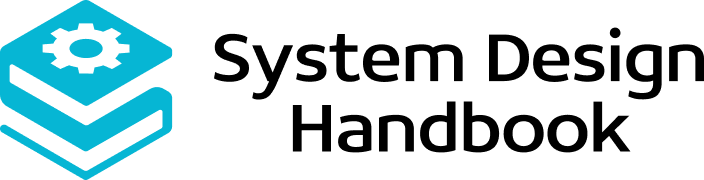Design a Video Streaming Platform Like YouTube: A Step-by-Step Guide
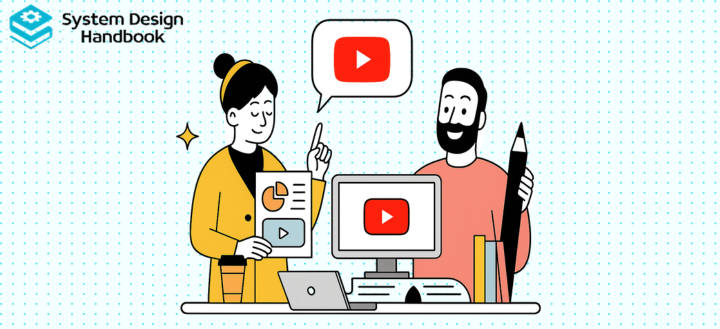
System design interviews often challenge you to think about products you use daily. One of the most common System Design interview questions is “design YouTube”. At first glance, YouTube looks simple: upload a video, hit play, and watch. But at scale, it becomes one of the hardest problems in distributed systems.
When you’re asked to design YouTube, you need to think about:
- Video ingestion at massive scale.
- Transcoding pipelines to support multiple resolutions and formats.
- Global video streaming with low startup latency.
- Metadata and search to help users find content.
- Recommendation systems to keep viewers engaged.
- Creator analytics to provide feedback and insights.
In this guide, you’ll learn how to approach a System Design problem in a pattern that you can reuse in interviews. We’ll break down YouTube’s design step by step, focusing on technical decisions and trade-offs.
15 Steps to Design YouTube
When you’re asked to design YouTube, the best way to answer is to break the problem into clear, manageable steps. Instead of trying to solve everything at once, start small:
- Define the requirements (functional and non-functional).
- Lay out the architecture.
- Deep dive into video pipelines, storage, and delivery.
- Add search, recommendations, and engagement.
- Close with scalability, reliability, and trade-offs.
In the next sections, we’ll walk through 12 structured steps that cover one of the most asked System Design interview questions, with details you can apply directly in an interview.

Step 1: Understand the Problem Statement
When you’re asked to design YouTube, start by clarifying the scope. This shows interviewers that you can frame the problem before diving into solutions.
Scope
- Creators upload large video files that must be stored reliably.
- Viewers expect smooth streaming with low startup latency and adaptive quality.
- Core surfaces to support: Home, Watch, Search, Subscriptions, Trending.
Functional Requirements
- Upload video: Support resumable uploads for large files.
- Transcode: Convert videos into multiple bitrates and resolutions.
- Streaming: Deliver video globally using adaptive bitrate streaming (ABR).
- Search and discovery: Help users find videos quickly.
- Engagement: Likes, comments, subscriptions, and playlists.
- Creator analytics: Basic metrics like views and watch time.
Non-Functional Requirements
- Durability: Media must never be lost.
- High availability: Platform should always be online.
- Low latency: Videos should start quickly and play smoothly.
- Cost efficiency: Optimize storage and CDN delivery at petabyte scale.
- Abuse prevention: Detect spam, copyright violations, and malicious uploads.
Interview Tip: At this stage, ask clarifying questions like: Should we include live streaming? Should recommendations be algorithmic or rule-based? Should monetization (ads) be part of scope? This shows you can prioritize requirements.
Step 2: Define Core Features & APIs
Once requirements are clear, outline the core features. This creates a roadmap before you sketch the architecture.
Core Features
- Upload & ingestion
- Resumable, chunked uploads for large files.
- Virus scanning and content hashing to detect duplicates.
- Transcoding & packaging
- Encode videos into H.264, H.265, AV1.
- Package into HLS/DASH manifests for adaptive streaming.
- Generate thumbnails.
- Streaming
- Deliver globally through a CDN.
- Use tokenized URLs for secure access.
- Support range requests for seeking.
- Metadata & search
- Store video titles, tags, categories, captions.
- Build search indexes for fast retrieval.
- Recommendations & feeds
- Personalized Home feed.
- Subscriptions and “Related videos.”
- Engagement
- Likes, comments, subscriptions, watch history.
- Store counters in a scalable way.
- Creator tools
- Draft uploads and privacy settings.
- Analytics dashboards for views and engagement.
Example APIs
- POST /videos → Upload a new video.
- GET /watch/{id} → Fetch video and metadata.
- GET /feed/home → Retrieve personalized home feed.
- GET /search?q= → Search videos.
- POST /like → Like a video.
- POST /subscribe → Subscribe to a channel.
Interview Tip: Call out which APIs are synchronous and which are asynchronous. For example, uploads trigger a background transcoding job, and results are updated when ready.
You can also check out Educative’s Grokking the System Design Interview course, which is one of the best System Design interview resources for preparation, covering video streaming platform design in detail.
Step 3: High-Level Architecture
Once you’ve defined requirements and features, the next step in how to design YouTube is to lay out the high-level System Design. This shows how different components connect to support video upload, processing, storage, and playback.
Key Components
- Clients: Mobile, web, and smart TV apps.
- API Gateway: Entry point for all requests. Handles authentication, rate limiting, and routing to backend services.
- Backend Services:
- Upload Service: Manages resumable uploads, chunk validation, and quotas.
- Transcode Orchestrator: Creates jobs for transcoding videos into multiple formats.
- Media Service: Stores and retrieves video renditions, thumbnails, and captions.
- Metadata Service: Manages video metadata like titles, tags, and categories.
- Search Service: Indexes metadata for search queries.
- Recommendation Service: Generates personalized feeds.
- Engagement Service: Handles likes, comments, subscriptions.
- Notification Service: Alerts subscribers about new uploads.
- Data Storage:
- Object Storage: For raw and transcoded video files.
- SQL/NoSQL Databases: For metadata, engagement, and subscriptions.
- Search Index: Inverted index for titles, tags, and captions.
- Message Queue: Decouples services for asynchronous tasks (e.g., transcoding, notifications).
- CDN: Distributes videos globally to reduce latency.
High-Level Flow
- User uploads a video via the Upload Service.
- The video is stored temporarily in object storage and a transcoding job is queued.
- The Transcode Orchestrator converts the video into multiple resolutions.
- Transcoded videos and thumbnails are stored in the Media Service.
- Metadata and status are updated in the Metadata Service.
- Viewers stream videos via the CDN with adaptive bitrate streaming.
Interview Tip: At this point, sketch a simple architecture diagram. Even a box-and-arrow flow shows you can organize complexity clearly.
Step 4: User & Metadata Management
After architecture, the next critical step in design YouTube is handling users, channels, and video metadata. Without structured metadata, videos can’t be discovered or recommended.
Users and Channels
- Each user has a unique profile.
- Users may own channels where they publish videos.
- A channel can have:
- Channel ID, user ID, name, description.
- Subscriptions (followers).
- Upload history.
Video Metadata
Each video must include structured metadata for discovery and playback:
- Core fields: video_id, title, description, channel_id, upload_time.
- Categorization: tags, topics, categories.
- Playback details: duration, available resolutions, captions, thumbnails.
- Engagement counters: views, likes, comments (approximate values).
- Status: draft, processing, published, private/unlisted.
Database Design
- User DB: user_id, profile info, subscription tier.
- Channel DB: channel_id, owner_id, channel metadata.
- Video Metadata DB: video_id, channel_id, metadata, visibility.
- Subscription Graph DB: relationships between users and channels.
Interview Tip: Stress that metadata must be indexed for search. Use a search engine (like Elasticsearch) for fast queries on titles, tags, and descriptions.
Step 5: Upload & Ingestion Pipeline
Uploading a video is one of the most complex flows in YouTube design. Videos can be gigabytes in size, so the pipeline must handle large files efficiently and securely.
Upload Flow
- Resumable Uploads: Users upload video in chunks. The Upload Service validates checksums for each chunk.
- Temporary Storage: Raw video is stored in an ingest bucket in object storage.
- Validation:
- Check quotas (storage limits, account status).
- Verify file type and size.
- Run virus scan and content fingerprinting (to detect duplicates or copyright violations).
- Job Creation: A transcoding job is placed on a message queue.
- User Feedback: Upload status updates are returned in real time (e.g., “Processing…”).
Why This Matters
- Uploads must tolerate flaky connections and resume from partial progress.
- Abuse prevention is critical—malicious or spam uploads must be filtered early.
- The system must be asynchronous: uploading triggers background jobs, not blocking the user.
Interview Tip: Always mention resumable uploads and chunk validation. These are real-world challenges that interviewers expect you to consider.
Step 6: Transcoding & Packaging
After ingestion, raw uploads must be transformed into formats that can play smoothly across devices and networks. When you design YouTube, the transcoding pipeline is one of the most important components.
Goals of Transcoding
- Convert raw uploads into multiple resolutions (144p → 4K, 8K).
- Support multiple codecs (H.264, H.265, AV1).
- Ensure adaptive bitrate streaming (ABR) by splitting videos into chunks.
- Generate thumbnails and preview images.
How It Works
- Transcode Orchestrator reads jobs from the message queue.
- Jobs are distributed to transcode workers (containers or VMs).
- Workers generate multiple renditions:
- 240p, 360p, 480p, 720p, 1080p, 4K.
- Align keyframes for ABR switching.
- Packaging Service creates HLS/DASH manifests (playlists).
- Store transcoded files and manifests in the Media Service.
Optimizations
- Use pre-warmed workers to avoid startup latency.
- Autoscale workers based on queue backlog.
- Prioritize shorter videos or low-resolution transcodes first to show progress faster.
Interview Tip: Call out that transcoding is asynchronous. Users see “Processing” until enough renditions are ready for playback.
Step 7: Storage Strategy
YouTube-scale video requires petabytes of durable, cost-efficient storage. When you design YouTube, separating storage tiers and planning lifecycle policies is essential.
Storage Layers
- Raw Upload Bucket: Temporary, unoptimized files. Cleaned up after transcoding.
- Transcoded Renditions Bucket: Final video files in multiple bitrates.
- Thumbnails & Captions Bucket: Small static files.
- Metadata Database: Titles, tags, categories, stored separately for fast access.
Durability & Replication
- Use object storage (e.g., S3-like system) with multi-region replication.
- Periodically verify integrity with checksums.
- Replicate transcoded renditions to edge storage close to CDNs.
Lifecycle Policies
- Keep hot videos (recent or trending) in fast, expensive storage.
- Move cold videos (low-traffic content) to cheaper tiers (e.g., Glacier-like archives).
- Delete raw uploads after successful transcoding.
Interview Tip: Mention content-addressable storage (hash-based keys). It helps deduplicate identical uploads and save storage costs.
Step 8: Delivery & CDN
Even with efficient storage, playback would be too slow without a Content Delivery Network (CDN). When you design YouTube, video delivery is what makes or breaks the user experience.
Goals of Delivery
- Low startup latency.
- Smooth playback, even on bad connections.
- Handle global scale with millions of concurrent viewers.
How It Works
- User requests a video via the Watch Service.
- Manifest file (HLS/DASH) is served first — contains references to different renditions.
- Player selects the best rendition based on bandwidth (ABR).
- CDN delivers small video chunks (2–10 seconds each).
- CDN caches popular videos at edge nodes close to users.
Key Techniques
- Tokenized URLs: Protect content with time-limited access.
- Range requests: Support seeking without re-downloading.
- Prefetching: Fetch first few chunks quickly for instant playback.
- HTTP/2 and QUIC: Improve throughput and reduce buffering.
Handling Viral Videos
- Hot object protection: Prevent origin overload by caching aggressively.
- Coalesced requests: Serve many users from a single cache fill.
- Multi-CDN strategy: Failover if one CDN provider has issues.
Interview Tip: Always connect CDN usage back to low latency playback. Interviewers expect you to highlight how CDNs reduce load on your core services.
Step 9: Search & Indexing
Search is one of the main ways users discover content. When you design YouTube, your search system must be fast, scalable, and relevant.
What to Index
- Metadata: video titles, descriptions, tags, categories.
- Channel details: names, descriptions.
- Captions: searchable for better recall.
- Engagement signals: likes, views, watch time.
- Freshness: newly uploaded videos.
Indexing Pipeline
- Ingestion: When a video is published, its metadata is sent to the Search Indexer.
- Processing: Tokenize text, normalize tags, handle multiple languages.
- Storage: Store in an inverted index (e.g., Elasticsearch-style).
- Ranking: Score by keyword match, freshness, engagement metrics.
- Query: When a user searches, the engine retrieves matches and ranks them by relevance.
Optimizations
- Autocomplete index for faster query suggestions.
- Caching popular queries.
- Distributed indexing to handle billions of documents.
Interview Tip: Don’t forget spam filtering. Mention that low-quality or malicious videos can be demoted using quality signals.
Step 10: Recommendations & Feeds
Search is explicit, but recommendations drive the majority of views. When you design YouTube, you need a system that surfaces the right content for the right user.
Types of Feeds
- Home feed: Personalized suggestions when a user opens YouTube.
- Watch next (related videos): Shown alongside or after a video.
- Subscriptions feed: Content from followed channels.
- Trending feed: Globally popular or region-specific content.
Candidate Generation
- Fetch potential videos using:
- User’s watch history.
- Subscriptions.
- Popular/trending videos.
- Similar videos (based on tags, embeddings).
Ranking
- Sort candidates using:
- Engagement signals (watch time, likes, comments, shares).
- Freshness (new uploads get a boost).
- Diversity (avoid repeating the same content type).
- User profile (language, region, device).
Infrastructure
- Offline training: Use ML models trained on watch history and engagement.
- Online serving: Cache personalized results for each user.
- Feedback loop: Continuously update models with fresh engagement data.
Interview Tip: Even if you don’t go deep into ML, mention that recommendations must balance relevance, freshness, and diversity. This shows structured thinking.
Step 11: Engagement (Likes, Comments, Subscriptions)
Engagement keeps users and creators invested. When you design YouTube, you must design scalable ways to handle billions of interactions.
Likes & Views
- Stored in an Engagement DB keyed by video_id + user_id.
- Counters cached in Redis for quick display.
- Updates sent through a message queue for asynchronous processing.
Comments
- Stored in a Comments DB sharded by video_id.
- Pagination for displaying top comments first.
- Moderation queues to filter spam and abuse.
Subscriptions
- Represented as a graph database (user → channel edges).
- Updates propagate into the Subscriptions feed.
- Notification service alerts users when subscribed channels upload new videos.
Scalability Challenges
- Hot videos (e.g., trending content) can receive millions of likes/comments in minutes.
- Solution: Approximate counters (eventual consistency is acceptable).
- Partition comments across multiple servers to avoid hotspots.
Interview Tip: Always highlight real-time updates. For example, a like should appear instantly in the UI, even if the underlying counter updates asynchronously.
Step 12: Analytics & Creator Insights
Creators want to know how their videos perform. When you design YouTube, you must support real-time analytics at scale.
Metrics to Collect
- Views: total and unique counts.
- Watch time: minutes watched per video.
- Retention: where users drop off in playback.
- Engagement: likes, comments, shares, subscriptions gained.
- Quality of Experience (QoE): buffering, startup latency, bitrate switches.
Analytics Pipeline
- Client beacons: Player sends events during playback (start, pause, seek, watch time).
- Ingestion layer: Events flow into a streaming system (Kafka or Kinesis).
- Aggregation jobs: Batch and stream processing update counters and aggregates.
- Analytics DB: Optimized for time-series queries and dashboards.
- Creator dashboards: Show insights like top videos, audience retention curves, geographic breakdowns.
Optimizations
- Sample high-volume events (e.g., views) while keeping 100% of engagement events.
- Store aggregated data at multiple granularities (hourly, daily).
- Apply retention policies to raw logs for cost efficiency.
Interview Tip: Highlight that analytics are eventually consistent. Real-time accuracy is less critical than cost and scale.
Step 13: Scalability for Design YouTube
YouTube operates at planetary scale. When you design YouTube in an interview, focus on partitioning and isolating workloads.
Key Scaling Strategies
- Partitioning:
- Videos by video_id.
- Channels by channel_id.
- Comments and engagement by video_id.
- Horizontal scaling: Add more workers for transcoding and ingestion as queues grow.
- CDN offloading: Move traffic to edge caches to reduce origin load.
- Hot video handling: Protect against cache stampedes when a video goes viral.
Multi-Region Strategy
- Active-active setup for reads.
- Writes (uploads, comments) routed to a home region.
- Replication keeps regions eventually consistent.
Monitoring & SLOs
- Submission pipeline P95 < 1s for status updates.
- Playback startup < 200ms for cached videos.
- Transcoding job completion SLA (e.g., 90% of videos ready in < 5 minutes).
Interview Tip: Mention how you’d scale down costs for cold content. Lifecycle management (hot vs archive) shows you’re cost-aware.
Step 14: Reliability & Security
A global video platform must be resilient and safe. In designing YouTube, you must address fault tolerance and abuse prevention.
Reliability
- Redundancy: Replicate across availability zones and regions.
- Retries with backoff: For ingestion, transcoding, and playback.
- Graceful degradation: If transcoding is slow, show low-res renditions first.
- Failover: Automatic rerouting to another region if one fails.
Security & Safety
- Tokenized delivery: Expiring signed URLs prevent hotlinking.
- WAF & DDoS protection: Prevent attacks on APIs.
- Copyright detection: Use fingerprinting to match against known content.
- Spam & abuse prevention: ML models for detecting fake accounts, bot comments, or inappropriate content.
- Moderation tools: Allow takedowns and content flagging.
Interview Tip: Call out content policies. At scale, safety is as much a technical challenge as it is social.
Step 15: Trade-Offs & Extensions
The final step in designing YouTube is to discuss trade-offs in a System Design interview and talk about possible extensions. This shows depth and maturity in your thinking.
Trade-Offs
- Fan-out on write vs fan-out on read: For subscriptions feed.
- Exact vs approximate counters: Exact likes are expensive; approximate is acceptable.
- Containers vs VMs for transcoding: Containers are faster and cheaper, VMs more secure.
- Strong vs eventual consistency: Strong for publishing videos; eventual for counters and recommendations.
Extensions Beyond MVP
- Live streaming: Add LL-HLS or chunked CMAF for low-latency streams.
- Shorts/Reels: Vertical, short-form video feed optimized for swiping.
- Stories: Temporary content with expiration.
- Monetization: Ads insertion, pacing, and revenue sharing.
- Captions and translations: Auto-generated and human-reviewed.
- AI-driven moderation: Detect inappropriate or misleading content before publishing.
Interview Tip: Pick one extension and sketch how you’d add it. For example, explain the ingestion changes needed for live streaming.
Wrapping Up
You’ve now walked through how to design YouTube step by step, from requirements and features to architecture, pipelines, search, recommendations, and reliability.
In an interview, remember to:
- Start with scope and requirements.
- Outline the architecture and core flows.
- Deep dive on video ingestion, transcoding, storage, and CDN delivery.
- Add discovery systems like search and recommendations.
- Show awareness of scale, cost, reliability, and abuse prevention.
- End with trade-offs and extensions to demonstrate forward thinking.
By structuring your answer this way, you’ll prove that you can design complex, global-scale systems like YouTube.